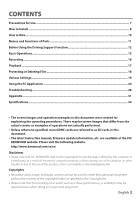Kenwood DRV-410 Instruction Manual
Kenwood DRV-410 Manual
 |
View all Kenwood DRV-410 manuals
Add to My Manuals
Save this manual to your list of manuals |
Kenwood DRV-410 manual content summary:
- Kenwood DRV-410 | Instruction Manual - Page 1
DRV-410 GPS Integrated Dashboard Camera INSTRUCTION MANUAL Camera de tableau de bord avec GPS integre MODE D'EMPLOI Camara de salpicadero con GPS integrado MANUAL DE INSTRUCCIONES For your records Record the serial number, found on the back of the unit, in the spaces designated on the warranty card - Kenwood DRV-410 | Instruction Manual - Page 2
- Kenwood DRV-410 | Instruction Manual - Page 3
or examples of operations not actually performed. • Unless otherwise specified, microSDHC cards are referred to as SD cards in this document. • The latest instruction manual, firmware update information, etc. are available at the JVC KENWOOD website. Please visit the following website. http://www - Kenwood DRV-410 | Instruction Manual - Page 4
of the product while driving. • A window mount is needed when using the recorder in a car Make sure that no object is blocking the camera lens and no reflective material is placed near the recording quality. • Connect the charger to a proper power source. The voltage requirements are found on the - Kenwood DRV-410 | Instruction Manual - Page 5
your device Taking good care of your device will ensure trouble-free operation and reduce the risk of damage. • Keep be used to help protect the screen from minor scratches. • Never clean your device with it powered on. Use a soft, lint-free cloth to wipe the screen and the exterior of your device - Kenwood DRV-410 | Instruction Manual - Page 6
harmful interference unless the modifications are expressly approved in the instruction manual. The user could lose the authority to operate this installed and used in accordance with the instructions. However, there is no guarantee that interference will not occur in a particular installation - Kenwood DRV-410 | Instruction Manual - Page 7
the device in a vehicle equipped with a driving support system, check the instruction manual of the vehicle and then select an installation location that will not interfere with the driving support system. • If the device is installed incorrectly, event recording or parking recording may not work - Kenwood DRV-410 | Instruction Manual - Page 8
into the bracket attachment part of the device and attach it to the device. Mount bracket Camera lens side 4. Perform the cord wiring work. Refer to "How to Wire" and then perform the wiring work. (ÁP.10) 5. Adjust the installation angle of the device and then fix the device in place. Turn the - Kenwood DRV-410 | Instruction Manual - Page 9
where hidden by the rear-view mirror). • Install the device so that it is within the wiping range of the wiper. • Mounting the device to the center of the windshield Inside vehicle Rear-view mirror Power cord Front pillar cover Soft tape* Power cord * Fix the power cord in place with commercially - Kenwood DRV-410 | Instruction Manual - Page 10
while pressing the hook of the connector. Cord length (4 m) Drive recorder Connect the cigarette lighter plug to the cigarette lighter socket. Power cord for Dashboard Camera (accessory) CAUTION Before performing the connection work, first check that the engine key is removed and then be sure to - Kenwood DRV-410 | Instruction Manual - Page 11
attachment part Attach the supplied mount bracket. 2 Camera lens 3 Speaker Outputs voice guidance, warning sounds, and file playback audio. 4 Power cord connector terminal Connect the supplied cigarette lighter plug cord or the Dashboard Camera power cable. J button 5 • Press this button during - Kenwood DRV-410 | Instruction Manual - Page 12
and then press the [MENU/OK] button. 1 6. Press the [MENU/OK] button, use the [J]/[K] buttons to align the guide line with 8. Hold down the [ end the procedure. ] button to • For the mounting height setting, set the nearest height among the setting options. • In the - Kenwood DRV-410 | Instruction Manual - Page 13
an SD Card Before using an SD card, first format (initialize) it with the device. 1. Insert the SD card into the SD card slot. 2. Press the [MENU/OK] button. MENU appears. To remove the SD card, turn off the power of the device and then press the SD card so that it pops up and remove the SD card by - Kenwood DRV-410 | Instruction Manual - Page 14
Turning on the power of the device starts continuous recording. The recorded video is recorded as files to the SD card. The recording to record. • When 10 files will be exceeded, manual recording cannot be performed (when 8 GB SD card). When "Overwrite (manual)" is set to "ON," files are deleted in - Kenwood DRV-410 | Instruction Manual - Page 15
When five files will be exceeded, event recording cannot be performed (when 8 GB SD card). When "Overwrite (event)" is set to "ON," files are deleted in order recording mode is available only when the device is connected using the power code (ÁP.10) • The recording data is saved to the parking - Kenwood DRV-410 | Instruction Manual - Page 16
recording starts and then the mode returns to continuous recording after the time set for the recording time of manual recording elapses. Taking a Photo Pressing the [K] button on the device during continuous recording allows you to take a photo whenever you wish. 1. Press the [K] button. • If - Kenwood DRV-410 | Instruction Manual - Page 17
Files are listed in their recording or capture order. • Recording is stopped while selecting a folder or file and during playback. Also, manual recording using the [ ] button does not work. Playback screen indicators 12 3 1 2 1 Continuous recordings There are continuous recording files - Kenwood DRV-410 | Instruction Manual - Page 18
/OK] button to end the procedure. • Continuous recording files cannot be protected. • To delete a protected file, remove file protection. • When an SD card is formatted, all files including protected files are deleted. 1 Return Returns to folder selection. Delete file Deletes a file that is not - Kenwood DRV-410 | Instruction Manual - Page 19
. ] button to Parking recording settings Video recording settings Driving support settings System settings • Except for the recording described in "Recording at Any Location (Forcibly Recording)," recording is not possible while the menu is displayed. (ÁP.16) Format SD card Update system 19 - Kenwood DRV-410 | Instruction Manual - Page 20
sec/1 min Set the recording time for after collision detection. The recording time for before vehicle collision detection is set to 10 seconds. Overwrite (manual) ON/OFF* Set whether or not to overwrite old files when the maximum number of recording files will be exceeded. Overwrite (event) ON - Kenwood DRV-410 | Instruction Manual - Page 21
driving support function, adjust the horizon and bonnet front edge position settings to match the vehicle. (ÁP.12) 1.2 m*/1.35 m/2 m Set the mounting state. System version Format SD card Display the version of the device firmware. Delete all files and format the SD card. (ÁP.13) Update system - Kenwood DRV-410 | Instruction Manual - Page 22
the time zone or date and time and then press the [MENU/OK] button. When automatic was selected, the timezone settings is displayed. 1 2 1 When manual was selected, the date/setting is displayed. Repeat the same operation to set the date and time. 1 2 1 6. Press the [ the procedure. ] button to - Kenwood DRV-410 | Instruction Manual - Page 23
visit the JVC KENWOOD website at http://www.kenwood.com/cs/ce/. 1. Copy the system update file to the SD card and then insert the SD card into the SD card slot. 2. Press the [MENU/OK] button. MENU appears. 5. Press the [MENU/OK] button to end the procedure. • Do not turn off the power of the device - Kenwood DRV-410 | Instruction Manual - Page 24
the on-screen instructions to install KENWOOD DRIVE REVIEWER. Playing Files 1. Remove the SD card from the device, insert it in the supplied SD card adapter, and then connect it to the PC using a card reader (commercially available). 2. Start KENWOOD DRIVE REVIEWER. 3. Select the - Kenwood DRV-410 | Instruction Manual - Page 25
can be used with kml (E) the GoogleMapsTM map service or GoogleEarthTM map service. BACKUP (B) Back up the SD card data to the hard disk of a PC, etc a list of all files or display a list of the event recording, manual recording, and parking recording files. Select MAP to display a map for the - Kenwood DRV-410 | Instruction Manual - Page 26
Using MAP Display a map for the location of a recorded video. An Internet connection is required to use MAP. 1. Start KENWOOD DRIVE REVIEWER. 2. Select the drive for the SD card with from the FILE (F) menu. 3. Select and play the file you wish to play. 4. Press the - Kenwood DRV-410 | Instruction Manual - Page 27
Output a driving information file (kml/kmz) that can be used with the GoogleMapsTM map service or GoogleEarthTM map service. 1. Start KENWOOD DRIVE REVIEWER. 2. Select the drive for the SD card with from the FILE (F) menu. 3. Select from FILE - Kenwood DRV-410 | Instruction Manual - Page 28
the problem as described in the table below. Voice guidance is also played for messages with the * mark. Message No SD card inserted* SD card error* 28 Cause/Solution • The power was turned on while no SD card was inserted. • The SD card was removed during recording. åå Refer to "Cards supported - Kenwood DRV-410 | Instruction Manual - Page 29
supported by this device" and then insert an SD card that can be used with the device into the SD card slot. (ÁP.32) Recording has stopped* • The SD card was removed during recording. • Recording became no longer possible due to a failure of the SD card. • Recording stopped due to some problem - Kenwood DRV-410 | Instruction Manual - Page 30
Troubleshooting Message Cause/Solution File cannot be played • A file that cannot be played was recorded for some reason. • Data can no longer be read due to a failure of the SD card. åå Back up any necessary data to a PC or other device, refer to "Formatting an SD Card," and then format the SD - Kenwood DRV-410 | Instruction Manual - Page 31
Support Function • The driving support function is for providing driving support in the instruction manual. Please note that JVC KENWOOD bears no . GPS • GPS positioning begins when the power of the device turns on. Positioning may • microSDHC logo is a trademark of SD-3C, LLC. • @2015 Google - Kenwood DRV-410 | Instruction Manual - Page 32
• Up to the Class 10 speed class is supported. Precautions for using SD cards • When using a commercially available SD card, also check the instructions supplied with the SD card. • Be sure to format (initialize) an SD card with the device before use. • SD cards have a product lifespan, such as the - Kenwood DRV-410 | Instruction Manual - Page 33
mode Event recording Manual recording Parking recording Still image recording 8 GB 5 files 10 files 20 files 100 files Card size 16 PC or other device. System Requirements for KENWOOD DRIVE REVIEWER OS Screen resolution CPU Memory HDD Other Windows 7 with Service Pack 1 (32-bit/64-bit) Windows - Kenwood DRV-410 | Instruction Manual - Page 34
Recording modes Continuous recording, event recording, manual recording, parking recording Recording time before KENWOOD website) Recording media microSDHC card 8 to 32 GB supported (Class 6 or higher) GPS Built-in G-sensor Built-in Collision sensitivity -4.0 G to +4.0 G (in 0.1 G increments) Power - Kenwood DRV-410 | Instruction Manual - Page 35
d'utilisation...7 Installation...8 Raccordements... les cartes microSDHC sont désignées par l'expression cartes SD dans le présent document. • Le mode d'emploi, KENWOOD. Veuillez consulter le site Web suivant. http://www.kenwood.com/cs/ce/ Clause de non-responsabilité • Veuillez noter que JVC KENWOOD - Kenwood DRV-410 | Instruction Manual - Page 36
dommages corporels ou les dégâts matériels. • Pour votre propre sécurité, ne manipulez pas les commandes du produit lorsque vous conduisez. • Un support de fenêtre est requis lorsque vous utilisez l'enregistreur dans une voiture. Veillez à placer l'enregistreur dans un endroit approprié afin de ne - Kenwood DRV-410 | Instruction Manual - Page 37
Entretien de l'appareil Un bon entretien de l'appareil est la garantie d'un fonctionnement sans problème et réduit les risques de détérioration. • Gardez l'appareil à l'abri d'une humidité excessive et de températures extrêmes. • Ne laissez pas l'appareil en plein soleil ou exposé à un fort - Kenwood DRV-410 | Instruction Manual - Page 38
des interférences nuisibles aux communications radio, s'il n'est pas installé et utilisé conformément aux instructions. Cependant, il n'y a aucune garantie que de telles interférences ne se produiront pas dans une installation particulière. Si cet appareil cause des interférences nuisibles à la - Kenwood DRV-410 | Instruction Manual - Page 39
pas installer l'appareil en masquant la vignette d'inspection du véhicule ou autre. • Veillez à installer l' la surface montage, puis mettez la base du support en place. Si l'appareil est repositionné ou ou clignotants dans la vidéo. JVC KENWOOD décline toute responsabilité concernant la visibilit - Kenwood DRV-410 | Instruction Manual - Page 40
de sol plane et que la proportion de ciel et de sol est équivalente. Une fois l'angle d'installation ajusté, tournez le bouton d'ajustement de l'angle du support d'ajustement dans le sens antihoraire pour fixer l'appareil en place. Exemple d'ajustement 2. Déterminez l'endroit de montage l'appareil - Kenwood DRV-410 | Instruction Manual - Page 41
Position d'installation recommandée • Installez l'appareil dans une position où il n'obstrue pas la visibilité avant du conducteur (en le dissimulant derrière le rétroviseur). • Installez l'appareil de sorte - Kenwood DRV-410 | Instruction Manual - Page 42
Raccordements Raccordement du cordon avec fiche pour allume-cigare (accessoire) Raccordez l'enregistreur de conduite et le cordon d'alimentation avec fiche pour allume-cigare. Pour débrancher le cordon d'alimentation, appuyez sur le crochet du connecteur. Longueur du cordon (4 m) Enregistreur de - Kenwood DRV-410 | Instruction Manual - Page 43
4 5 6 0 7 8 9 2 3 @ ! 1 Fixation du support Permet de fixer le support de montage fourni. 2 Objectif de la caméra 3 Enceinte Émet les l'élément suivant. 9 Écran du moniteur 0 Fente pour carte SD Insérez une carte SD pour l'enregistrement. ! Indicateur S'allume lorsque l'appareil se met sous - Kenwood DRV-410 | Instruction Manual - Page 44
, puis appuyez sur la touche [MENU/OK]. 2 13 1 2 1 3. Utilisez les touches [J]/[K] pour sélectionner - Kenwood DRV-410 | Instruction Manual - Page 45
préserver la batterie, retirez la fiche de l'allume-cigare lorsque vous sortez du véhicule. 3. Utilisez les touches [J]/[K] pour sélectionner , puis appuyez sur la touche [MENU/OK]. 1 2 1 4. Utilisez les touches [J]/[K] pour sélectionner , puis appuyez sur la touche [MENU/OK - Kenwood DRV-410 | Instruction Manual - Page 46
est fractionné. • Lorsque le nombre de 10 fichiers est dépassé, l'enregistrement manuel ne peut plus être réalisé (avec une carte SD de 8 GO). Lorsque « Overwrite (manual) » est réglé sur « ON », les fichiers sont écrasés, dans l'ordre, à partir du plus ancien (ÁP. 20). Sauvegardez les données - Kenwood DRV-410 | Instruction Manual - Page 47
événements est prolongé. • Lorsque le nombre de cinq fichiers est dépassé, l'enregistrement des événements ne peut plus être réalisé (avec une carte SD de 8 GO). Lorsque « Overwrite (event) » est réglé sur « ON », les fichiers sont écrasés, dans l'ordre, à partir du plus ancien (ÁP. 20). Sauvegardez - Kenwood DRV-410 | Instruction Manual - Page 48
touche [ ]. • La durée d'enregistrement de l'enregistrement manuel correspond à 10 secondes avant l'enregistrement manuel plus la durée définie dans « Manual recording time ». (ÁP. 20) • L'enregistrement ne peut être réalisé pendant la sélection, la lecture ou la suppression du dossier ou - Kenwood DRV-410 | Instruction Manual - Page 49
également inopérant. Indicateurs de l'écran de lecture 12 3 1 2 1 Continuous recordings Il y a des fichiers d'enregistrement continu. Manual recordings Il y a des fichiers d'enregistrement manuel. Event recordings Il y a des fichiers d'enregistrement des événements. Parking recordings Il - Kenwood DRV-410 | Instruction Manual - Page 50
d'enregistrement continu ne peuvent pas être protégés. • Pour supprimer un fichier protégé, retirez la protection du fichier. • Lorsqu'une carte SD est formatée, tous les fichiers, y compris les fichiers protégés, sont supprimés. 2 1 Return Revient à la sélection des dossiers. Delete file - Kenwood DRV-410 | Instruction Manual - Page 51
Video recording settings Driving support settings System settings • À l'exception de l'enregistrement décrit dans la section « Enregistrement quel que soit l'endroit (Enregistrement forcé) », l'enregistrement n'est pas possible pendant l'affichage du menu. (ÁP. 16) Format SD card Update system 19 - Kenwood DRV-410 | Instruction Manual - Page 52
importants, 3 : standard, 5 : détecte les petits chocs Video recording settings Audio recording Continuous recording file length Manual recording time Event recording time Overwrite (manual) Overwrite (event) Resolution HDR recording Sensitivity settings ON*/OFF Définit si vous enregistrez ou non - Kenwood DRV-410 | Instruction Manual - Page 53
support settings Forward collision warning Lane departure warning Departure delay warning Detection range settings Mounting time Daylight saving time Notification volume Automatic*/Manual Définit la date et l'heure automatiquement Format SD card Supprime tous les fichiers et formate la carte SD. - Kenwood DRV-410 | Instruction Manual - Page 54
appuyez sur la touche [MENU/OK]. 1 2 1 3. Utilisez les touches [J]/[K] pour sélectionner , puis appuyez sur la touche [MENU/OK]. Automatic Manual Définit la date et l'heure automatiquement à l'aide de l'heure captée à partir d'un satellite GPS. Définit la date et l'heure manuellement - Kenwood DRV-410 | Instruction Manual - Page 55
KENWOOD à l'adresse suivante : http://www.kenwood.com/cs/ce/. 1. Copiez le fichier de mise à jour système sur la carte SD, puis insérez la carte SD dans la fente pour carte SD démarrez pas le moteur du véhicule ou ne retirez pas la carte SD pendant la mise à jour. • Lorsque la mise à jour du - Kenwood DRV-410 | Instruction Manual - Page 56
> du logiciel d'application téléchargé sur l'ordinateur et suivez les instructions à l'écran pour installer KENWOOD DRIVE REVIEWER. Lecture de fichiers 1. Retirez la carte SD de l'appareil, insérez-la dans l'adaptateur pour carte SD fourni, puis raccordez ce dernier à l'ordinateur avec un lecteur - Kenwood DRV-410 | Instruction Manual - Page 57
Exportez un fichier d'information sur la conduite (kml/kmz) qui peut être utilisé avec le service de cartographie GoogleMapsTM ou GoogleEarthTM. BACKUP (B) Sauvegardez les données de la carte SD sur le disque dur d'un ordinateur, etc. EXIT (X) Quittez l'application pour PC. Sélection de l'écran - Kenwood DRV-410 | Instruction Manual - Page 58
une vidéo en tant qu'image fixe à tout endroit de la vidéo en cours de lecture. 1. Lancez KENWOOD DRIVE REVIEWER. 2. Sélectionnez le lecteur correspondant à la carte SD avec à partir du menu FILE (F). 3. Sélectionnez et lisez le fichier que vous souhaitez lire - Kenwood DRV-410 | Instruction Manual - Page 59
sur la conduite (kml/kmz) qui peut être utilisé avec le service de cartographie GoogleMapsTM ou GoogleEarthTM. 1. Lancez KENWOOD DRIVE REVIEWER. 2. Sélectionnez le lecteur correspondant à la carte SD avec à partir du menu FILE (F). 3. Sélectionnez - Kenwood DRV-410 | Instruction Manual - Page 60
trouver une solution, contactez votre revendeur ou un centre de réparation JVC KENWOOD. Généralités Symptôme L'appareil ne se met pas sous tension. • pour les messages repérés par le symbole*. Message No SD card inserted* SD card error* Cause/Solution • L'appareil a été mis sous tension alors qu' - Kenwood DRV-410 | Instruction Manual - Page 61
SD card Event recording failed (file limit exceeded) Cause/Solution • La carte SD n'est pas formatée dans un format identifiable. åå Si nécessaire, reportez-vous à la section « Formatage d'une carte SD », puis formatez la carte SD avec l'appareil. (ÁP.13) • La carte SD « Overwrite (manual) » est - Kenwood DRV-410 | Instruction Manual - Page 62
est identique ou antérieur à la version actuelle du micrologiciel. åå Insérez les données de micrologiciel les plus récentes. åå Si la carte SD contient les données de micrologiciel les plus récentes, une mise à jour n'est pas nécessaire car le micrologiciel de l'appareil est à jour. • Le fichier de - Kenwood DRV-410 | Instruction Manual - Page 63
'il est décrit dans le mode d'emploi. Veuillez noter que JVC KENWOOD décline toute responsabilité en ce qui concerne toute perte subie résultant aux marques et logiciels • Le logo microSDHC est une marque déposée de SD-3C, LLC. • @2015 Google Inc. Tous droits réservés. GoogleMapsTM et GoogleEarthTM - Kenwood DRV-410 | Instruction Manual - Page 64
cartes SD • Lors de l'utilisation d'une carte SD disponible dans le commerce, vérifiez également les instructions conditions d'utilisation de la carte SD. Veuillez noter que JVC KENWOOD ne peut indemniser aucun dommage dé (Enregistrements des événements) MANUAL (Enregistrements manuels) PARKING - Kenwood DRV-410 | Instruction Manual - Page 65
les fichiers requis sur un ordinateur ou un autre appareil. Configuration système requise pour KENWOOD DRIVE REVIEWER Système d'exploitation Résolution d'écran Unité centrale Mémoire HDD Autre Windows 7 avec Service Pack 1 (32 bits/64 bits) Windows 8.1/8.1 Pro (32 bits/64 bits) Windows 10 (32 - Kenwood DRV-410 | Instruction Manual - Page 66
ou lecteur Windows standard Window Media Player, QuickTime, etc. Prend en charge le logiciel de visionnage dédié (à télécharger depuis le site Web JVC KENWOOD) Support d'enregistrement Carte microSDHC 8 à 32 GO pris en charge (Classe 6 ou supérieure) GPS Intégré Accéléromètre Intégré Sensibilité aux - Kenwood DRV-410 | Instruction Manual - Page 67
hace referencia a las tarjetas microSDHC como tarjetas SD. • El manual de instrucciones más reciente, la información de actualización del firmware, etc. están disponibles en el sitio web de JVC KENWOOD. Visite el siguiente sitio web. http://www.kenwood.com/cs/ce/ Descargo de responsabilidad • Tenga - Kenwood DRV-410 | Instruction Manual - Page 68
a una fuente de alimentación adecuada. Los requisitos de voltaje se encuentran en la carcasa del producto y/o en la caja. • No utilice el cargador si el cable está dañado. • No intente reparar la unidad. No hay piezas que se puedan reparar en el interior. Sustituya la unidad si está dañada - Kenwood DRV-410 | Instruction Manual - Page 69
Cuidado de su dispositivo Un buen cuidado del dispositivo garantizará su funcionamiento sin problemas y reducirá el riesgo de daños. • Mantenga el dispositivo alejado de la humedad excesiva y las temperaturas extremas. • Evite la exposición del dispositivo a la luz solar directa o la luz - Kenwood DRV-410 | Instruction Manual - Page 70
residenciales. Este equipo puede generar interferencias perjudiciales en las comunicaciones de radio, si no se instala y utiliza de acuerdo con el manual de instrucciones. Sin embargo, no se garantiza que estas interferencias no se produzcan en una instalación determinada. Si este equipo ocasiona - Kenwood DRV-410 | Instruction Manual - Page 71
ayuda a la conducción, consulte el manual de instrucciones del vehículo y és instale el dispositivo de manera correcta. (ÁP.8) • No instale el caer el dispositivo. • Fije el cable en su lugar con cinta adhesiva aparecen parpadeando o intermitentes. JVC KENWOOD no asume ninguna responsabilidad con - Kenwood DRV-410 | Instruction Manual - Page 72
Instalación del dispositivo Procedimiento de instalación Compruebe que el vehículo está estacionado en una superficie nivelada. 1. Coloque el dispositivo en el soporte de montaje. (accesorio) Inserte el soporte de montaje en la pieza de fijación del soporte del dispositivo y acóplelo al dispositivo - Kenwood DRV-410 | Instruction Manual - Page 73
conductor (posición en la que queda oculto por el espejo retrovisor). • Instale el dispositivo de modo que quede dentro de la zona de limpieza del ón, póngase en contacto con el concesionario del vehículo. • Fije el cable de alimentación en su lugar con cinta flexible de la disponible en el - Kenwood DRV-410 | Instruction Manual - Page 74
con el interruptor. Fusible (2 A) Fusible principal Batería 10 Tierra BAT. Cable de la batería (amarillo) Conéctelo a una fuente de alimentación que un punto después de que la energía haya pasado por el fusible principal. Cable de tierra (negro) Conéctelo a una pieza metálica del vehículo ( - Kenwood DRV-410 | Instruction Manual - Page 75
Terminal del conector del cable de alimentación 4 Conecte el cable con enchufe para el mechero o el cable de alimentación de la SD para la grabación. ! Indicador Se ilumina cuando se enciende el dispositivo. Botón @ • Pulse este botón durante la grabación continua para iniciar la grabación manual - Kenwood DRV-410 | Instruction Manual - Page 76
se muestra en la imagen. 2. Utilice los botones [J]/[K] para seleccionar y, a continuación, pulse el botón [MENU/OK]. 2 13 1 2 1 3. Utilice los botones [J]/[K] para seleccionar y, a continuación, pulse el botón [MENU/OK]. 1 2 1 4. Utilice los - Kenwood DRV-410 | Instruction Manual - Page 77
Utilice los botones [J]/[K] para seleccionar y, a continuación, pulse el botón continua. Cuando el dispositivo se conecta con el cable de alimentación (ÁP.10), al apagar la de grabación en estacionamiento. Encendido y apagado manual de la alimentación Cuando la alimentación auxiliar - Kenwood DRV-410 | Instruction Manual - Page 78
minuto, el archivo se divide para grabar. • Cuando haya más de 10 archivos, no podrán realizarse grabaciones manuales (con tarjetas SD de 8 GB). Cuando esté activada la función "Overwrite (manual)", se eliminarán los archivos en orden empezando por el más antiguo para grabar (ÁP.20). Haga una copia - Kenwood DRV-410 | Instruction Manual - Page 79
estacionamiento únicamente está disponible si el dispositivo está conectado con el cable de alimentación (ÁP.10) • Los datos grabados se guardan en la de 20 archivos, no podrán realizarse grabaciones en estacionamiento (con tarjetas SD de 8 GB). Borre los datos innecesarios o haga una copia de - Kenwood DRV-410 | Instruction Manual - Page 80
de grabación, vuelva a pulsar el botón [ ]. • El tiempo de grabación de la grabación manual son 10 segundos antes de la grabación manual más el tiempo establecido en "Manual recording time". (ÁP.20) • No se puede grabar durante la selección, reproducción, eliminación y configuración de - Kenwood DRV-410 | Instruction Manual - Page 81
de grabación o captura. • La grabación se detiene al seleccionar una carpeta o un archivo y durante la reproducción. Además, la grabación manual utilizando el botón [ ] no funciona. Indicadores de la pantalla de reproducción 12 3 1 2 1 Continuous recordings Hay archivos de grabaci - Kenwood DRV-410 | Instruction Manual - Page 82
grabación continua no se pueden proteger. • Para borrar un archivo protegido, elimine la protección del archivo. • Cuando se formatea una tarjeta SD, se borran todos los archivos, incluidos los archivos protegidos. 2 1 Return Vuelve a la selección de carpetas. Delete file Borra un archivo que - Kenwood DRV-410 | Instruction Manual - Page 83
. Parking recording settings Video recording settings Driving support settings System settings • A excepción de la grabación que se describe en "Grabación en cualquier ubicación (grabación forzosa)", no es posible grabar mientras se visualiza el menú. (ÁP.16) Format SD card Update system 19 - Kenwood DRV-410 | Instruction Manual - Page 84
cada vez que transcurre el tiempo de grabación. 15 sec*/30 sec/1 min Ajuste el tiempo de grabación para la grabación manual. El tiempo de grabación para antes de la grabación manual son 10 segundos. 15 sec*/30 sec/1 min Ajuste el tiempo de grabación para después de la detección de una - Kenwood DRV-410 | Instruction Manual - Page 85
support settings Forward collision warning Lane departure warning Departure delay warning Detection range settings Mounting units Factory reset System version Automatic*/Manual Ajuste la fecha y la hora dispositivo. Format SD card Borre todos los archivos y formatee la tarjeta SD. (ÁP.13) - Kenwood DRV-410 | Instruction Manual - Page 86
time> y, a continuación, pulse el botón [MENU/OK]. 1 2 1 4. Utilice los botones [J]/[K] para seleccionar una opción y, a continuación, pulse el botón [MENU/OK]. 1 2 1 22 Automatic Manual Ajuste la fecha y la hora automáticamente con la hora recibida desde un satélite GPS. Ajuste la fecha y la hora - Kenwood DRV-410 | Instruction Manual - Page 87
KENWOOD en http://www.kenwood.com/cs/ce/. 1. Copie el archivo de actualización del sistema en la tarjeta SD e inserte la tarjeta SD en la ranura para tarjetas SD dispositivo, arranque el motor del vehículo ni extraiga la tarjeta SD durante la actualización. • Una vez finalizada la actualización del - Kenwood DRV-410 | Instruction Manual - Page 88
en el ordenador y siga las instrucciones que aparecen en pantalla para instalar KENWOOD DRIVE REVIEWER. Reproducción de archivos 1. Extraiga la tarjeta SD del dispositivo, insértela en el adaptador para tarjetas SD suministrado y conéctelo al ordenador mediante un lector de tarjetas (disponible en - Kenwood DRV-410 | Instruction Manual - Page 89
. BACKUP (B) Haga una copia de seguridad de los datos de la tarjeta SD en el disco duro del ordenador, etc. EXIT (X) Salga de la aplicaci o vea una lista de los archivos de grabación de acontecimientos, grabación manual y grabación en estacionamiento. Seleccione MAP para ver un mapa del vídeo - Kenwood DRV-410 | Instruction Manual - Page 90
mapa de la ubicación de un vídeo grabado. Se necesita conexión a Internet para utilizar MAP. 1. Inicie KENWOOD DRIVE REVIEWER. 2. Seleccione la unidad para la tarjeta SD con desde el menú ARCHIVO (F). 3. Seleccione y reproduzca el archivo que desee. 4. Pulse la pesta - Kenwood DRV-410 | Instruction Manual - Page 91
/kmz) que se puede utilizar con el servicio de mapas de GoogleMapsTM o de GoogleEarthTM. 1. Inicie KENWOOD DRIVE REVIEWER. 2. Seleccione la unidad para la tarjeta SD con desde el menú ARCHIVO (F). 3. Seleccione desde ARCHIVO (F). 4. Seleccione la - Kenwood DRV-410 | Instruction Manual - Page 92
un centro de servicios de JVC KENWOOD. Habitual Síntoma El dispositivo no cables y sustituya el fusible por uno de la misma capacidad. • Las conexiones del cable SD card inserted* SD card error* Causa/Solución • Se ha encendido el dispositivo sin ninguna tarjeta SD. • Se ha extraído la tarjeta SD - Kenwood DRV-410 | Instruction Manual - Page 93
SD card requires formatting* Formatting failed Uncompatible SD card Recording has stopped* No space on the SD card Event recording failed (file limit exceeded) • La tarjeta SD archivos de la carpeta de grabaciones manuales. åå Cuando la opción "Overwrite (manual)" está activada, los archivos - Kenwood DRV-410 | Instruction Manual - Page 94
una copia de seguridad de los datos necesarios en un ordenador u otro dispositivo (consulte "Formateo de una tarjeta SD") y formatee la tarjeta SD con el dispositivo. (ÁP.13) • No ha sido posible grabar debido al aumento de la temperatura del dispositivo. åå Reduzca la temperatura en el interior - Kenwood DRV-410 | Instruction Manual - Page 95
el dispositivo como se describe en el manual de instrucciones. Tenga en cuenta que JVC KENWOOD no asume ninguna responsabilidad por las pérdidas las marcas y el software • El logotipo de microSDHC es una marca comercial de SD-3C, LLC. • @2015 Google Inc. Todos los derechos reservados. GoogleMapsTM y - Kenwood DRV-410 | Instruction Manual - Page 96
perder debido a las condiciones de uso de la tarjeta SD. Tenga en cuenta que JVC KENWOOD no puede indemnizar por los daños derivados de la (Grabaciones continuas) EVENT (Grabaciones de acontecimientos) MANUAL (Grabaciones manuales) PARKING (Grabaciones en estacionamiento) PICTURE (Grabaciones - Kenwood DRV-410 | Instruction Manual - Page 97
de grabación Modo de grabación Grabación de acontecimientos Grabación manual Grabación en estacionamiento Grabación de imágenes fijas Tamaño de . Requisitos del sistema para KENWOOD DRIVE REVIEWER SO Resolución de pantalla CPU Memoria Disco duro Otro Windows 7 con Service Pack 1 (32 bits/ - Kenwood DRV-410 | Instruction Manual - Page 98
continua, grabación de acontecimientos, grabación manual, grabación en estacionamiento Tiempo de grabación descarga desde el sitio web de JVC KENWOOD) Medios de grabación Tarjeta microSDHC de 81 g (sin incluir el cable) Accesorios 1 cable de alimentación (3,5 m) 1 cable con enchufe para el mechero - Kenwood DRV-410 | Instruction Manual - Page 99
- Kenwood DRV-410 | Instruction Manual - Page 100

DRV-410
GPS Integrated Dashboard Camera
INSTRUCTION MANUAL
Camera de tableau de bord avec GPS integre
MODE D’EMPLOI
Camara de salpicadero con GPS integrado
MANUAL DE INSTRUCCIONES
B5A-0959-02 b (K)
© 2016 JVC KENWOOD Corporation
For your records
Record the serial number, found on the back of the unit, in the spaces designated on the
warranty card, and in the space provided below. Refer to the model and serial numbers
whenever you call upon your Kenwood dealer for information or service on the product.
Model DRV-410
Serial number
US Residents Only
Register Online
Register your Kenwood product at
www.Kenwoodusa.com