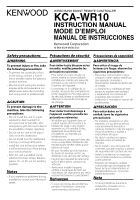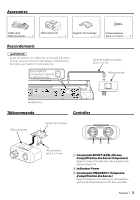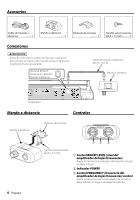Kenwood KCA-WR10 Instruction Manual - Page 2
Connection, Accessories, Installation, Controls - bass boost remote controller
 |
UPC - 019048170033
View all Kenwood KCA-WR10 manuals
Add to My Manuals
Save this manual to your list of manuals |
Page 2 highlights
Accessories Remote cable 1 Remote controller 1 Mounting bracket 1 Self-tapping screws (ø2.6 × 12 mm 2 Connection 2CAUTION • Before connecting the remote controller cables, always turn the Bass boost level knob all the way to the left. REMOTE terminal Connects the Remote cable. Remote cable (6.0 m : 19.7 ft) Remote controller 40 Amplifier Installation Controls Remote controller Mounting bracket Self-tapping screw (ø2.6 × 12 mm) pq r 1 BOOST LEVEL (Bass boost level) control Sets the level by which the low frequency range should be boosted. 2 Power idndicator 3 FREQUENCY (Bass boost frequency) control Sets the center frequency around which the low frequency range should be boosted. 2 | English

2
|
Remote cable
............
1
Connection
Accessories
Installation
Remote controller
............
1
Mounting bracket
............
1
Self-tapping screws
(ø2.6 × 12 mm)
............
2
Remote controller
Self-tapping screw
(ø2.6 × 12 mm)
Mounting bracket
2
CAUTION
• Before connecting the remote controller cables, always
turn the Bass boost level knob all the way to the left.
Controls
1
BOOST LEVEL (Bass boost level) control
Sets the level by which the low frequency range
should be boosted.
2
Power idndicator
3
FREQUENCY (Bass boost frequency)
control
Sets the center frequency around which the low
frequency range should be boosted.
40
Remote controller
Remote cable (6.0 m : 19.7 ft)
English
REMOTE terminal
Connects the Remote
cable.
Amplifier