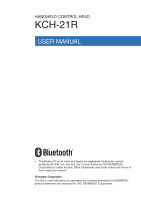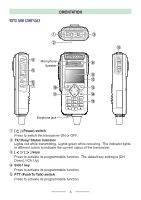Kenwood KCH-21R User Manual
Kenwood KCH-21R Manual
 |
View all Kenwood KCH-21R manuals
Add to My Manuals
Save this manual to your list of manuals |
Kenwood KCH-21R manual content summary:
- Kenwood KCH-21R | User Manual - Page 1
KCH-21R USER MANUAL MODE D'EMPLOI MANUAL DE INSTRUCCIONES B5A‑1893-00 - Kenwood KCH-21R | User Manual - Page 2
HANDHELD CONTROL HEAD KCH-21R USER MANUAL • The Bluetooth® word mark and logos are registered trademarks owned by Bluetooth SIG, Inc. and any use of such marks by JVC KENWOOD Corporation is under license. Other trademarks and trade names are those of their respective owners. Firmware Copyrights The - Kenwood KCH-21R | User Manual - Page 3
unit, disconnect the power from the unit immediately. Contact your KENWOOD service center or dealer. • Do not attempt to configure the transceiver for a while. • When using the KCH-21R, refer to the "NOTICES TO THE USER" and "PRECAUTIONS" in the USER GUIDE of Mobile Transceiver of NX-5000 series. - Kenwood KCH-21R | User Manual - Page 4
KEYS AND CONTROLS ORIENTATION a b d Microphone Speaker e f g j k c p h i l m n o Earphone jack a [ ] (Power) switch Press to switch the transceiver ON or OFF. b TX/ Busy/ Status Indicator Lights red while transmitting. Lights green while receiving. The indicator lights in different colors - Kenwood KCH-21R | User Manual - Page 5
setting is [Volume Up] / [Volume Down]. For details on programming functions to the keys on your transceiver, please contact your dealer or refer to the instruction manual available from the following URL. http://manual.kenwood.com/en_contents/search/keyword 4 - Kenwood KCH-21R | User Manual - Page 6
DISPLAY Basic Frame Function Indicator Area Main Area Key Guide Area Display Area Function Indicator Area Description Displays Area Displays the information of the transceiver such as Channel number and Zone number. Key Guide Area Displays the key functions for [ ], [ ], and [ ] keys. - Kenwood KCH-21R | User Manual - Page 7
Indicator Description The GPS position is determined. Blinks when the GPS is unable to determine the position. Non-priority Scan or Voting/Site Roaming is in progress. Blinks when the scan is paused. (green icon) Priority Scan is in progress. Blinks when the scan is paused. (red icon) Indicates - Kenwood KCH-21R | User Manual - Page 8
Indicator Description The Site Lock function is activated. The System Lock function is activated. The Broadcast Call function is activated. The Surveillance function is activated. The selected group is programmed as telephone IDs. The Tactical Zone is activated. The Horn Alert function is - Kenwood KCH-21R | User Manual - Page 9
TETE DE CONTRÔLE PORTABLE KCH-21R MODE D'EMPLOI • La marque et les logos Bluetooth® sont des marques deposes appartenant à Bluetooth SIG, Inc. et toute utilisation de ces marques par JVC KENWOOD Corporation est sous licence. Les autres marques et noms commerciaux sont ceux de leurs propriétaires - Kenwood KCH-21R | User Manual - Page 10
cepteur hors tension et contactez votre revendeur KENWOOD. • Ne tentez pas de configurer vous garez votre véhicule dans une station-service. • Si le châssis moulé KCH-21R, reportez-vous à "AVIS AUX UTILISATEURS" et à "PRÉCAUTIONS" dans le "GUIDE Support (et vis taraudeuses 4 x 16 mm Un ensemble F-2 - Kenwood KCH-21R | User Manual - Page 11
TOUCHES ET COMMANDES ORIENTATION a b d Microphone Haut-parleur e f g j k c p h i l m n o Prise casque a Commutateur [ ] (d'alimentation) Appuyez pour mettre l'émetteur-récepteur sous tension ou hors tension. b Indicateur TX/ occupé/ état S'allume en rouge lors de la transmission. S'allume - Kenwood KCH-21R | User Manual - Page 12
détails sur les fonctions de programmation des touches de votre émetteurtransmetteur, veuillez contacter votre revendeur ou consultez le mode d'emploi disponible à l'adresse URL suivante. http://manual.kenwood.com/en_contents/search/keyword F-4 - Kenwood KCH-21R | User Manual - Page 13
AFFICHEUR Cadre de base Zone d'a chage des icons de fonctions Zone principale Zone de guide des touches Zone d'affichage Zone d'indicateur de fonction Zone principale Zone de guide des touches Description Affiche les diverses indicateurs de fonction, le témoin de puissance du signal et l'heure. - Kenwood KCH-21R | User Manual - Page 14
Indicateur Description La position GPS est déterminée. Clignote lorsque le GPS est incapable de déterminer la position. Balayage non prioritaire ou Vote / Site Roaming est en cours. Clignote lorsque le balayage s'arrête momentanément. (indicateur vert) Balayage prioritaire est en cours. Clignote - Kenwood KCH-21R | User Manual - Page 15
Indicateur Description La fonction Verrouillage site est activée. La Verrouillage du système est activé. La fonction Appel de diffusion est activée. La fonction Surveillance est activée. Le groupe sélectionné est programmé en tant qu'ID de téléphone. La Zone tactique est activé. La fonction - Kenwood KCH-21R | User Manual - Page 16
CABEZAL DE CONTROL PORTÁTIL KCH-21R MANUAL DE INSTRUCCIONES • La marca denominativa y los logos de Bluetooth® son marcas comerciales registradas propiedad de Bluetooth SIG, Inc. y cualquier uso de dichas marcas por JVC KENWOOD Corporation se encuentra bajo licencia. Otras marcas y nombres - Kenwood KCH-21R | User Manual - Page 17
resulta demasiado peligroso. • No utilice opciones no especificadas por KENWOOD. • Siempre apague la corriente antes de instalar los accesorios lido. Si esto sucede, apague el equipo y espere un momento. • Al usar KCH-21R, consulte "AVISOS AL USUARIO" y "PRECAUCIONES" en la GUÍA DEL USUARIO del - Kenwood KCH-21R | User Manual - Page 18
TECLAS Y CONTROLES ORIENTACIÓN a b d Micrófono Altavoz e f g j k c p h i l m n o Toma de auriculares a Interruptor [ ] (alimentación) Pulse para activar o desactivar el transceptor. b Indicador TX/ ocupado/ estado Se ilumina en color rojo mientras transmite. Se ilumina en verde mientras - Kenwood KCH-21R | User Manual - Page 19
] / [Bajar volumen]. Para mas informacion acerca de la programacion de las funciones de teclas en su transceptor, pongase en contacto con su distribuidor o consulte el manual de instrucciones disponible en el siguiente URL. http://manual.kenwood.com/en_contents/search/keyword E-4 - Kenwood KCH-21R | User Manual - Page 20
PANTALLA Marco básico Área del indicador de la función Área principal Área de guía de tecla Área de visualización Area del indicador de la funcion Área principal Área de guía de tecla Descripción Muestra los distintos indicadores de funcion, el indicador de intensidad de la senal y el reloj. - Kenwood KCH-21R | User Manual - Page 21
Indicador Descripción Se define la posición GPS. Parpadea cuando el sistema GPS no puede determinar la posición. Exploración no prioritario o Votación/ Roaming Sitio está en curso. Parpadea cuando la exploración está en pausa. (indicador verde) Exploración prioritaria está en curso. Parpadea - Kenwood KCH-21R | User Manual - Page 22
Indicador Descripción La función Bloqueo de sitio está activada. La Bloqueo del Sistema está activada. La función Llamada de Difusión está activada. La función Vigilancia está activada. El grupo seleccionado se programa como ID telefónica. La Zona Táctica está activada. La función Bocina de - Kenwood KCH-21R | User Manual - Page 23
INFORMATION ON SOFTWARE LICENSE This unit uses a software based on the license below. *zlib LICENSE Copyright (C) 1995-2013 Jean-loup Gailly and Mark Adler This software is provided 'as-is', without any express or implied warranty. In no event will the authors be held liable for any damages arising - Kenwood KCH-21R | User Manual - Page 24
. The Contributing Authors and Group 42, Inc. specifically permit, without fee, and encourage the use of this source code as a component to supporting the PNG file format in commercial products. If you use this source code in a product, acknowledgment is not required but would be appreciated - Kenwood KCH-21R | User Manual - Page 25
© 2017

B5A‑1893‑00
USER MANUAL
MODE D’EMPLOI
MANUAL DE INSTRUCCIONES
KCH-21R