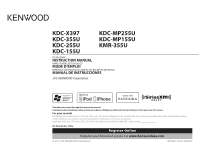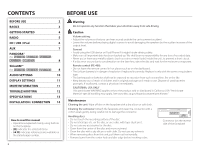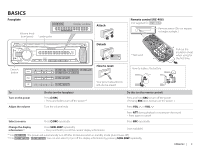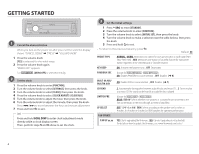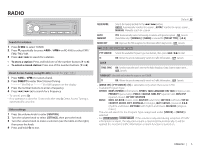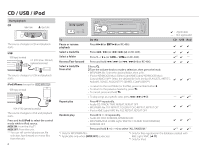Kenwood KDC-255U Instruction Manual
Kenwood KDC-255U Manual
 |
View all Kenwood KDC-255U manuals
Add to My Manuals
Save this manual to your list of manuals |
Kenwood KDC-255U manual content summary:
- Kenwood KDC-255U | Instruction Manual - Page 1
-MP255U KDC-MP155U KMR-355U CD-RECEIVER INSTRUCTION MANUAL AMPLI-TUNER LECTEUR DE CD MODE D'EMPLOI REPRODUCTOR DE DISCOS COMPACTOS RECEPTOR DE FM/AM MANUAL DE INSTRUCCIONES EN_KDC-X397[KWK0]f.indd 1 Take the time to read through this instruction manual. Familiarity with installation and operation - Kenwood KDC-255U | Instruction Manual - Page 2
PANDORA® (for KDC-X397 / KDC-355U / KDC-255U / KDC-155U / KMR-355U ) 8 SiriusXM™ (for KDC-X397 / KDC-355U / KMR-355U) 8 AUDIO SETTINGS 10 DISPLAY SETTINGS 11 MORE INFORMATION 11 TROUBLESHOOTING 12 SPECIFICATIONS 13 INSTALLATION / CONNECTION 14 How to read this manual • Operations - Kenwood KDC-255U | Instruction Manual - Page 3
for the first time. Detach button KDC-X397 KDC-355U KDC-255U KDC-155U KMR-355U KDC-MP255U KDC-MP155U How to reset Your preset adjustments will also be erased. How to replace the battery To Do this (on the faceplate) Do this (on the remote control) Turn on the power Press L SRC. • Press and - Kenwood KDC-255U | Instruction Manual - Page 4
Automatically distinguishes between audio file disc and music CD. ; 2: Forces to play as a music CD. No sound can be heard if an audio file disc is played. SWITCH PRE (Except for KDC-X397 / KDC-355U ) REAR/ SUB-W: Selects whether rear speakers or a subwoofer are connected to the line out terminals - Kenwood KDC-255U | Instruction Manual - Page 5
buttons to enter a frequency. 4 Press 4 / ¢ (+) to search for a frequency. • To cancel, press . • If no operation MODE Selects the tuning method for the 4 / ¢ buttons. AUTO1: Automatically searches for a station. ; AUTO2: Searches for a preset station. ; MANUAL: Manually For KDC-MP255U / KDC-MP155U - Kenwood KDC-255U | Instruction Manual - Page 6
hold iPod to select the control mode while in iPod source. MODE ON: From the iPod*1. MODE OFF: From the unit. *1 You can still control play/pause, file selection, fast-forward or reverse files from the unit. 6 KDC-MP155U : Applicable - : Not applicable To Do this CD USB iPod Pause or resume - Kenwood KDC-255U | Instruction Manual - Page 7
top menu, press number button 5. • To cancel, press and hold . CD / USB / iPod Set the skip ratio While listening to iPod (except for KDC-MP155U ) or KME to exit. Muting upon the reception of a phone call Connect the MUTE wire to your telephone using a commercial telephone accessory. (« 15) When a - Kenwood KDC-255U | Instruction Manual - Page 8
subject to change without prior notice. Accordingly, compatibility may be impaired or some or all of the services may become unavailable. • Some functions of Pandora® cannot be operated from this unit. • For issues using the application, please contact Pandora at [email protected]. • If - Kenwood KDC-255U | Instruction Manual - Page 9
from the live position (and " " lights up for KDC-X397 ). During Replay... • To pause or resume playback SEEK MODE Default: XX Selects the tuning method for the 4 / ¢ buttons. CHANNEL: Manually search / STRONG: Shows the strength of the current received signal. BUFFER USAGE/ BUF USAGE 0% - 100 - Kenwood KDC-255U | Instruction Manual - Page 10
R15 to F15 (0): Adjusts the rear and front speaker output balance. SUBWOOFER ON: Turns on the subwoofer output. ; OFF: Cancels. SET/ SUB-W SET DETAILED SET/ DETAIL SET HPF For KDC-X397 / KDC-355U : THROUGH: All signals are sent to the speakers. ; 100HZ/ 120HZ/ 150HZ: Audio signals with - Kenwood KDC-255U | Instruction Manual - Page 11
etc. Changing the browse item will display the correct title, etc. • You cannot operate iPod if "KENWOOD" or " " is displayed on iPod. About "KENWOOD Music Editor Light" and "KENWOOD Music Control" • This unit supports the PC application "KENWOOD Music Editor Light" and Android™ application "KENWOOD - Kenwood KDC-255U | Instruction Manual - Page 12
"NO MUSIC" appears. "NA DEVICE" appears. "USB ERROR" appears. Remedy • Adjust the volume to the optimum level. • Check the cords and connections. Check to be sure the terminals of the speaker wires are insulated properly, then reset the unit. If this does not solve the problem, consult your nearest - Kenwood KDC-255U | Instruction Manual - Page 13
Power Full Bandwidth Power Speaker Impedance Tone Action Preout Level / Load (CD) Preout Impedance Frequency Response (±3 dB) Input Maximum Voltage Input Impedance Operating Voltage Maximum Current Consumption Installation Size (W × H × D) Weight Subject to change without notice. USB 1.1, USB - Kenwood KDC-255U | Instruction Manual - Page 14
wiring harness does not have the ignition terminal, connect Ignition wire (red) to the terminal on the vehicle's fuse box which provides 12 V DC power supply and is turned on and off by the ignition key. • After the unit is installed, check whether the brake lamps, blinkers, wipers, etc. on the car - Kenwood KDC-255U | Instruction Manual - Page 15
during conversation. (To MUTE connect the Kenwood navigation system, refer your navigation manual.) Blue (Antenna control wire) (Not used) ANT CONT Part list for installation A Faceplate B Mounting sleeve ( ×1 ) C Trim plate ( ×1 ) D Wiring harness ( ×1 ) E Extraction key F Flat head screw - Kenwood KDC-255U | Instruction Manual - Page 16
to this equipment may cause harmful interference unless the modifications are expressly approved in the instruction manual. The user could lose the authority to operate this equipment if an unauthorized change or modification is made. FCC NOTE This equipment has been tested and found to comply - Kenwood KDC-255U | Instruction Manual - Page 17
product modification or failure to follow instructions contained in the IJwne(S Manual. • Accidental or intentional damages. • Repairs or attempted repairs by an unauthorized agency. (All repairs must be pertormed at an authorized Kenwood Service Center.) • Damages or deteriorations caused during - Kenwood KDC-255U | Instruction Manual - Page 18
, power surges, neglect or lack of periodic maintenance, unauthorized modificationor failuretofollow instructionsin the owner's manual. (I) Defects or damage as aresult of repairs pertormed by a personor party not authorized by KENWOOD (g) Defects resulting from the use of parts or devices that

Take the time to read through this instruction manual.
Familiarity with installation and operation procedures will help you obtain the best performance from your new CD-receiver.
For your records
Record the serial number, found on the back of the unit, in the spaces designated on the warranty card, and in the space provided
below. Refer to the model and serial
numbers whenever you call upon your Kenwood dealer for information or service on the product.
Model KDC-X397/ KDC-355U/ KDC-255U/ KDC-155U/ KDC-MP255U/ KDC-MP155U/ KMR-355U
Serial number
US Residents Only
Register Online
Register your Kenwood product at
www.Kenwoodusa.com
GET0847-001A (KW/K0)
© 2012 JVC KENWOOD Corporation
KDC-X397
KDC-355U
KDC-255U
KDC-155U
CD-RECEIVER
INSTRUCTION MANUAL
AMPLI-TUNER LECTEUR DE CD
MODE D’EMPLOI
REPRODUCTOR DE DISCOS COMPACTOS RECEPTOR DE FM/AM
MANUAL DE INSTRUCCIONES
KDC-MP255U
KDC-MP155U
KMR-355U