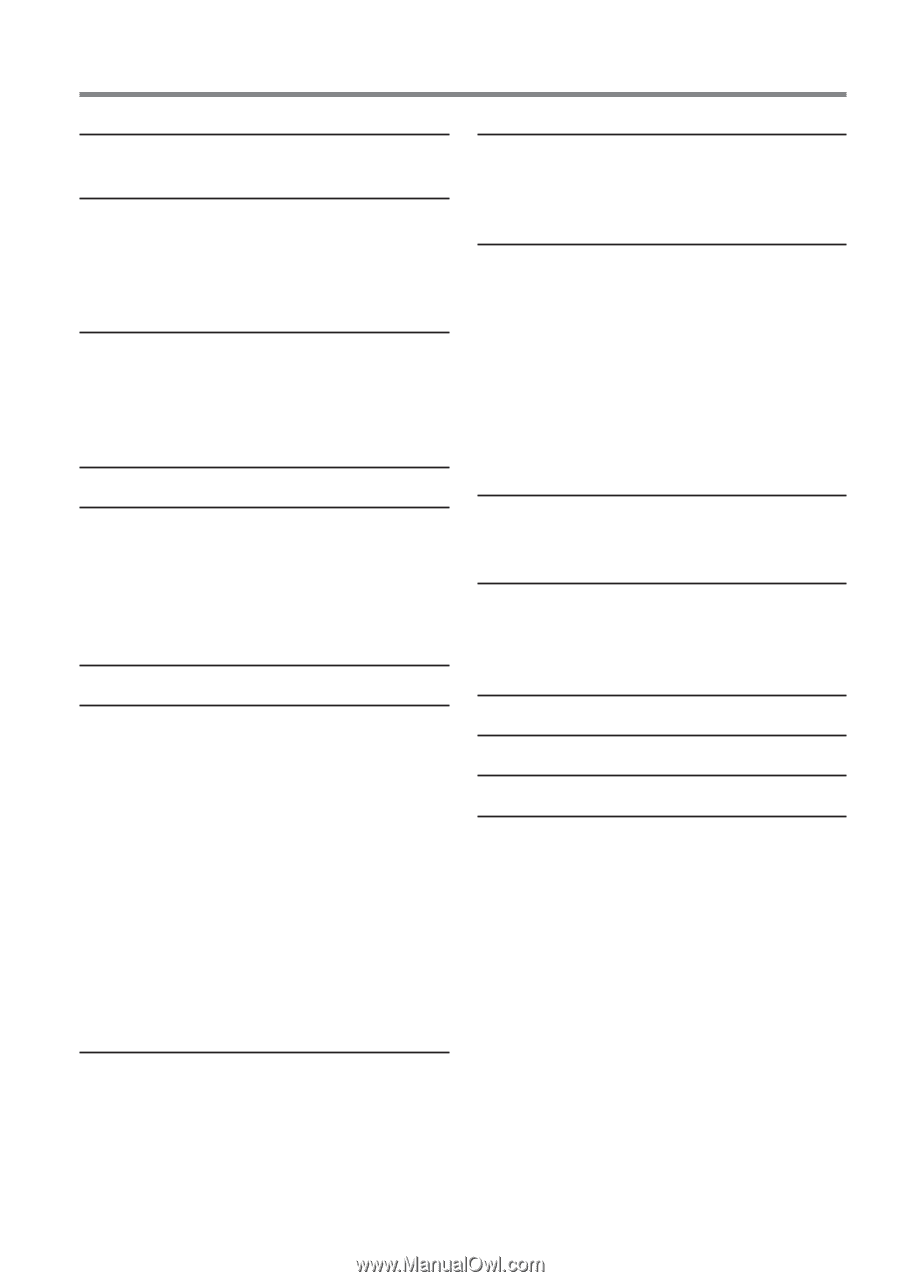Kenwood KDC-BT652U Instruction Manual - Page 2
Contents - bluetooth
 |
View all Kenwood KDC-BT652U manuals
Add to My Manuals
Save this manual to your list of manuals |
Page 2 highlights
CONTENTS Safety 3 Maintenance Preparation 4 How to attach/detach the faceplate How to reset your unit How to prepare the remote controller (RC-405) Getting Started 5 Canceling the display demonstration Setting the demonstration mode Adjusting the clock Initial settings before operations Basic Operations 6 Listening to the Radio 8 Direct Access Tuning using the remote controller (RC-405) Using the remote controller (RC-405) Adjust [SETTINGS] mode settings Listening to the other external components 9 Listening to a Disc/ USB device/ iPod 10 Start playing a disc Start playing a USB device or iPod Removing the USB device or iPod Selecting Repeat Play Selecting Random Play All Random Play Selecting a folder/track/file Alphabet Search for iPod Direct Music Search using the remote controller (RC-405) Using the remote controller (RC-405) Selecting App & iPod Control Mode Adjust [SETTINGS] mode settings Listening to Pandora® internet radio 14 Listening to Pandora® internet radio Removing the iPhone Station Search mode Using the remote controller (RC-405) Getting Started of Bluetooth 16 Registering your Bluetooth device with this unit (Pairing) Registering from Bluetooth devices (Pairing) Operation of Hands-Free Phoning 18 Making a Call Make a Voice Dialing Call Receiving a Call During a Call Switching between Two Connected Cell- phones Clearing the disconnection message Downloading the Phone Book Using the remote controller (RC-405) Listening to a Bluetooth Audio 21 Selecting Repeat Play Selecting Random Play Bluetooth Setup 22 Selecting the Bluetooth Device Bluetooth Device Registration Test Bluetooth Setup Function settings 24 Installation/connection 26 Troubleshooting 30 Specifications 33 2 English