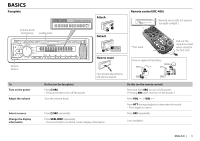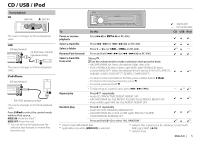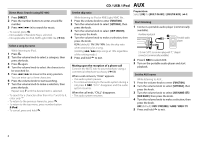Kenwood KDC-HD455U Instruction Manual
Kenwood KDC-HD455U Manual
 |
View all Kenwood KDC-HD455U manuals
Add to My Manuals
Save this manual to your list of manuals |
Kenwood KDC-HD455U manual content summary:
- Kenwood KDC-HD455U | Instruction Manual - Page 1
KDC-X497 KDC-HD455U CD-RECEIVER INSTRUCTION MANUAL AMPLI-TUNER LECTEUR DE CD MODE D'EMPLOI REPRODUCTOR DE DISCOS COMPACTOS RECEPTOR DE FM/AM MANUAL DE INSTRUCCIONES Take the time to read through this instruction manual. Familiarity with installation and operation procedures will help you obtain the - Kenwood KDC-HD455U | Instruction Manual - Page 2
CD / USB / iPod 5 AUX 6 HD RADIO™ 7 Pandora® 8 AUDIO SETTINGS 9 DISPLAY SETTINGS 10 MORE INFORMATION 10 TROUBLESHOOTING 11 INSTALLATION / CONNECTION 12 SPECIFICATIONS i and ii (at the end of the book) How to read this manual the car to metal tools) inside the unit, to prevent a - Kenwood KDC-HD455U | Instruction Manual - Page 3
BASICS Faceplate KDC-HD455U Display window Attach Volume knob (turn/press) Loading slot Detach Remote control (RC-406) Remote sensor (Do not expose to bright sunlight.) * Not used. - Kenwood KDC-HD455U | Instruction Manual - Page 4
power (or after you reset the unit), the display shows: "CANCEL DEMO" 6) CD READ 1: Automatically distinguishes between audio file disc and music CD. ; 2: Forces to play as a music CD. firmware. ; NO: Cancels (upgrading is not activated). For details on how to update the firmware, see: www.kenwood - Kenwood KDC-HD455U | Instruction Manual - Page 5
unit. *1 You can still control play/pause, file selection, fast-forward or reverse files from the unit. : Applicable - : Not applicable To Do this CD USB desired folder, then a file. • iPod or KENWOOD Music Editor Light (KME Light)/ KENWOOD Music Control (KMC) file*4: Select the desired file - Kenwood KDC-HD455U | Instruction Manual - Page 6
the top menu, press number button 5 iPod. • To cancel, press and hold . CD / USB / iPod Set the skip ratio While listening to iPod or KME Light/ KMC to exit. Muting upon the reception of a phone call Connect the MUTE wire to your telephone using a commercial telephone accessory. (➜ 13) When a call - Kenwood KDC-HD455U | Instruction Manual - Page 7
; AUTO2: Searches for a preset station. ; MANUAL: Manually search for a station. YES: Automatically starts memorizing unit's time to the Radio Broadcast Data System station time. ; OFF: Cancels. Tag and purchase your favorite songs from iTunes Store Some HD Radio broadcasts provide Program Service - Kenwood KDC-HD455U | Instruction Manual - Page 8
details about iPod/iPhone and iTunes, refer also to the instructions supplied with the iPod/iPhone or visit - Kenwood KDC-HD455U | Instruction Manual - Page 9
(0): MID LEVEL -8 to +8 (0): TRE LEVEL -8 to +8 (0): EQ PRO (for KDC-X497 ) BASS ADJUST BASS CTR FRQ BASS LEVEL BASS Q FACTOR BASS EXTEND MID ADJUST MID EQ NATURAL/ USER/ ROCK/ POPS/ EASY/ TOP40/ JAZZ/ POWERFUL: Selects a preset equalizer suitable to the music genre. (Select [USER] to use - Kenwood KDC-HD455U | Instruction Manual - Page 10
deliver crystal clear, CD-like digital audio quality to consumers. • iTunes® Tagging provides users the means to "tag" broadcast radio content for later review and purchase from the iTunes® Store. About KENWOOD Music Editor Light and KENWOOD Music Control • This unit supports the PC application - Kenwood KDC-HD455U | Instruction Manual - Page 11
and connections. Check to be sure the terminals of the speaker wires are insulated properly, then reset the unit. If this does not solve the problem, consult your nearest service center. Clean the connectors. (➜ 2) Reset the unit. (➜ 3) • Connect the antenna firmly. • Pull the antenna out all the - Kenwood KDC-HD455U | Instruction Manual - Page 12
and enclosure become hot. • Do not connect the · wires of speaker to the car chassis, Ground wire (black), or in parallel. • Mount the unit with the angle of 30º or less. • If your vehicle wiring harness does not have the ignition terminal, connect Ignition wire (red) to the terminal on the vehicle - Kenwood KDC-HD455U | Instruction Manual - Page 13
D Wiring harness E Extraction key Brown (Mute control wire) Blue (Antenna control wire) To the terminal that is grounded when either the telephone rings or during conversation. (To F Flat head screw MUTE connect the Kenwood navigation system, refer your navigation manual.) G Round head screw - Kenwood KDC-HD455U | Instruction Manual - Page 14
TABLE DES MATIERES AVANT L'UTILISATION AVANT L'UTILISATION 2 FONCTIONNEMENT DE BASE 3 PRISE EN MAIN 4 CD / USB / iPod 5 AUX 6 HD RADIO™ 7 Pandora® 8 RÉGLAGES AUDIO 9 RÉGLAGES D'AFFICHAGE 10 PLUS D'INFORMATIONS 10 EN CAS DE DIFFICULTÉS 11 INSTALLATION / RACCORDEMENT 12 SPÉ - Kenwood KDC-HD455U | Instruction Manual - Page 15
FONCTIONNEMENT DE BASE Façade KDC-HD455U Fenêtre d'affichage Bouton de volume (tournez/appuyez) Fente d'insertion Touche de détachement Attachez Télécommande (RC-406) Capteur de télécommande (NE l'exposez PAS à la - Kenwood KDC-HD455U | Instruction Manual - Page 16
Hors service. (➜ 8) BUILT-IN AUX/ BUILTIN AUX ON: Met en service AUX dans la sélection de la source. ; OFF: Hors service. (➜ 6) CD READ 1: Distingue automatiquement les disques de fichiers audio et les CD plus sur la mise à niveau du micrologiciel, référez-vous à: www.kenwood.com/cs/ce/ 4 - Kenwood KDC-HD455U | Instruction Manual - Page 17
vers l'avant à partir de l'appareil. : Applicable - : Non applicable Pour Faire CD USB iPod Mettez en pause ou reprenez la lecture Appuyez sur 6 38 (ou é, puis un fichier. • iPod ou fichier KENWOOD Music Editor Light (KME Light)/ KENWOOD Music Control (KMC)*4: Sélectionnez le fichier souhait - Kenwood KDC-HD455U | Instruction Manual - Page 18
CD / USB / iPod AUX Recherche directe de morceau (en utilisant la RC-406) 1 Appuyez sur DIRECT. 2 A l'aide des touches numériques, entrez le numéro de - Kenwood KDC-HD455U | Instruction Manual - Page 19
Radio Beaucoup de stations HD Radio offrent plus d'un canal de programmes. Ce service est appelé multiplex. Pendant la réception de canaux multiplex HD Radio.... station. ; AUTO2: Recherche une station préréglée. ; MANUAL: Recherche manuellement une station. YES: Mémorise automatiquement 6 stations - Kenwood KDC-HD455U | Instruction Manual - Page 20
référez-vous aussi aux instructions fournies avec l'iPod/iPhone ou services peuvent devenir indisponibles. • Certaines fonction de Pandora ne peuvent pas être utilisées à partir de cet appareil. • Pour les problèmes lors de l'utilisation de l'application, veuillez contacter Pandora à pandora-support - Kenwood KDC-HD455U | Instruction Manual - Page 21
à +8 (0): TRE LEVEL -8 à +8 (0): EQ PRO (pour KDC-X497 ) BASS ADJUST BASS CTR FRQ BASS LEVEL BASS Q FACTOR BASS à votre genre de musique. (Sélectionne [USER] pour utiliser les réglages personnalisés des arrière et avant. SUBWOOFER ON: Met en service la sortie du caisson de grave. ; OFF: - Kenwood KDC-HD455U | Instruction Manual - Page 22
COLOR 24/ USER: Sélectionne votre couleur kenwood.com/cs/ce/audiofile/ Fichiers pouvant être lus • Fichier audio reproductible: AAC (.m4a), MP3 (.mp3), WMA (.wma) • Supports de disque compatibles: CD KENWOOD" ou " " est affiché sur l'iPod. À propos de la technologie HD Radio™ • Les données Program Service - Kenwood KDC-HD455U | Instruction Manual - Page 23
DIFFICULTÉS Symptôme Le son ne peut pas être entendu. "PROTECT" apparaît et aucune opération ne peut être réalisée. • Réinitialisez l'appareil. Si cela ne résout pas le problème, consultez votre centre de service le plus proche. Maintenez enfoncée 0 pour éjecter le disque de force. Faites attention - Kenwood KDC-HD455U | Instruction Manual - Page 24
qui offre une alimentation de 12 V CC et qui se met en et hors service avec la clé de contact. • Après avoir installé l'appareil, vérifiez si l'appareil. 2 Alignez les entailles de l'appareil (des deux côtés) avec le support de montage du véhicule et fixez l'appareil avec les vis fournis. Comment - Kenwood KDC-HD455U | Instruction Manual - Page 25
la masse lorsque le téléphone sonne ou pendant les conversations. F Vis à tête plate MUTE (Pour connecter au système de navigation Kenwood, reportez-vous à votre manuel de navigation.) G Vis à tête ronde ( ×2 ) ( ×4 ) Bleu (Câble de commande de l'antenne) (Non utilisé) ANT CONT ( ×4 ) FRAN - Kenwood KDC-HD455U | Instruction Manual - Page 26
CD / USB / iPod 5 AUX 6 HD RADIO™ 7 Pandora® 8 AJUSTES DE AUDIO 9 AJUSTES DE VISUALIZACIÓN 10 MÁS INFORMACIÓN 10 LOCALIZACIÓN Y SOLUCIÓN DE PROBLEMAS 11 INSTALACIÓN / CONEXIÓN 12 ESPECIFICACIONES i e ii (al final de este manual el disco ni utilice un CD con cinta pegada sobre él. - Kenwood KDC-HD455U | Instruction Manual - Page 27
PUNTOS BÁSICOS Placa frontal KDC-HD455U Ventanilla de visualización Fijar Rueda de volumen (girar/pulsar) Ranura de carga Desmontar Mando a distancia (RC-406) Sensor remoto (DO lo exponga a la luz - Kenwood KDC-HD455U | Instruction Manual - Page 28
Se deshabilita. (➜ 6) CD READ 1: Distingue automáticamente entre disco de archivos de audio y CD de música. ; 2: Fuerza la reproducción como CD de música. No ptimo. F/W UPDATE F/W UP xx.xx YES: Se empieza a actualizar el firmware. ; NO: Se cancela (la actualización no se activa). Para obtener - Kenwood KDC-HD455U | Instruction Manual - Page 29
desee y luego el archivo. • iPod o achivo KENWOOD Music Editor Light (KME Light)/ KENWOOD Music Control (KMC)*4: Seleccione en la lista el KME Light/ KMC: FILE REPEAT, REPEAT OFF Reproducción Pulse 3 repetidamente. aleatoria • CD de audio: DISC RANDOM, RANDOM OFF • Archivo AAC/MP3/WMA o iPod o - Kenwood KDC-HD455U | Instruction Manual - Page 30
. 3 Pulse otra vez. 4 Gire la rueda de volumen para seleccionar el carácter que desea buscar. 5 Pulse 4 / ¢ para desplazarse a la posici pulse el botón numérico 5 iPod. • Para cancelar, pulse y mantenga pulsado . CD / USB / iPod Defina un régimen de salto Mientras se escucha desde el iPod o - Kenwood KDC-HD455U | Instruction Manual - Page 31
el método de sintonización para los botones 4 / ¢. AUTO1: Realiza automáticamente la búsqueda de una emisora. ; AUTO2: Busca una emisora presintonizada. ; MANUAL: Buscar manualmente una emisora. AUTO MEMORY YES: Memorización automática de 6 emisoras con buena señal de recepción. ; NO: Se cancela - Kenwood KDC-HD455U | Instruction Manual - Page 32
de Pandora no están disponibles desde esta unidad. • Si tiene alguna duda sobre el uso de esta aplicación, póngase en contacto con [email protected] • Si la versión del sistema operativo del iPhone conectado es anterior a 4.0, inicie la aplicación Pandora antes de seleccionar PANDORA como - Kenwood KDC-HD455U | Instruction Manual - Page 33
(0): MID LEVEL -8 a +8 (0): TRE LEVEL -8 a +8 (0): EQ PRO (para KDC-X497 ) BASS ADJUST BASS CTR FRQ BASS LEVEL BASS Q FACTOR BASS EXTEND MID ADJUST MID CTR a +8 (0): Ajusta el nivel. PRESET EQ NATURAL/ USER/ ROCK/ POPS/ EASY/ TOP40/ JAZZ/ POWERFUL: Selecciona un ecualizador predefinido adecuado - Kenwood KDC-HD455U | Instruction Manual - Page 34
SCAN/ VARI SCAN/ COLOR 01 - COLOR 24/ USER: Selecciona el color que desea para la iluminación de unidad puede reproducir sólo los siguientes CD: • En un manual en línea en el siguiente sitio, versiones de los software de iPhone/iPod, consulte: www.kenwood.com/cs/ce/ipod • Si inicia la reproducción - Kenwood KDC-HD455U | Instruction Manual - Page 35
ÓN DE PROBLEMAS Síntoma Solución El sonido no se escucha. • Ajuste el volumen al nivel óptimo. • Inspeccione los cables y las conexiones. Aparece "PROTECT" y no se puede realizar ninguna operación. Asegúrese de que los terminales de los cables de altavoz estén correctamente aislados y luego - Kenwood KDC-HD455U | Instruction Manual - Page 36
INSTALACIÓN / CONEXIÓN Advertencia • La unidad puede utilizarse solamente con una fuente de alimentación de 12 V CC con negativo a masa. • Desconecte el terminal negativo de la batería antes de realizar el cableado y el montaje. • Para evitar un cortocircuito, no conecte el cable de la batería ( - Kenwood KDC-HD455U | Instruction Manual - Page 37
de la antena) ANT CONT Al terminal de tierra cuando suena el teléfono o durante la conversación. (Para conectar el sistema de navegación Kenwood, consulte el manual del sistema de navegación.) (Sin utilizar) ( ×2 ) F Tornillo de cabeza plana ( ×4 ) G Tornillo de cabeza esférica ( ×4 ) ESPAÑOL | 13 - Kenwood KDC-HD455U | Instruction Manual - Page 38
CLV) Below measurable limit / Non mesurables / Por debajo del límite medible 20 Hz - 20 kHz 0.01 % KDC-X497 : 110 dB KDC-HD455U : 105 dB 90 dB AAC-LC ".m4a" files / Fichiers AAC-LC ".m4a" / Archivos AAC-LC Media Audio / Compatible con Windows Media Audio CD player / Lecteur CD / Reproductor de - Kenwood KDC-HD455U | Instruction Manual - Page 39
/carga (CD) Preout Impedance / Impédance du préamplificateur / Impedancia de salida de preamplificador 50 W × 4 22 W × 4 (at less than 1 % THD / avec moins de 1 % DHT / a menos del 1 % THD) 4 Ω - 8 Ω Bass / Graves / Graves Middle / Médiums / Registro medio Treble / Aiguës / Agudos KDC-X497 : 4 000 - Kenwood KDC-HD455U | Instruction Manual - Page 40
product relating to laser product safety. JVC KENWOOD Corporation 2967-3, ISHIKAWA-MACHI, HACHIOJI-SHI, expressly approved in the instruction manual. The user could lose the These limits are designed to provide reasonable protection against harmful interference in a residential installation.
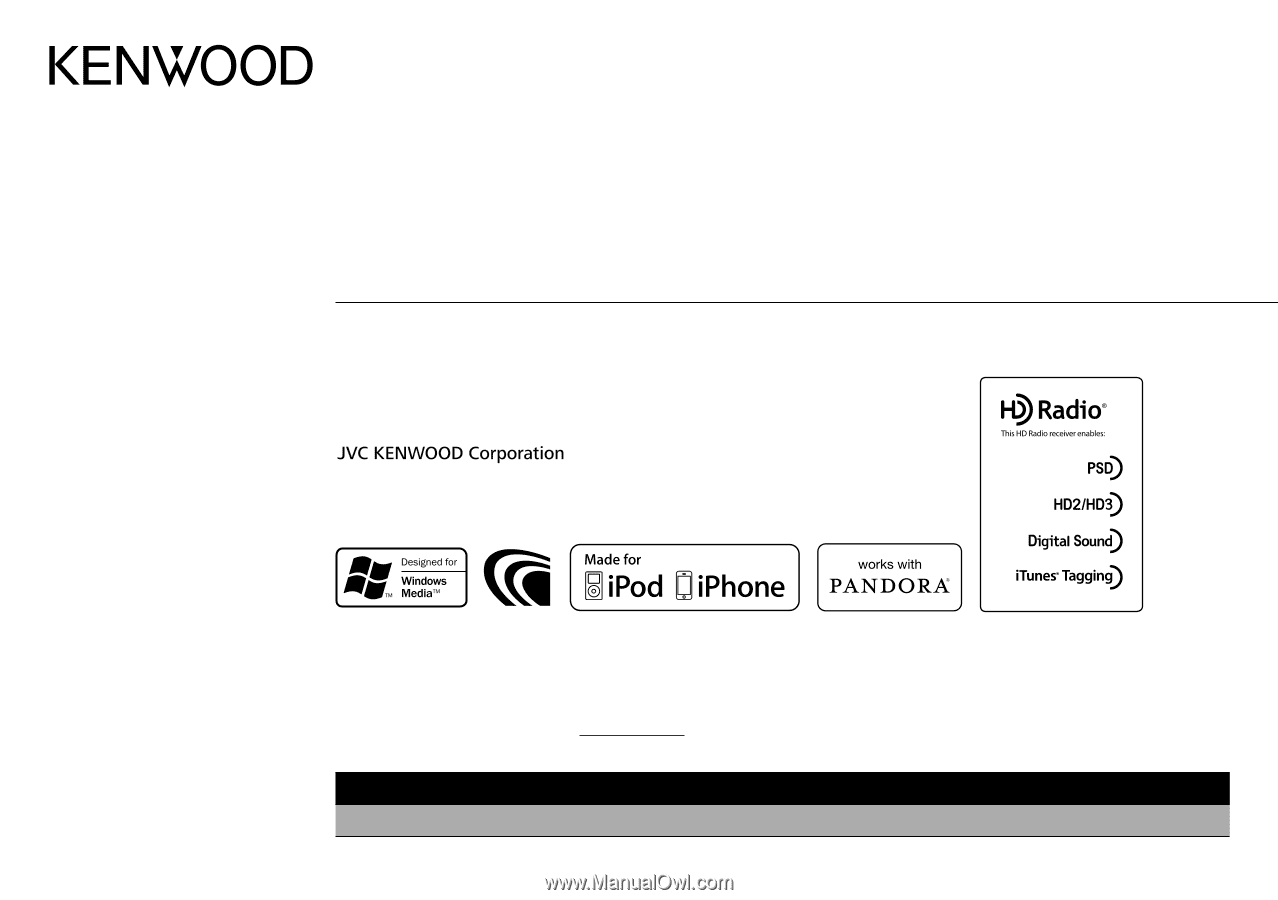
Take the time to read through this instruction manual.
Familiarity with installation and operation procedures will help you obtain the best performance from your new CD-receiver.
For your records
Record the serial number, found on the back of the unit, in the spaces designated on the warranty card, and in the space provided
below. Refer to the model and serial
numbers whenever you call upon your Kenwood dealer for information or service on the product.
Model KDC-X497/ KDC-HD455U
Serial number
US Residents Only
Register Online
Register your Kenwood product at
www.Kenwoodusa.com
GET0856-001A (KW)
© 2012 JVC KENWOOD Corporation
KDC-X497
KDC-HD455U
CD-RECEIVER
INSTRUCTION MANUAL
AMPLI-TUNER LECTEUR DE CD
MODE D’EMPLOI
REPRODUCTOR DE DISCOS COMPACTOS RECEPTOR DE FM/AM
MANUAL DE INSTRUCCIONES