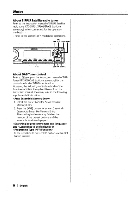Kenwood KDC-MP632U Instruction Manual
Kenwood KDC-MP632U - USB/AAC/WMA/MP3/CD Receiver With External Media Control Manual
 |
UPC - 019048167293
View all Kenwood KDC-MP632U manuals
Add to My Manuals
Save this manual to your list of manuals |
Kenwood KDC-MP632U manual content summary:
- Kenwood KDC-MP632U | Instruction Manual - Page 1
KDC-MP632U KDC-MP532U CD-RECEIVER INSTRUCTION MANUAL AMPLI-TUNER LECTEUR DE CD MODE D'EMPLOI REPRODUCTOR DE DISCOS COMPACTOS RECEPTOR DE FM/AM MANUAL DE INSTRUCCIONES Kenwood Corporation SIRIUS~ H3'Radio® REA 0 Y '!JREADY ~ AAC ~ PHATNOISE Take the time to read through this instruction manual - Kenwood KDC-MP632U | Instruction Manual - Page 2
Notes 5 About CDs 7 About AAC, MP3 and WMA 8 About USB device 10 General features 11 Power Selecting the Source Volume Attenuator System Q Audio Control Adjusting the detail of Audio Control Audio Setup Speaker Setting Subwoofer Output Switching Display Theft Deterrent Faceplate TEL Mute - Kenwood KDC-MP632U | Instruction Manual - Page 3
Kenwood Corporation 2967-3, ISHIKAWA-MACHI, HACHIOJI-SHI TOKYO, JAPAN KENWOOD in the instruction manual. The user could lose receiving antenna. • Increase the separation between the equipment and receiver. • Connect the equipment into an outlet on a circuit different from that to which the receiver - Kenwood KDC-MP632U | Instruction Manual - Page 4
.wi ri ng' work to professiona Is. Attach place the faceplate (and the faceplate case) CD players to this unit may result in damage. Set the "O-N" Switch to the "N" position for the applicable Kenwood disc changers/ CD players. The functions you can use and the information that can be displayed - Kenwood KDC-MP632U | Instruction Manual - Page 5
of PC application attached to KDC-X590/KDC...MP632U - "Media Manager" is recorded in the,CD-ROM attached to this unit. - Refer to the attached install·ationmanualfor the installation method of "Media Manage( - Refer to the user's manual recorded in the installation CD~ROM and Help, of "Media Manager - Kenwood KDC-MP632U | Instruction Manual - Page 6
SIRIUS Satellite radio tuner KTC-SR901 /SR902/SR903 (optional accessory), when connected; for the operation method. • Refer to the sections ofA models for operations. FMI 5,~i~1 ~ "'7,_ ... iii ..... ----I . 1-6 AM SRC DISPIC.S. A~o~t'DABTunercontrol Refer to ~ group on the Instruction manual - Kenwood KDC-MP632U | Instruction Manual - Page 7
-RW writing software, and your CD- RlCD-RW recorder 'instruction manual.) CD storage • Do not place CDs in direct sunlight (On the seat or dashboard etc.) or where the temperature is high. • Store CDs in their cases. CD accessories 0.0 not use, disc ,type accessori~s. CD cleaning Clean from the - Kenwood KDC-MP632U | Instruction Manual - Page 8
• Lo.ng file name. Playable file forrr-at of USB device , • For the formats supported by USB devices, refer to http://www.kenwood.com/usbl. The maximum numberpf characters for display (CD-R/RWl F,ile/FQI,der name: 128 characters MP3 103 Tag/ WMA Contents property: 30 characters AAC song - Kenwood KDC-MP632U | Instruction Manual - Page 9
• The Audio file plays in the order which is written by CD writing software. You may be able to set the playing order: by numbering files in a folder and writing them by folder. (USB device) Example . o CD (OJ) CJ: Folder J>CD J>: Audio file OJ GLJ-f~ 3L1 ~J>®@ t=J>@ WtJ~>@®) • Playing order - Kenwood KDC-MP632U | Instruction Manual - Page 10
the sales agent as to whether your USB device conforms to the USB mass storage class specs. • Using an unsupported USB device can result in abnormal playback or display of the audio file. Even if you use the USB device conforming to the above specs, audio files cannot be played normally depending - Kenwood KDC-MP632U | Instruction Manual - Page 11
accessory) Tuner or HD Radio (Optional accessory) USB device CD External disc (Optional accessory) Auxiliary input oXAuxiliary input (Optional accessory) Standby (Illumination only mode) "SIRIUS" "TUNER" or "HD RADIO" "USB" "CD" "CD CH" "AUX" "AUX EXT' "STANDBY" ~ ~ . * Function of the KDC-MP632U - Kenwood KDC-MP632U | Instruction Manual - Page 12
KDC-MP532U does not have the User memory function so the values of Bass, Middle, and Treble set in audio control are replaced to the System Q values and "USER" is not displayed (page 30) is set to "SWPRE SW". (KDC-MP632U only) • *4 You can control this item when - Kenwood KDC-MP632U | Instruction Manual - Page 13
Function of the KDC-X590 Adjusting the detail of Audio Control Among the Basic Audio items, you can adjust the Bass level, Middle level, and Treble level in detail. 1 - Kenwood KDC-MP632U | Instruction Manual - Page 14
(KDC-MP632U only) - Option CA-C1 AXI CA-C2AX (KDC -X590 only) 5 Exit Audio Setup mode Press the [VOL] knob for at least 1 second. Speaker Setting Fine-tuning so that the System Q value is optimal when setting the speaker type. 1 Enter Standby Press the [SRC] button. Select the IISTANDBYII display - Kenwood KDC-MP632U | Instruction Manual - Page 15
you push the knob, Subwoofer output switches ON and OFF. When it is ON, IISW ON II is displayed. ~ • You can control this function when (page 30) is set to "SWPRE SW". (KDC-MP632U only) • You can control this function when "2 ZONE" of (page 14) is set to "OFF - Kenwood KDC-MP632U | Instruction Manual - Page 16
phone. The "CALL' display disappears and the audio system comes back ON. E2 • To use the TEL Mute feature, you need to hook up the ,\t1UTE wire to your telephone using a commercial telephone accessory. Refer to (page 39,40,41). 2 Push the faceplate in until it clicks - Kenwood KDC-MP632U | Instruction Manual - Page 17
. 1 Select tuner source Press the [SRC] button. Select the "TUNER" display. 2 Select the band Push the Control knob towards [FM] or [AM]. the table below. Auto seek Preset station seek Manual "AUTO 1" "AUTO 2" "MANUAL" Automatic search for astation. Search in order of the stations in the - Kenwood KDC-MP632U | Instruction Manual - Page 18
Function of the KDC-X590/KDC-MP632U Function of remote control Direct Access Tuning Entering the frequency and tuning. 1 Select the band Press the [FM] or [AM] button. 2 Enter Direct Access Tuning mode Press the [DIRECT] button on the remote control. "- - - -" is displayed. 3 Enter the frequency - Kenwood KDC-MP632U | Instruction Manual - Page 19
Do not use the unit with the faceplate in the open condition. If it's used in the open position dust can enter the inside part and cause damage. ~ ~ • When of the ACDrive media. (KDC-X590/MP632U only) When a disc is inserted Press the [SRC] button. Select the 11(011 display. Pause and play Press the - Kenwood KDC-MP632U | Instruction Manual - Page 20
You can remove the USB device safely with the unit power turned off. Playing External Disc Playing discs set in the optional accessory disc player connected to this unit. Press the [SRC] button. Select the display for the disc player you want. Display examples: "CD CH" "MDCW CD changer MD changer - Kenwood KDC-MP632U | Instruction Manual - Page 21
listening to. Press the [REP] button. Each time you press the button, the Repeat Play alternates between the modes shown in the tables below. In CD & External disc source Track Repeat Disc Repeat (In Disc Changer) OFF In Audio file source "TRAC REpll IIDISC REpll IIREP OFF' File Repeat Folder - Kenwood KDC-MP632U | Instruction Manual - Page 22
CD/USB device/Audio file/External disc control features Scan Play Playing the first part of each song on the disc or Audio file folder you are listening to"and searching for the song you want to hear. 1 Start Scan Play Press the [SCAN] button. "TRAC SCN"j"FILE SCN"j"SCAN ON" is displayed. 2 Release - Kenwood KDC-MP632U | Instruction Manual - Page 23
Index> (page 33) announcement is not made. (KDC-X590/MP632U only) Function of Audio file File Select mode You can select an audio file in the folder currently being played by file name. 1 Enter File Select mode Press the [F.SEL] button. Select the "FILE SELl display. Refer to (page 23 - Kenwood KDC-MP632U | Instruction Manual - Page 24
CD/USB device/Audio file/External disc control features Function ofAudio file Folder S,lect play Press the Control knob. The Folder Select mode releases, and the Audio file in the folder being displayed plays. 2 Select the folder Push the Control knob towards [~] or [~]. Each time you push the knob - Kenwood KDC-MP632U | Instruction Manual - Page 25
mode information by [AM] and [FM] knob. Function of the KDC-X590/KDC-MP632U Function ofACDrive media Letter Seek You can search for the song, you song you are searching is displayed and announced. The selected initial group plays. Text/Title Scroll Scrolling the displayed CD text or MD title. Push - Kenwood KDC-MP632U | Instruction Manual - Page 26
HD Radio control features Band display Frequency display 1------------11----- ~:.c·:: ~ ("i .....: : : .....= = =. ....... :. ch Sf indicator Preset station number About HD Radio • When you connect an HD Radio, Tuner features of the unit are disabled and changed - Kenwood KDC-MP632U | Instruction Manual - Page 27
~i Menu display Menu System Setting for at least 1 second. "MENU" is displayed. 2 Select the menu item Push the Control knob to set the beep sound, select the "BEEP" display. 3 Set the menu item Push the Co~trol the basic operation method above are displayed, their setting content chart is entered - Kenwood KDC-MP632U | Instruction Manual - Page 28
the audio unit is first used after removed from the battery power source or the Reset button is pressed 1 Turn the power ON. 2 Do the step 4 through 7 operation, and enter the Security Code. "APPROVED" is displayed. Now, you can use the unit. ~ ~ • When the Security Code function is activated, "CODE - Kenwood KDC-MP632U | Instruction Manual - Page 29
Standby mode Manual Clock Adjustment 1 Select Clock Adjustment mode Push the Control knob towards [FM] or [AM]. Select the IICLK ADJ II display. 2 on the unit after the faceplate is removed, warning potential thieves. 1I01MON" 1I0lMOFFli The display dims. The display doesn't dim. 1I0SIONII 11051 - Kenwood KDC-MP632U | Instruction Manual - Page 30
is high (+18dB). ~ ~ • Refer to the catalog or instruction manual for power amplifiers that can be controlled from this unit. • For work correctly even if it is selected. "AMPOW "AMP OFF" The built-in amplifier activates. The built-in amplifier deactivates. Function of the KDC-X590IKDC-MP632U - Kenwood KDC-MP632U | Instruction Manual - Page 31
", when the Ball game mode program (non-delayed broadcast program) is received, the Receive mode will automatically switch to Analog broadcast only. In SIRIUS tuner source SIRIUS ID (ESN) display Displaying the SIRIUS ID (Electronic Serial Number). • Strong electrical fields (such as from power - Kenwood KDC-MP632U | Instruction Manual - Page 32
scroll. Scrolls when the display changes. ~ ~ • The text scrolled is listed below. -CD text - Folder name/ File name/ Song title/ Artist name/ Album name -MDtitle - Text for the SIRIUS tuner source, HD Radio source, including Channel name, etc. Function of the KDC-MP632U In Standby mode Built-in - Kenwood KDC-MP632U | Instruction Manual - Page 33
Function of the KDC-X590IKDC-MP632U Function ofACDrive media Voice Index Setting the announcement during the play of ACDrive media. "V-ID ON" "V-ID OFF" Guide is announced. Not be announced. In COl USB mode Firmware version display Displaying the firmware version with the unit. 1 Select the - Kenwood KDC-MP632U | Instruction Manual - Page 34
Function of the KDC-X590/KDC-MP632U Other than Standby mode Audio Preset Recall Recalling the sound setup registered by (page 33). 1 Select the source Press the [SRC] button. 2 Enter Menu mode Press the [MENU] button for at least 1 second. "MENU" is displayed. 3 Select Audio - Kenwood KDC-MP632U | Instruction Manual - Page 35
Basic Operations of remote control VOL--~AUD-~--em SRC mtWJo......~-- ATT rnu-~--~II ~~~-- DIRECT I t [O]-[9]-~~ 4_ _ Loading and Replacing the battery Basic operations [VOL] buttons Adjusts the volume. [SRC] button Each time you press the button, the source alternates. For the source - Kenwood KDC-MP632U | Instruction Manual - Page 36
item cannot be done. In Disc/USB source [~]/ [~] buttons Going forwards and enters the track! file/disc number. Function of the KDC-X590/KDC-MP632U Dual Zone System [2-Z0NE] button Each time you press Tuning> (page 18) mode. 36 I English In SIRIUS tuner source [FM] button Selects the preset band. - Kenwood KDC-MP632U | Instruction Manual - Page 37
In HD Radio source [FM] button Selects the HD FM band. Each time you press the [FM] button, the band alternates between the HF1, HF2, and HF3 bands. [AM] button Selects the HD AM band. [~]I [~] buttons Tunes up or down bands. [0] - [9] buttons Press buttons [1] - [6] to recall preset stations. - Kenwood KDC-MP632U | Instruction Manual - Page 38
Connect the speaker wires of the wiring harness. 4. Connect the wiring harness wires in the following order: ground, battery, ignition. 38 I English 5. Connect the wiring harness connector to the unit. 6. Install the unit in your car. 7. Reconnect the 8 battery. 8. Press the reset button. AWARNING - Kenwood KDC-MP632U | Instruction Manual - Page 39
do not use the ~ USB cable. The connector will cause the unit to malfunction if it gets in touch with any metallic part of the vehicle. • Fasten ~ the relevant instruction manuals. To Kenwood disc changer/ External optional accessory If no connections are made, do not let the wire come out from - Kenwood KDC-MP632U | Instruction Manual - Page 40
output (Red)/Sub Woofer right output (Red) AUX left input (White) FM/AM antenna input ~ To connect these leads, refer to ~ the relevant instruction manuals. To Kenwood disc changer/ External optional accessory If no connections are made, do not let the wire come out from the tab. When using the - Kenwood KDC-MP632U | Instruction Manual - Page 41
Connecting Wires to Terminals (KDC-MP532Uj USB connector [0 To USB device Rear left output (White) Rear right output (Red) ~ • Do not remove the cap when you do not use the ~ USB cable. The connector will cause the unit to malfunction if it gets in touch with any metallic part of the vehicle. • - Kenwood KDC-MP632U | Instruction Manual - Page 42
) Firewall or metal support Japanese cars 1 Refer to the section (page 44) and then remove the hard rubber frame. 2 Align the holes in the unit (two locations on each side) with the vehicle mounting bracket and secure the unit with the accessory screws. \ Bend the - Kenwood KDC-MP632U | Instruction Manual - Page 43
. 2 Drop open the faceplate by pressing the Release button. 4 Tighten the screw (02 x 5 mm) (Accessory@) and bracket (Accessory0) in the hole shown on the diagram. ~ ~ ~ ~ L ~Accessory(J) I Accessory@ ~~ 3 Tighten the screw (02 x 5 mm) (Accessory@) and bracket (Accessory @) in the hole shown - Kenwood KDC-MP632U | Instruction Manual - Page 44
on the removal tool and remove the two locks on the upper level. Upper the frame and pull it forward as shown in the figure. Accessory@ Removal tool 2 When the upper level is removed, remove the lower two locations. Removing the Unit 1 Refer to the section - Kenwood KDC-MP632U | Instruction Manual - Page 45
Troubleshooting Guide What might seem to be a malfunction in your unit may just be the result of slight misoperation or miswiring. Before calling service, first check the following table for possible problems. General ? The power does not turn ON. 1/ The fuse has blown. (@" After checking for short - Kenwood KDC-MP632U | Instruction Manual - Page 46
be designated in the FM band is to 0.1 MHz. Disc source ? "AUX EXT" is displayed without achieving External disc control mode. V' Unsupported disc changer is connected. 1& Use the disc changer mentioned in the (page 4) of the section on - Kenwood KDC-MP632U | Instruction Manual - Page 47
IN (Blink): The CD player section is not operating properly. ¢ Reinsert the CD. If the CD cannot be ejected or the display continues to flash even when the CD has been properly reinserted, please switch off the power and consult your nearest service center. PROTECT: The speaker wire has a short - Kenwood KDC-MP632U | Instruction Manual - Page 48
(SIN 20dB) : 28 dB\l (25 \lV) CD player section Laser diode : GaAIAs Digital filter (DIA) : KDC-X590) : 2500 mV/l 0 kO (KDC-MP632U) : 2000 mV/l 0 kO (KDC-MP532U) Preout impedance : ~ 6000 USB Interface USB Standard : USB1.l1 2.0 File System : FAT161 32 Maximum Supply current : 500 mA MP3 - Kenwood KDC-MP632U | Instruction Manual - Page 49
- Kenwood KDC-MP632U | Instruction Manual - Page 50
KDC-X590 CORRECTION/CORRECCION Incorrect/lncorrecto English Page 39 Fran~ais Page 87 Espanol Pagina 135 I __ :0::0: ~._ _ ~_:.QJ:---,9J I ~['~ I,! de I'amp. exterieure. I•• ~ EXT. CONT • External amplifier control wire (Pink/Black) • AI terminal "EXTAMP.CONT" del amplificador con la - Kenwood KDC-MP632U | Instruction Manual - Page 51
Media Manager INSTALLATION MANUAL MANUEL D1INSTALLATION INSTALLATIONSHANDBUCH INSTALLATIEHANDLEIDING MANUALE DI INSTALLAZIONE MANUAL DE INSTALACION Kenwood Corporation © 859-1850-00/00 (KETM) - Kenwood KDC-MP632U | Instruction Manual - Page 52
media (CD or USB device) containing your favorite music. The created ACDrive media can be played with the ACDrive-compliant Kenwood car audio • Screen images in this manual are shown as the reference for operating procedure, and may vary from those actually displayed. • Available ACDrive media - Kenwood KDC-MP632U | Instruction Manual - Page 53
• Personal computer (main unit, display, and peripheral units) incorporating a • CD-R/CD-RW drive • USB mass storage device (such as USB memory, USB hard disk, USB card USB device. • Administrator authority is required when installing Media Manager in Windows 2000 or XP. Be sure to log-in as users - Kenwood KDC-MP632U | Instruction Manual - Page 54
. End all application programs before starting the installation procedure. Installing the Program 1 Set the Media Manager installation disc in the CD-R/CD-RW drive. The installation program will start automatically. 2 Click ~!1U::J 3 Perform operations following the messages appearing on the - Kenwood KDC-MP632U | Instruction Manual - Page 55
5 Click_._ Installation processing is continued. Click_~E The PC will be rebooted. NOTE • Adobe Reader is needed to read User Manual. English I 5 - Kenwood KDC-MP632U | Instruction Manual - Page 56
At the first starting up 1 2 Double-click PhatNoise Media Manager icon on the desktop. Media Manager starts up and [Please Register!] dialog appears. Enter to all fields, and click I OK ,. [Load Media From Folder] dialog appears. 3 Click Cancel 6 I English - Kenwood KDC-MP632U | Instruction Manual - Page 57
...] from the [Tools] menu. The [Preference] dialog will appear. Select a desired language in the "Select Language" combo box. 3 Clickmm. The display language and manual language for Media Manager will be changed to the selected one. 4 CI ick IL JI. 5 CI ick 1t::::::=:::::YK il. NOTE - Kenwood KDC-MP632U | Instruction Manual - Page 58
Microsoft and Windows are either registered trademarks or trademarks of Microsoft Corporation in the United States and/or other countries. - Kenwood KDC-MP632U | Instruction Manual - Page 59
KENWOOD - Kenwood KDC-MP632U | Instruction Manual - Page 60
turned OFF at the time of installation or before initial use of the product. If the Demonstration mode is left in the ON position the display will change arbitrarily and the security code feature can not be accessed. . Setting the Demonstration function to be OFF 1. Enter Standby mode. Select - Kenwood KDC-MP632U | Instruction Manual - Page 61
frontale dopo un furto 0 danni. Atencion: Esta tarjeta es necesaria para comprar el panel en el caso de que lehaya side robado 0 se haya estropeado. KENWOOD Car Audio Passport - Kenwood KDC-MP632U | Instruction Manual - Page 62
1Modell 1 Modello dell'apparecchio 1 Modelo KW KDC-XS90 1111I111111111111111111I111111 019048 167286 Serial No.1 No. de serie 1Serien-Nr. 1 No. di serie User name 1Nom de I'utilisateur 1 EigentOmer-Name 1 Nome del proprietario 1 Usuario User address 1 Adresse de I'utilisateur 1 Adresse 1Indirizzo - Kenwood KDC-MP632U | Instruction Manual - Page 63
modification or failure to follow instructions supplied with the product. d. Repair or attempted repair by anyone not authorized by Kenwood. e. Any other cause which product, you should contact your KENWOOD Authorized Dealer or Authorized Service Center. Ifthe problem or your question is not handled

KDC-X590
KDC-MP632U
KDC-MP532U
CD-RECEIVER
INSTRUCTION MANUAL
AMPLI-TUNER LECTEUR DE CD
MODE D'EMPLOI
REPRODUCTOR
DE
DISCOS
COMPACTOS
RECEPTOR
DE
FM/AM
MANUAL DE INSTRUCCIONES
Kenwood Corporation
SIRIUS~
REA
0
Y
H3'Radio®
'!JREADY
~
AAC
~
PHATNOISE
Take
the
time
to
read through this instruction manual.
Familiarity with installation and operation procedures will help you obtain
the
best
performance from your new CD-receiver.
For
your
records
Record the serial number, found on the back
of
the unit, in the
spaces
designated on the
warranty card, and in the space provided below.
Refer
to
the model and serial numbers
whenever you call upon your Kenwood dealer for information or service on the product.
Model KDC-X590/MP632U/MP532U
Serial
number
_
US
Residence
Only
©
864-3343-00/01
(KW)