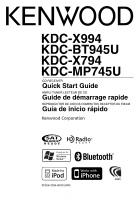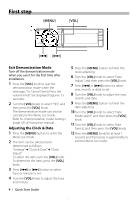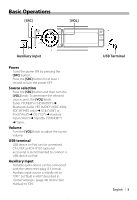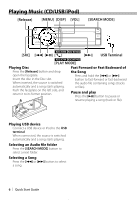Kenwood KDC-X994 Quick Start Guide
Kenwood KDC-X994 Manual
 |
UPC - 019048183248
View all Kenwood KDC-X994 manuals
Add to My Manuals
Save this manual to your list of manuals |
Kenwood KDC-X994 manual content summary:
- Kenwood KDC-X994 | Quick Start Guide - Page 1
KDC-X994 KDC-BT945U KDC-X794 KDC-MP745U CD-RECEIVER Quick Start Guide AMPLI-TUNER LECTEUR DE CD Guide de démarrage rapide REPRODUCTOR DE DISCOS COMPACTOS RECEPTOR DE FM/AM Guía de inicio rápido © B59-2009-00/00 (KW) - Kenwood KDC-X994 | Quick Start Guide - Page 2
Operations 5 Playing Music (CD/USB/iPod 6 Listening to the Radio 8 Hands-free phoning 9 Accessories 10 Installation Procedure 10 This Quick Start Guide explains the basic functions of this unit. For functions not covered in this Guide, refer to the Instruction Manual (PDF file) contained in - Kenwood KDC-X994 | Quick Start Guide - Page 3
installation, consult your Kenwood dealer. • When you purchase optional accessories, check with your Kenwood dealer to make sure that they work with your model and in your area. • Characters that conform to ISO 8859-1 can be displayed. • The RDS feature won't work where the service is not supported - Kenwood KDC-X994 | Quick Start Guide - Page 4
off the demonstration mode when you use it for the first time after installation. 1 Press the [VOL] knob to quit the demonstration mode when Menu List mode. Refer to (page 35) of Instruction manual. Adjusting the Clock & Date 1 Press the [MENU] button to enter Start Guide - Kenwood KDC-X994 | Quick Start Guide - Page 5
To determine the selected source, press the [VOL] knob. Tuner ("TUNER" or "HD RADIO") ➜ Bluetooth Audio ("BT AUDIO") (KDC-X994, KDC-BT945U only) ➜ USB ("USB") or iPod ("iPod") ➜ CD ("CD") ➜ Auxiliary Input ("AUX") ➜ Standby ("STANDBY") ➜ Tuner... Volume Turn the [VOL] knob to adjust the sound volume - Kenwood KDC-X994 | Quick Start Guide - Page 6
Playing Music (CD/USB/iPod) [Release] [MENU] [DISP] [VOL] [SEARCH MODE] KDC-X994 KDC-BT945U [SRC] [4] [38] [ ] [¢] USB Terminal KDC-X794 KDC-MP745U [PLAY MODE] Playing Disc Fast Forward or Fast Backward of Press the [Release] button and drop open the faceplate. Insert the disc in the Disc - Kenwood KDC-X994 | Quick Start Guide - Page 7
of Audio file or iPod, press the [MENU] button for at least 1 second, and then press it again briefly. Removing Disc Press the [Release] button and drop open the faceplate. Press the [0] button to eject a disc. Removing USB device Press the [38] button for at least 2 seconds to enter the USB - Kenwood KDC-X994 | Quick Start Guide - Page 8
", or "AM"), and then press the [VOL] knob. Selecting a Station Press the [4] or [¢] button to select the station you want to listen to. 8 | Quick Start Guide - Kenwood KDC-X994 | Quick Start Guide - Page 9
KCA-BT200 (Optional Accessory) Hands-free phoning [SRC] [VOL] KDC-X994 KDC-BT945U [ ] KDC-X794 KDC-MP745U [PLAY MODE] Registering cellphone Register your Bluetooth cellphone in this unit. 1 By operating the cellphone, register the hands-free unit (pairing). Select "KENWOOD BT CD/R-4P1" or "KCA - Kenwood KDC-X994 | Quick Start Guide - Page 10
Accessories Before Installation 1 .....1 2 .....2 3 .....4 4 .....4 5(KDC-X994 / KDC-BT945Uonly) .....1 (9.5 ft) Installation Install the unit in your car. 7. Reconnect the - battery. 8. Press the reset Do not install the unit in your car's ignition to install the unit so that the faceplate will - Kenwood KDC-X994 | Quick Start Guide - Page 11
installed, check whether the brake lamps, blinkers, wipers, etc. on the car are working properly. • Mount the unit so that the mounting angle is 30° or less. • Reception may drop if there are metal objects near the Bluetooth antenna. Bluetooth antenna unit For Good Reception the remote control in - Kenwood KDC-X994 | Quick Start Guide - Page 12
(KDC-X994/ KDC-BT945U only) ⁄ • Speaker Impedance: 4 - 8 Ω • USB terminal Maximum Supply current : 500 mA To front left speaker To front right speaker To rear left speaker To rear right speaker White White/Black Gray Gray/Black Green Green/Black Purple Purple/Black Ignition key switch Car fuse - Kenwood KDC-X994 | Quick Start Guide - Page 13
10A) RL Wiring harness (Accessory1) FM/AM antenna input AUX input (Stereo) Use the mini-plug which is stereo type and does not have any resistance. To Kenwood disc changer/ External optional accessory ⁄ To connect these leads, refer to the relevant instruction manuals. If no connections are made - Kenwood KDC-X994 | Quick Start Guide - Page 14
Installation/Removing the Unit non-Japanese cars installed securely in place. If the unit is unstable, it may malfunction (for example, the sound may skip). Japanese cars accessory screws. T N T/N NT T: Toyota cars N: Nissan cars 2. Remove the faceplate. 3. Insert car Accessory4...for Toyota car - Kenwood KDC-X994 | Quick Start Guide - Page 15
KDC-X994/ KDC-BT945U only Installation the Microphone Unit Removing the hard rubber frame 1. Check the installation position of the microphone (accessory 5). 2. Remove oil and other dirt from the installation surface. 3. Install the microphone. 4. Wire the cable up to the unit with it secured at - Kenwood KDC-X994 | Quick Start Guide - Page 16
17 Étape 1 18 Fonctionnement basique 19 Reproduire de la musique (CD/USB/iPod 20 Écoute de la radio 22 Téléphonie mains libres 23 Accessoires 24 Procédure d'installation 24 À propos du Guide de démarrage rapide Ce Guide de démarrage rapide décrit les fonctions de base de cet appareil - Kenwood KDC-X994 | Quick Start Guide - Page 17
peut rendre la lecture de CD impossible. Dans ce cas, retirez le disque et attendez que l'humidité s'évapore. Si l'appareil ne fonctionne pas normalement par la suite, consultez votre revendeur Kenwood. Remarques • Si vous rencontrez des problèmes pendant l'installation, consultez votre revendeur - Kenwood KDC-X994 | Quick Start Guide - Page 18
monstration La première fois que vous utilisez l'appareil après l'avoir installé, vous devez désactiver le mode de démonstration. 1 Appuyez sur la Appuyez sur la touche [4] ou [¢] pour sélectionner les heures ou les 18 | Guide de démarrage rapide minutes. 4 Tournez la molette [VOL] pour régler les - Kenwood KDC-X994 | Quick Start Guide - Page 19
la source sélectionnée, appuyez sur la molette [VOL]. Tuner ("TUNER" ou "HD RADIO") ➜ Audio Bluetooth ("BT AUDIO") (KDC-X994, KDC-BT945U uniquement) ➜ USB ("USB") ou iPod ("iPod") ➜ CD ("CD") ➜ Entrée auxiliaire ("AUX") ➜ Veille ("STANDBY") ➜ Tuner... Volume Tournez la molette [VOL] pour régler le - Kenwood KDC-X994 | Quick Start Guide - Page 20
Reproduire de la musique (CD/USB/iPod) [Release] [MENU] [DISP] [VOL] [SEARCH MODE] KDC-X994 KDC-BT945U [SRC] [4] [38] [ ] [¢] Prise USB KDC-X794 KDC-MP745U [PLAY MODE] Lecture d'un disque Appuyez sur la touche [Release] pour ouvrir la façade. Insérez le disque dans la fente. Une fois - Kenwood KDC-X994 | Quick Start Guide - Page 21
fichier audio ou l'iPod, appuyez sur la touche [MENU] pendant au moins 1 seconde, puis appuyez de nouveau dessus brièvement. Enlever le CD Appuyez USB Appuyez sur la touche [38] pendant au moins 2 secondes pour entrer en mode de retrait USB ("USB REMOVE" s'affiche) et retirer le périphérique USB en - Kenwood KDC-X994 | Quick Start Guide - Page 22
" ou "AM"), puis appuyez sur la molette [VOL]. Sélection d'une station Appuyez sur la touche [4] ou [¢] pour sélectionner la station que vous souhaitez écouter. 22 | Guide de démarrage rapide - Kenwood KDC-X994 | Quick Start Guide - Page 23
] [VOL] KDC-X994 KDC-BT945U [ ] KDC-X794 KDC-MP745U [PLAY MODE] Enregistrement d'un téléphone portable Vous pouvez enregistrer votre téléphone portable Bluetooth sur cet appareil. 1 Avec le téléphone portable, enregistrez le kit mains libres (association). Sélectionnez "KENWOOD BT CD/R-4P1" ou - Kenwood KDC-X994 | Quick Start Guide - Page 24
Avant installation 1 .....1 2 .....2 3 .....4 4 .....4 5(KDC-X994 / KDC-BT945Uuniquement) .....1 (9.5 ft) Procédure d'installation 1. humidité. Évitez également les endroits trop poussiéreux ou exposés aux éclaboussures. • N'utilisez pas vos propres vis. N'utilisez que 24 | Guide de démarrage rapide - Kenwood KDC-X994 | Quick Start Guide - Page 25
aux installé, vérifiez si les feux stop, les clignotants, essuieglaces, etc. du véhicule fonctionnent correctement. • Montez l'appareil selon un angle de montage de 30° ou moins. • La qualité de réception peut chuter si des objets métalliques se trouvent près de l'antenne Bluetooth. Antenne Bluetooth - Kenwood KDC-X994 | Quick Start Guide - Page 26
aux bornes ⁄ Laissez le capuchon en place lorsque vous n'utilisez pas le câble USB. Le connecteur provoquera un mauvais fonctionnement de l'appareil s'il touche une partie métallique du véhicule. Connecteur USB (1m) Vers périphérique USB Entrée microphone (KDC-X994/ KDC | Guide de démarrage rapide - Kenwood KDC-X994 | Quick Start Guide - Page 27
ée d'antenne FM/AM Entrée AUX (Stéréo) Utilisez la mini-prise stéréo et sans résistance. Vers le changeur de disques Kenwood/un accessoire sonne ou pendant les conversations. (KDC-X794/ KDC-MP745U uniquement) Pour connecter au système de navigation Kenwood, consultez votre manuel de navigation. Vers - Kenwood KDC-X994 | Quick Start Guide - Page 28
similaire et fixer. ⁄ • Assurez-vous que l'appareil est solidement installé. Si l'appareil est instable, il risque de mal fonctionner ( les orifices de l'appareil (2 emplacements de chaque côté) et les supports de fixation du véhicule puis fixez l'appareil avec les vis Guide de démarrage rapide - Kenwood KDC-X994 | Quick Start Guide - Page 29
KDC-X994/ KDC-BT945U uniquement Installation de l'unité de microphone Retrait du cadre en caoutchouc dur 1. Vérifiez la position d'installation du microphone (accessoire 5). 2. Ôtez toute trace de graisse et autre impureté de la surface d'installation du ruban double-face pour fixation à l'emplacement indiqu - Kenwood KDC-X994 | Quick Start Guide - Page 30
33 Reproducción de música (CD/USB/iPod 34 Escuchar la radio 36 manual de instrucciones (archivo PDF) que se incluye en el CD-ROM suministrado "Manual de instrucciones". Para consultar el Manual de instrucciones incluido en el CD versión del Manual de instrucciones en www.kenwood.com/cs/ce - Kenwood KDC-X994 | Quick Start Guide - Page 31
CD. En tal caso, retire el disco y espere hasta que se evapore la condensación. Si la unidad no opera de la manera normal después de un tiempo, consulte con su distribuidor Kenwood este manual son solo ejemplos que se utilizan para explicar claramente la forma en la cual se utilizan los controles. - Kenwood KDC-X994 | Quick Start Guide - Page 32
[VOL]. El modo de demostración también puede cancelarse en el modo de lista de menú. Consulte el (página 39) del Manual de instrucciones. Ajuste del reloj y la fecha 1 Pulse el botón [MENU] para entrar en el modo de configuración de las funciones. 2 La opción puede - Kenwood KDC-X994 | Quick Start Guide - Page 33
[VOL]. Para determinar la fuente seleccionada, pulse la rueda [VOL]. Sintonizador ("TUNER") ➜ Audio Bluetooth ("BT AUDIO") (solo KDC-X994, KDC-BT945U) ➜ USB ("USB") o iPod ("iPod") ➜ CD ("CD") ➜ Entrada auxiliar ("AUX") ➜ Modo de espera ("STANDBY") ➜ Sintonizador... Volumen Gire la rueda [VOL] para - Kenwood KDC-X994 | Quick Start Guide - Page 34
Reproducción de música (CD/USB/iPod) [Release] [MENU] [DISP] [VOL] [SEARCH MODE] KDC-X994 KDC-BT945U [SRC] [4] [38] [ ] [¢] Terminal USB KDC-X794 KDC-MP745U [PLAY MODE] Reproducción de un disco Pulse el botón [Release] y deje caer la placa frontal para abrirla. Introduzca el disco en la ranura - Kenwood KDC-X994 | Quick Start Guide - Page 35
menos un segundo. Para cancelar la búsqueda de música de un archivo de audio o un iPod, pulse el botón [MENU] durante al menos un segundo, y púlselo de el dispositivo USB Pulse el botón [38] ] durante al menos 2 segundos para entrar en el modo de extracción USB (aparecerá el mensaje "USB REMOVE") y - Kenwood KDC-X994 | Quick Start Guide - Page 36
Escuchar la radio [SRC] [MENU] [VOL] [4] [¢] Selección de una fuente del sintonizador 1 Pulse el botón [SRC]. 2 Gire la rueda [VOL] para seleccionar "TUNER" y, a continuación, pulse la rueda [VOL]. Selección de la banda 1 Pulse el botón [MENU]. 2 Gire la rueda [VOL] para seleccionar la banda - Kenwood KDC-X994 | Quick Start Guide - Page 37
manos libres [SRC] [VOL] KDC-X994 KDC-BT945U [ ] KDC-X794 KDC-MP745U [PLAY MODE] Registro del teléfono móvil Registre su teléfono móvil Bluetooth en esta unidad. 1 Registre la unidad de manos libres (conéctela) mediante el teléfono móvil. Seleccione "KENWOOD BT CD/R-4P1"/ "KCA-BT200" en la - Kenwood KDC-X994 | Quick Start Guide - Page 38
1 .....1 2 .....2 3 .....4 4 .....4 5 (solo para KDC-X994/ KDC-BT945U) .....1 (9.5 ft) Procedimiento de instalación 1 Para evitar una fuente de alimentación de 12V CC con conexión a tierra negativa. • No instale la unidad en un sitio expuesto a la luz directa del sol, o excesivamente - Kenwood KDC-X994 | Quick Start Guide - Page 39
ía de litio se sustituye de manera incorrecta, podría explotar. Sustituya la batería únicamente con el mismo tipo o un tipo equivalente. Unidad de antena Bluetooth ¤ PRECAUCIÓN Instale esta unidad en la consola de su vehículo. No toque las partes metálicas de la unidad durante o justo después de - Kenwood KDC-X994 | Quick Start Guide - Page 40
provocará que la unidad funcione incorrectamente si toca cualquier pieza metálica del vehículo. Conector USB (1 m) Al dispositivo USB Micrófono (Accesorio5) Salida de micrófono (Solo para KDC-X994/KDC-BT945U) ⁄ • Impedancia del altavoz: 4 - 8 Ω • Corriente de suministro máxima del terminal - Kenwood KDC-X994 | Quick Start Guide - Page 41
al terminal de tierra cuando suene el teléfono o durante la conversación. (Solo para KDC-X794/KDC-MP745U) Para conectar el sistema de navegación Kenwood, consulte el manual del sistema de navegación. Al interruptor de control de luces del vehículo Para utilizar la función de mando a distancia en el - Kenwood KDC-X994 | Quick Start Guide - Page 42
Instalación/Desmontaje de la unidad Automóviles no japoneses Extracción del marco de goma rígida 1. Enganche las uñas de agarre en la herramienta de extracción y quite los dos enganches en el nivel superior. Suba el bastidor y tire de él hacia adelante tal como se indica en la figura. Doble las - Kenwood KDC-X994 | Quick Start Guide - Page 43
Solo para KDC-X994/ KDC-BT945U Instalación de la unidad del micrófono Extracción del marco de goma rígida 1. Compruebe la posición de instalación del micrófono (accesorio 5). 2. Elimine la grasa y la suciedad de la superficie de instalación. 3. Instale el micrófono. 4. Conecte el cable a la unidad - Kenwood KDC-X994 | Quick Start Guide - Page 44
1040. 10, CHAPTER 1, SUBCHAPTER J. Location : Top plate FCC WARNING This equipment may generate or use radio frequency energy. Changes or modifications to this equipment may cause harmful interference unless the modifications are expressly approved in the instruction manual. The user could lose the - Kenwood KDC-X994 | Quick Start Guide - Page 45
Bluetooth SIG, Inc. and any use of such marks by Kenwood Corporation is under license. Other trademarks and trade names are those of their respective owners. • The "AAC" logo is trademark of Dolby Laboratories. • iPod is a trademark of Apple Inc., registered in the U.S. and other countries. • iPhone - Kenwood KDC-X994 | Quick Start Guide - Page 46
- Kenwood KDC-X994 | Quick Start Guide - Page 47
- Kenwood KDC-X994 | Quick Start Guide - Page 48
This symbol mark indicates that Kenwood manufactured this product so as to decrease harmful influence on the environment.
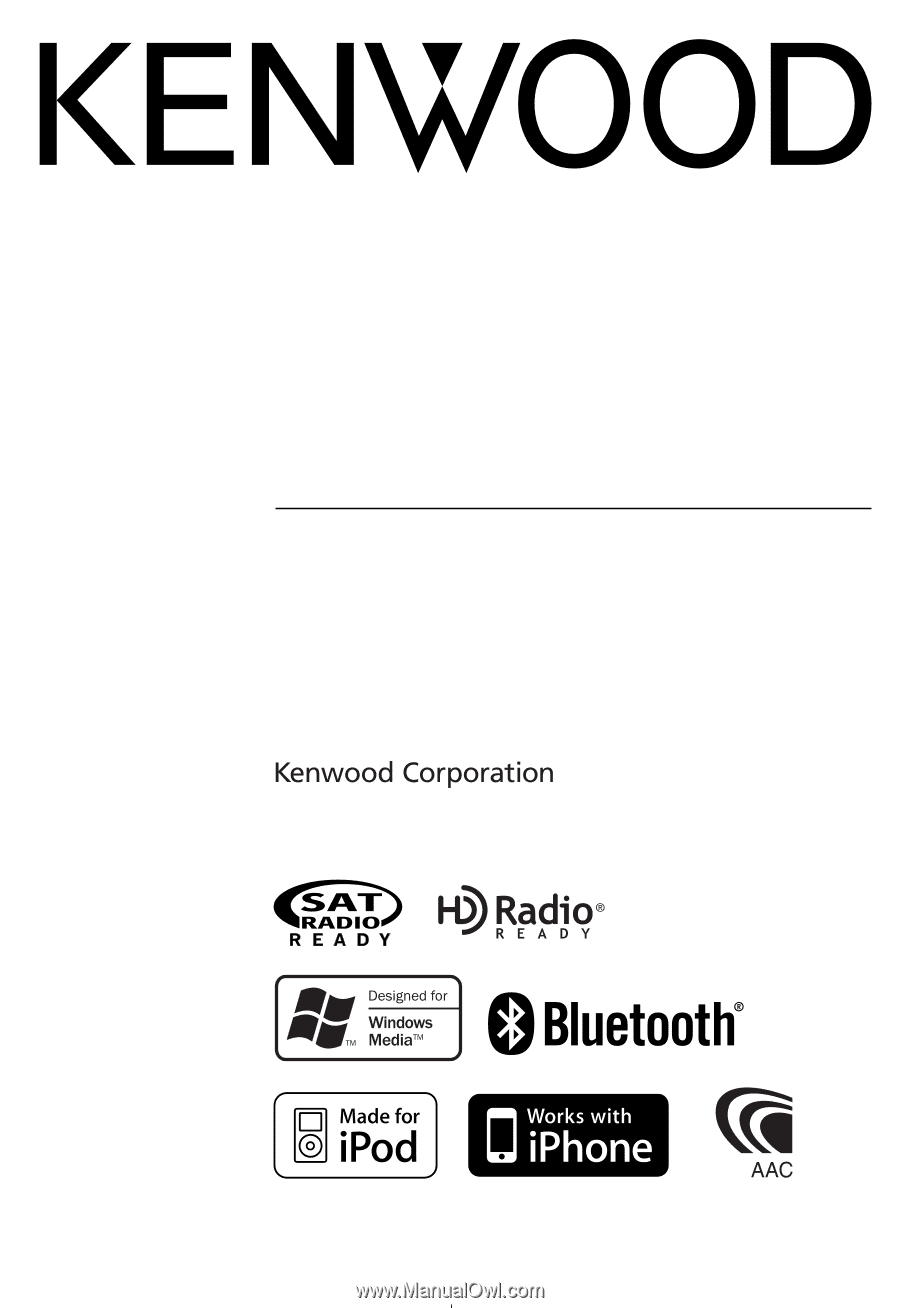
KDC-X994
KDC-BT945U
KDC-X794
KDC-MP745U
CD-RECEIVER
Quick Start Guide
AMPLI-TUNER LECTEUR DE CD
Guide de démarrage rapide
REPRODUCTOR DE DISCOS COMPACTOS RECEPTOR DE FM/AM
Guía de inicio rápido
© B59-2009-00/00 (KW)