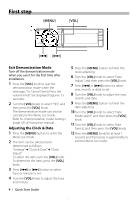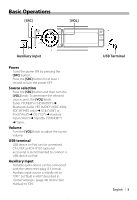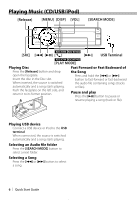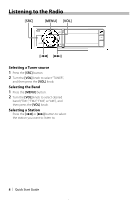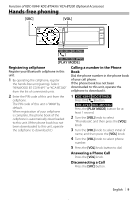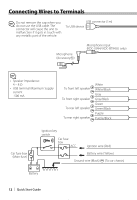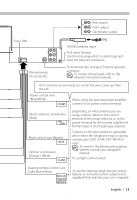Kenwood KDC-X994 Quick Start Guide - Page 8
Listening to the Radio
 |
UPC - 019048183248
View all Kenwood KDC-X994 manuals
Add to My Manuals
Save this manual to your list of manuals |
Page 8 highlights
Listening to the Radio [SRC] [MENU] [VOL] [4] [¢] Selecting a Tuner source 1 Press the [SRC] button. 2 Turn the [VOL] knob to select "TUNER", and then press the [VOL] knob. Selecting the Band 1 Press the [MENU] button. 2 Turn the [VOL] knob to select desired band ("FM1", "FM2", "FM3", or "AM"), and then press the [VOL] knob. Selecting a Station Press the [4] or [¢] button to select the station you want to listen to. 8 | Quick Start Guide
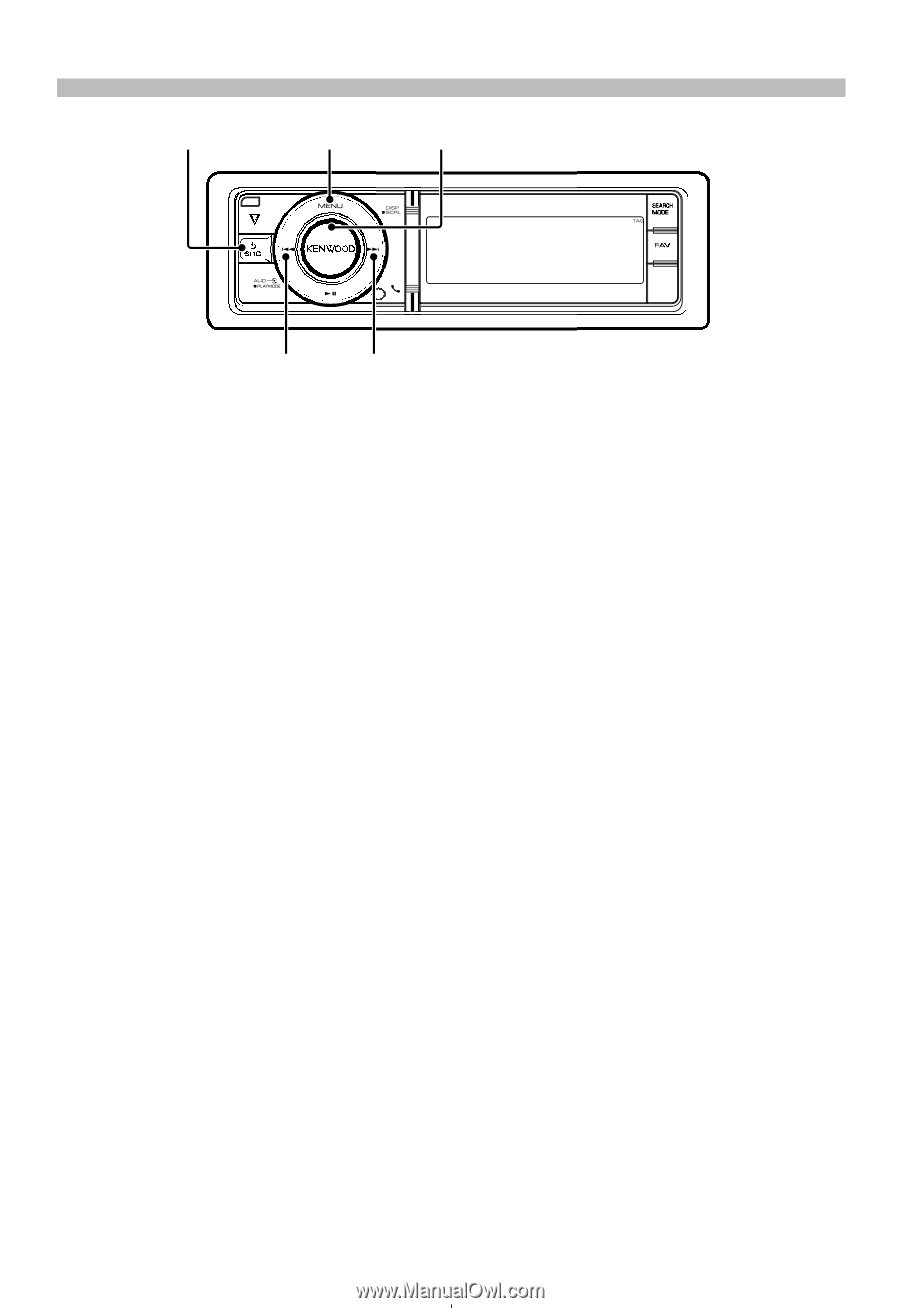
8
|
Quick Start Guide
Listening to the Radio
Selecting a Tuner source
1
Press the
[SRC]
button.
2
Turn the
[VOL]
knob to select “TUNER”,
and then press the
[VOL]
knob.
Selecting the Band
1
Press the
[MENU]
button.
2
Turn the
[VOL]
knob to select desired
band (“FM1”, “FM2”, “FM3”, or “AM”), and
then press the
[VOL]
knob.
Selecting a Station
Press the
[
4
]
or
[
¢
]
button to select
the station you want to listen to.
[SRC]
[
¢
]
[
4
]
[VOL]
[MENU]