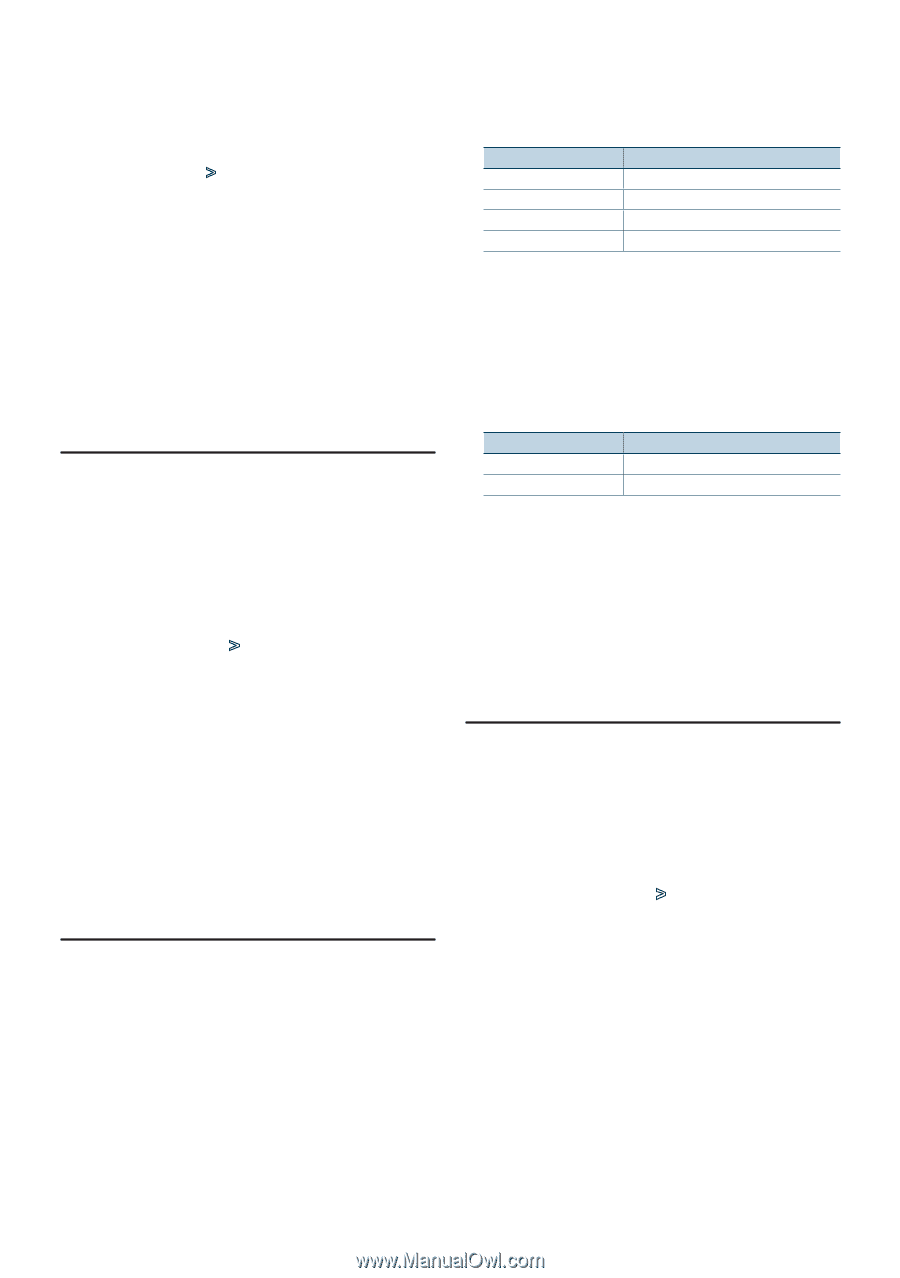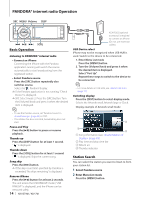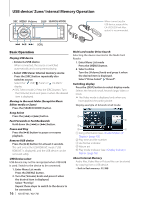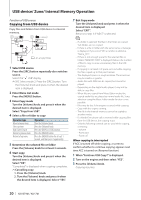Kenwood KIV-701 Instruction Manual - Page 15
Bookmark Registration, Search and New Station Registration, Deletion of Station, Operation type - review
 |
UPC - 019048194497
View all Kenwood KIV-701 manuals
Add to My Manuals
Save this manual to your list of manuals |
Page 15 highlights
3 Turn the [Volume] knob and press it when the desired item is displayed. Select "Stations" > "A-Z" (Stations are displayed in alphabetical order) or "By Date" (Stations are displayed in date order). A station list is displayed. 4 Select a station Turn the [Volume] knob and press it when the desired item is displayed. 5 Exit Menu List mode Press the [MENU] button for at least 1 second, and then press it again briefly. Bookmark Registration You can register the current song information or artist information in Bookmark. 1 Select Pandora source 2 Enter Menu List mode Press the [MENU] button. 3 Turn the [Volume] knob and press it when the desired item is displayed. Select "Bookmarks" > "Bookmark Song" (to register song information) or "Bookmark Artist" (to register artist information). 4 Exit Menu List mode Press the [MENU] button for at least 1 second, and then press it again briefly. ⁄ • This unit allows you to bookmark songs and/or artists in your personalized PANDORA® account. The bookmarks will not be available for review on the unit but will be available in your PANDORA® account. Search and New Station Registration You can search for the desired station by specifying its character. You can register the displayed station as a new station. 1 Select Pandora source 2 Enter Menu List mode Press the [MENU] button. 3 Turn the [Volume] knob and press it when the desired item is displayed. Select "New Stations". 4 Select the character to be searched for Operation type Move between items Select an item Move to the next column Return to previous item Operation Turn the [Volume] knob. Press the [Volume] knob. Press the [4] or [¢] button. Press the [MENU] button. Up to 3 characters can be entered. 5 Determine the selected character Turn the [Volume] knob and press it when the desired item is displayed. Select "DONE". Start search. 6 Select a station Operation type Move between items Select an item Operation Turn the [Volume] knob. Press the [Volume] knob. Cancelling the Menu List mode Press the [MENU] button for at least 1 second, and then press it again briefly. ⁄ • Characters that can be entered are alphabetical characters (A to Z), numerical characters (0 to 9), and other symbols Deletion of Station You can delete registered station information. 1 Select Pandora source 2 Enter Menu List mode Press the [MENU] button. 3 Turn the [Volume] knob and press it when the desired item is displayed. Select "Station Delete" > "A-Z" (Stations are displayed in alphabetical order) or "By Date" (Stations are displayed in date order). 4 Turn the [Volume] knob and press it when the desired item is displayed. Select the station you want to delete. 5 Turn the [Volume] knob and press it when the desired item is displayed. Select "YES". "Completed" is displayed. Cancelling the Menu List mode Press the [MENU] button for at least 1 second, and then press it again briefly. English | 15