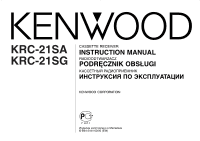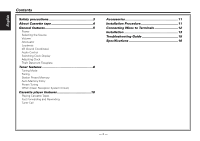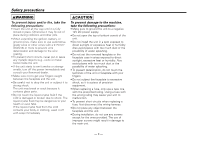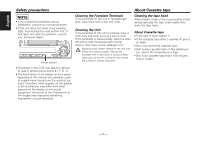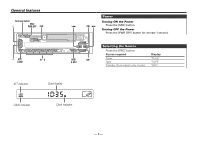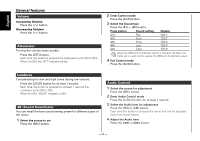Kenwood KRC-21SA User Manual - Page 5
General features, Source required, Display
 |
View all Kenwood KRC-21SA manuals
Add to My Manuals
Save this manual to your list of manuals |
Page 5 highlights
General features Release button SRC/ u PWR OFF CLK d ATT/ LOUD #1 - 5 Power Turning ON the Power 4 FM ¢ Press the [SRC] button. Turning OFF the Power Press the [PWR OFF] button for at least 1 second. AUD/ AM A.ADJ Selecting the Source Press the [SRC] button. Source required Tuner Tape Standby (Illumination only mode) Display "TUnE" "TAPE" "OFF" ATT indicator Clock display LOUD indicator Clock indicator -5-

Press the [SRC] button.
Source required
Display
Tuner
"TUnE"
Tape
"TAPE"
Standby (Illumination only mode)
"OFF"
Selecting the Source
Turning ON the Power
Press the [SRC] button.
Turning OFF the Power
Press the [PWR OFF] button for at least 1 second.
Power
General features
— 5 —
SRC/
PWR OFF
¢
4
CLK
FM
AM
AUD/
A.ADJ
ATT/
LOUD
d
u
#1 - 5
ATT indicator
LOUD indicator
Release button
Clock indicator
Clock display