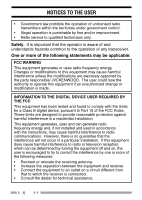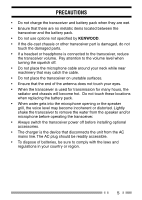Kenwood NX-3227 User Manual
Kenwood NX-3227 Manual
 |
View all Kenwood NX-3227 manuals
Add to My Manuals
Save this manual to your list of manuals |
Kenwood NX-3227 manual content summary:
- Kenwood NX-3227 | User Manual - Page 1
NX-3227 NX-3327 VHF DIGITAL TRANSCEIVER UHF DIGITAL TRANSCEIVER USER GUIDE B5A-2529-00 (M) - Kenwood NX-3227 | User Manual - Page 2
Thank You We are grateful you have chosen KENWOOD for your Digital Transceiver applications. Contents Notices to the User 4 Precautions 5 UNPACKING AND CHECKING EQUIPMENT 12 Supplied Accessories 12 PREPARATION 13 Installing/ Removing the (Optional) Battery Pack 13 Installing/ Removing Alkaline - Kenwood NX-3227 | User Manual - Page 3
The AMBE+2TM voice coding Technology embodied in this product is protected by intellectual property rights including patent rights, copyrights and trade secrets of Digital Voice Systems, Inc. This voice coding Technology is licensed solely for use within this Communications Equipment. The user of - Kenwood NX-3227 | User Manual - Page 4
Illegal operation is punishable by fine and/or imprisonment. •• Refer service to qualified technicians only. Safety: It is important that the operator energy and, if not installed and used in accordance with the instructions, may cause harmful interference to radio communications. However, there is - Kenwood NX-3227 | User Manual - Page 5
Precautions • Do not charge the transceiver and battery pack when they are wet. • Ensure that there are no metallic items located between the transceiver and the battery pack. • Do not use options not specified by KENWOOD. • If the die-cast chassis or other transceiver part is damaged, do not touch - Kenwood NX-3227 | User Manual - Page 6
•• In aircrafts. (Any use of the transceiver must follow the instructions and regulations provided by the airline crew.) •• Where restrictions or warnings powders, etc.). •• While pumping on fuel or while parked at gasoline service stations. •• Do not remove the black sheet from the reverse side of - Kenwood NX-3227 | User Manual - Page 7
•• Do not disassemble or modify the transceiver for any reason. •• Do not place the transceiver on or near airbag equipment while the vehicle is running. When the airbag inflates, the transceiver may be ejected and strike the driver or passengers. •• Do not transmit while touching the antenna - Kenwood NX-3227 | User Manual - Page 8
Information concerning the battery pack: The battery pack includes flammable objects such as organic solvent. Mishandling may cause the battery to rupture producing flames or extreme heat, deteriorate, or cause other forms of damage to the battery. Please observe the following prohibitive matters. - Kenwood NX-3227 | User Manual - Page 9
•• Do not charge the battery near fires or under direct sunlight! If the battery's protection circuit is damaged, the battery may charge at extreme current (or voltage) and an abnormal chemical reaction may occur. The battery may generate heat or smoke, rupture, or burst into flame. •• Use only the - Kenwood NX-3227 | User Manual - Page 10
eyes out with fresh water as soon as possible, without rubbing your eyes. Go to the hospital immediately. If left untreated, it may cause eye-problems. •• Do not charge the battery for longer than the specified time! If the battery pack has not finished charging even after the regulated time has - Kenwood NX-3227 | User Manual - Page 11
NOTIFICATION OF WATER-RESISTANT MODEL Water Resistance and Maintenance Water-Resistant Model transceiver conforms to the following standards. IP67: The IP standard is the protection level specified by the international standard IEC 60529. The first numeral indicates the "dust-resistant level" and - Kenwood NX-3227 | User Manual - Page 12
AND CHECKING EQUIPMENT Note: •• The following unpacking instructions are for use by your KENWOOD dealer, an authorized KENWOOD service facility, or the factory. Carefully unpack the x 8 mm 2 Speaker/ microphone jacks cap 1 Speaker/ microphone locking bracket 1 Stopper 1 User guide 1 12 - Kenwood NX-3227 | User Manual - Page 13
and the battery pack is not attached to the transceiver, return the release latch to its original position using your finger. Release latch 1 Match the guides of the battery pack with the corresponding grooves on the upper rear of the transceiver, then firmly press the battery pack to lock it in - Kenwood NX-3227 | User Manual - Page 14
Installing/ Removing Alkaline Batteries (Optional battery case) •• Do not install batteries in a hazardous environment where sparks could cause an explosion. •• Never discard batteries in fire; extremely high temperatures can cause batteries to explode. •• Do not short circuit the battery case - Kenwood NX-3227 | User Manual - Page 15
Installing the (Optional) Antenna Screw the antenna into the connector on the top of the transceiver by holding the antenna at its base and turning it clockwise until secure. Optional antenna Installing the Belt Clip If necessary, attach the belt clip using the two supplied M3 x 8 mm binding - Kenwood NX-3227 | User Manual - Page 16
Installing the Cap over the Speaker/ Microphone Jacks Note: •• To keep the transceiver water resistant, you must cover the speaker/ microphone jacks with the supplied cap. 1 If you are not using an optional speaker/ microphone or headset, install the cap over the Speaker/ Microphone Jacks. 2 Secure - Kenwood NX-3227 | User Manual - Page 17
ORIENTATION buttons AND CONTROLS Microphone Speaker a Selector Rotate this control to activate its programmable function. The default setting is Channel Select. b Power switch/ Volume control Turn clockwise to switch the transceiver ON. To switch the transceiver OFF, turn counterclockwise fully. - Kenwood NX-3227 | User Manual - Page 18
c Transmit/ Receive/ Battery low indicator The indicator lights in different colors to indicate the current status of the transceiver. Lights red while transmitting and green while receiving. Flashes red when the battery power is low while transmitting. Replace or recharge the battery pack when the - Kenwood NX-3227 | User Manual - Page 19
l 4-way D-pad Press to activate its programmable function. [ ] : The default setting is [None]. [ ] : The default setting is [None]. [ ] : The default setting is [Zone Up]. [ ] : The default setting is [Zone Down]. m [ ] button Press to activate its programmable function. The default button setting - Kenwood NX-3227 | User Manual - Page 20
and battery power indicator and clock. Display the information of the transceiver such as Channel number and Zone number. Button Guide Area Display the button functions for [ ], [ ] and [ ]. Function Indicator Indicator Description Displays the signal strength. Displays the battery power. The - Kenwood NX-3227 | User Manual - Page 21
Indicator Description The Bluetooth function is activated. Blinks in the process of turning on Bluetooth. Connected to Bluetooth device. The GPS position is determined. Blinks when the GPS is unable to determine the position. Scan, Priority Scan or Voting/Site Roaming is in progress. Blinks when - Kenwood NX-3227 | User Manual - Page 22
Indicator Description The External Speaker is activated. Blinks when an incoming call matches your Optional Signaling. A message is stored in the memory. Blinks when a new message is received. All stored Task Requests have been read. Blinks when a new Task Request is received. The VOX function is - Kenwood NX-3227 | User Manual - Page 23
BASIC OPERATIONS Switching Power ON/ OFF Turn the Power switch/ Volume control clockwise to switch the transceiver power ON. Turn the Power switch/ Volume control counter-clockwise to switch the transceiver power OFF. Adjusting the Volume rotate the Power switch/ Volume control to adjust the volume. - Kenwood NX-3227 | User Manual - Page 24
Transmitting 1 Select the desired zone and channel using the Selector or 4-way D-pad and the [Zone Up]/ [Zone Down] or [Channel Up]/ [Channel Down] buttons. 2 Press the PTT switch and speak into the microphone. Release the PTT switch to receive. •• The LED indicator lights red while transmitting and - Kenwood NX-3227 | User Manual - Page 25
INFORMATION ON SOFTWARE LICENSE This transceiver uses a software according to the following license agreements. *zlib LICENSE Copyright (C) 1995-2013 Jean-loup Gailly and Mark Adler This software is provided 'as-is', without any express or implied warranty. In no event will the authors be held - Kenwood NX-3227 | User Manual - Page 26
Simon-Pierre Cadieux Eric S. Raymond Gilles Vollant and with the following additions to the disclaimer: There is no warranty against interference with your enjoyment of the library or against infringement. There is no warranty that our efforts or the library will fulfill any of your particular - Kenwood NX-3227 | User Manual - Page 27
. The Contributing Authors and Group 42, Inc. specifically permit, without fee, and encourage the use of this source code as a component to supporting the PNG file format in commercial products. If you use this source code in a product, acknowledgment is not required but would be appreciated - Kenwood NX-3227 | User Manual - Page 28
Radio Frequency Energy Safety Information This KENWOOD transceiver has been tested and complies with the standards listed below, in regards to Radio Frequency (RF) energy and electromagnetic energy (EME) generated by the transceiver. • FCC RF exposure limits for Occupational Use Only. RF Exposure - Kenwood NX-3227 | User Manual - Page 29
so. Hospitals and health care facilities use equipment that is sensitive to electromagnetic radiation. • Turn OFF your transceiver while on board an aircraft when so instructed. Use of the transceiver must be in accordance with airline regulations and/or crew - Kenwood NX-3227 | User Manual - Page 30
- Kenwood NX-3227 | User Manual - Page 31
- Kenwood NX-3227 | User Manual - Page 32
© 2018
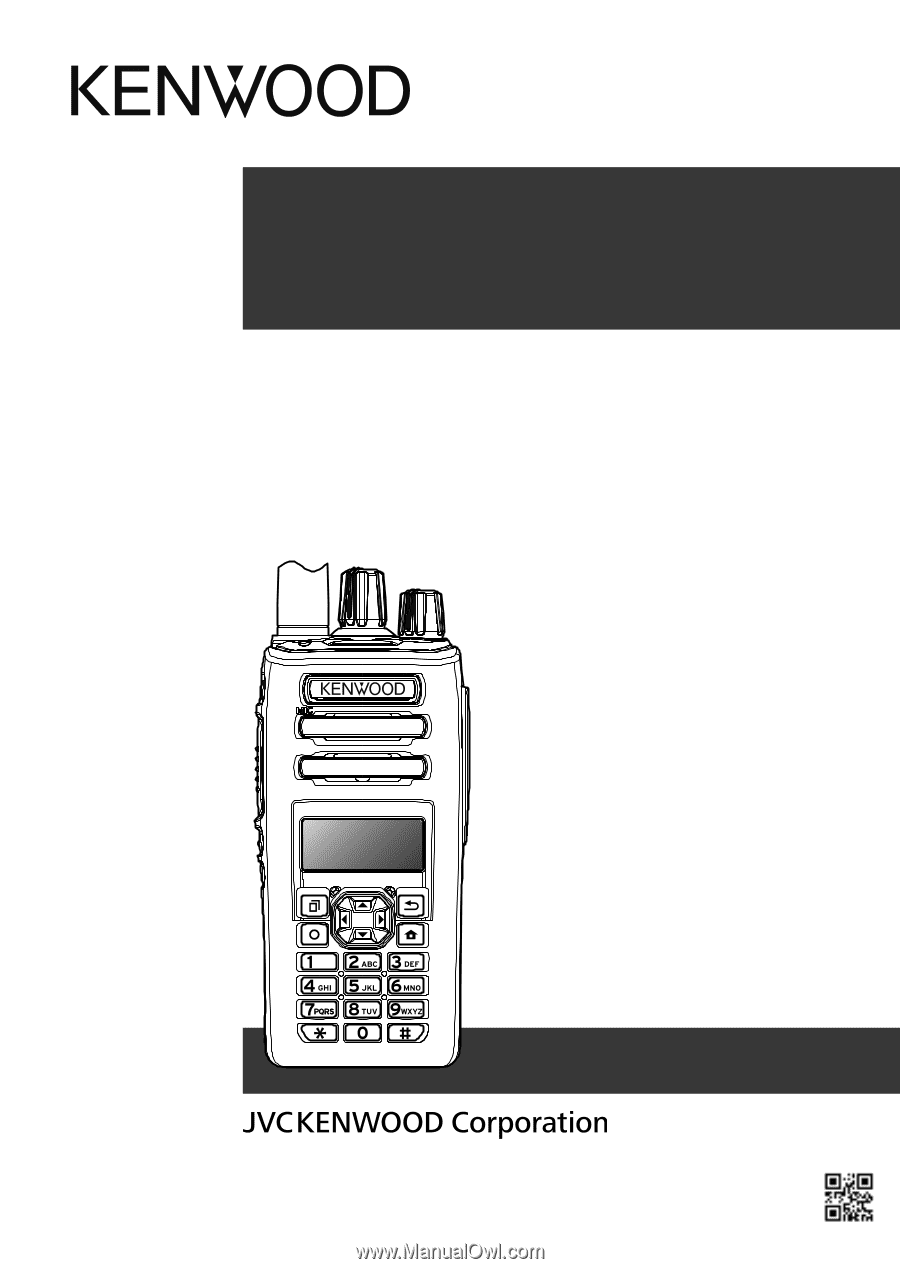
VHF DIGITAL TRANSCEIVER
UHF DIGITAL TRANSCEIVER
USER GUIDE
NX-3227
NX-3327
B5A-2529-00 (M)