Kenwood PKT-23 Operation Manual
Kenwood PKT-23 Manual
 |
View all Kenwood PKT-23 manuals
Add to My Manuals
Save this manual to your list of manuals |
Kenwood PKT-23 manual content summary:
- Kenwood PKT-23 | Operation Manual - Page 1
PKT-23 UHF FM TRANSCEIVER INSTRUCTION MANUAL B5A-0647-40 (E, T) - Kenwood PKT-23 | Operation Manual - Page 2
Importeur Amsterdamseweg 37, 1422 AC Uithoorn, Nederland Importer 12 Priestley Way, London NW2 7BA, United Kingdom Importeur Konrad-Adenauer-Allee 1-11, 61118 Bad Vilbel, Deutschland Importador Carretera de Rubi, 88 Planta 1A, 08174 Sant Cugat del Vallès Barcelona, España Importateur 7 Allee des - Kenwood PKT-23 | Operation Manual - Page 3
We are grateful you have chosen KENWOOD for your PMR446 applications. This Instruction manual covers only the basic operations Note: The above range is based on field testing and may vary with your operating conditions and individual transceiver. NOTICES TO THE USER Refer service to qualified - Kenwood PKT-23 | Operation Manual - Page 4
and the battery pack. • Do not use options not specified by KENWOOD. • If any transceiver part is damaged, do not touch the damaged parts in water. • Always switch the transceiver power off before installing optional accessories. • The charger is the device that disconnects the unit from the AC - Kenwood PKT-23 | Operation Manual - Page 5
service stations. • Near explosives or blasting sites. • In aircraft. (Any use of the transceiver must follow the instructions ejected and strike the driver or passengers. • result in a high-frequency burn. • If and contact your KENWOOD dealer. • When using an earphone accessory in such conditions, it - Kenwood PKT-23 | Operation Manual - Page 6
Information concerning the battery pack: The battery pack includes flammable objects such as organic solvent. Mishandling may cause the battery to rupture producing flames or extreme heat, deteriorate, or cause other forms of damage to the battery. Please observe the following prohibitive matters. • - Kenwood PKT-23 | Operation Manual - Page 7
• Use only the specified charger and observe charging requirements! If the battery is charged in unspecified conditions (under high temperature over the regulated value, excessive high voltage or current over regulated value, or with a remodeled charger), it may overcharge or an abnormal chemical - Kenwood PKT-23 | Operation Manual - Page 8
your eyes with fresh water as soon as possible, without rubbing your eyes. Go to the hospital immediately. If left untreated, it may cause eye problems. • Do not charge the battery for longer than the specified time! If the battery pack has not finished charging even after the regulated time - Kenwood PKT-23 | Operation Manual - Page 9
damaged, file a claim with the carrier immediately. SUPPLIED ACCESSORIES • Battery charger (KSC-44CR)/ AC adapter (KSC-44SL) ......... 1 • Li-ion battery pack (KNB-71L 1 • Belt clip (KBH-20 1 • Screw (M3 x 6 mm with washer 2 • Instruction manual E type 2 T type 1 Note: Refer to "PREPARATION" for - Kenwood PKT-23 | Operation Manual - Page 10
time) is 15 hours. Note: ◆ The ambient temperature should be between 32°F and 104°F (0°C and 40°C) while charging is in progress. Charging outside this range may not fully charge the battery. ◆ The battery pack life is over when its operating time decreases even though it is fully and correctly - Kenwood PKT-23 | Operation Manual - Page 11
3 When charging is complete, the LED indicator turns off. • It takes approximately 4 hours to charge the battery pack. LED Indicator Note: ◆ Use a USB cable shorter than 3 meters. ◆ We recommend using a short USB cable (low loss) for charging. ■ Charging with the KSC-44CR Charger 1 Plug the AC - Kenwood PKT-23 | Operation Manual - Page 12
REPLACING THE BATTERY PACK Replace an expired battery pack with a newly purchased KNB-71L battery pack. ◆ Do not disassemble the battery pack. ◆ Be sure to follow local laws concerning the disposal of battery packs. 1 Pull back the battery pack latch, then remove the battery cover from the - Kenwood PKT-23 | Operation Manual - Page 13
4 Insert the connector of the new battery pack into the PCB terminal by pressing down on it. • Match the direction of the connector and insert it vertically. Red cable (right side) 5 Pull back the battery pack latch, then insert the battery pack into position. • Failure to pull back the battery - Kenwood PKT-23 | Operation Manual - Page 14
INSTALLING THE BELT CLIP If necessary, attach the belt clip firmly using the two supplied M3 x 6 mm screws (with washers). Note: If the belt clip is not installed, its mounting location may get hot during continuous transmission or when left sitting in a hot environment. Do not use glue which is - Kenwood PKT-23 | Operation Manual - Page 15
ON. Hold for 2 seconds to turn the transceiver power OFF. Momentarily press this key while the transceiver power is ON to activate the Battery Level Guide. Refer to the "BATTERY LEVEL GUIDE" table on page 11. ᶃᶄ Antenna Microphone Speaker 7 - Kenwood PKT-23 | Operation Manual - Page 16
LED indicator Refer to the "LED INDICATOR STATUS" table on page 11. PF-2 key Press this key to toggle the function of the Up/Down keys between Volume Adjustment mode and Channel Select mode. Hold this key for 1 second to activate its programmable function. The default setting is [Monitor]. • For - Kenwood PKT-23 | Operation Manual - Page 17
and the LED indicator blinks blue a number of times as described in the "BATTERY LEVEL GUIDE" table on page 11. • To turn the power OFF, hold the Power switch , press the Up/Down keys to adjust the volume. • Press the key programmed as [Squelch Off] to hear background noise. • Press the PF-2 key to - Kenwood PKT-23 | Operation Manual - Page 18
Ch. No. 5 6 7 8 LED Blue Voice Announcement Enable Disable Vo. Ann. LED Bl. LED Bl. and T. So. "Five" 1 1 "Six" 2 2 "Seven" 3 3 "Eight" 4 4 • After selecting a channel, the channel number is announced when Voice Announcement is enable or the Channel Select Tone sounds when Voice - Kenwood PKT-23 | Operation Manual - Page 19
Transmitting Receiving a call Scanning Standby state * Battery power is low * The transceiver has not been used for at least 10 seconds. BATTERY LEVEL GUIDE You can determine the remaining battery power level by pressing the Power switch while the transceiver power is ON. The LED indicator will - Kenwood PKT-23 | Operation Manual - Page 20
by your dealer, and can only be used if you are using a supported headset. This function can be turned off for specific channels by your dealer activate when a microphone with earphone/hanger is not connected to the accessory terminal of the transceiver. 2 With the transceiver power OFF, press and - Kenwood PKT-23 | Operation Manual - Page 21
Note: ◆ The transceiver will automatically return to normal operation if no action is performed for 20 seconds. ◆ VOX Gain level 1 is the least sensitive and VOX Gain level 5 is the most sensitive. ◆ When the microphone with earphone/hanger is inserted and the VOX function is enabled, battery save - Kenwood PKT-23 | Operation Manual - Page 22
1 2 3 4 5 6 7 8 Table Number 1 8 3 6 4 2 7 5 Frequency (MHz) 446.00625 446.09375 446.03125 446.06875 446.04375 446.01875 446.08125 446.05625 .8 Hz 123.0 Hz 127.3 Hz 85.4 Hz OPERATING FREQUENCY AND QT/ DQT SETTING To change the operating frequency of a channel: 1 With the transceiver power OFF, - Kenwood PKT-23 | Operation Manual - Page 23
is set in English. ◆ The transceiver will automatically return to normal operation if no action is performed for 20 seconds. Table Frequency Table Frequency Table Frequency Number (MHz) Number (MHz) Number (MHz) 0 OFF 6 446.06875 12 446.14375 1 446.00625 7 446.08125 13 446.15625 2 446 - Kenwood PKT-23 | Operation Manual - Page 24
set up their transceiver with the same tone or code. Follow the steps described in "OPERATING FREQUENCY AND QT/ DQT SETTING" on page 14 to change the QT/DQT settings of a channel. 114.8 Hz QT Number 17 18 19 20 21 22 23 24 25 26 27 28 29 30 31 32 QT Frequency 118.8 Hz 123.0 Hz 127.3 Hz 131.8 Hz - Kenwood PKT-23 | Operation Manual - Page 25
D365N 79 D731N 109 20 D132N 50 D371N 80 D732N 110 21 D134N 51 D411N 81 D734N 111 22 D143N 52 D412N 82 D743N 112 23 D152N 53 D413N 83 D754N 113 24 D155N 54 D423N 84 D645N 114 25 D156N 55 D431N 85 D023I 115 26 D162N 56 D432N 86 - Kenwood PKT-23 | Operation Manual - Page 26
PTT switch until the LED indicator lights yellow and the transceiver announces "Confirm". 2 Release the PTT switch. • The transceiver announces the channel number, frequency table number, QT/DQT number of the selected channel and "VOX". 3 Press the Up/Down keys to confirm additional channels within 20 - Kenwood PKT-23 | Operation Manual - Page 27
KEY ASSIGNMENT MODE This transceiver allows you to reprogram the PF-1 key (press/ hold) and PF-2 key (hold only) with any of the functions listed in the table below. Explanations on the use of each function are provided under "PROGRAMMABLE FUNCTIONS", on page 20. Table Number 0 1 2 3 4 5 6 - Kenwood PKT-23 | Operation Manual - Page 28
. ◆ The transceiver will automatically return to normal operation if no action is performed for 20 seconds. PROGRAMMABLE FUNCTIONS ■ None No function is programmed for the key. ■ Calling Alert A calling alert tone allows you to alert party members that you are making a call. When making a call - Kenwood PKT-23 | Operation Manual - Page 29
• Super Lock-P • Power • Volume Up/Down (if Volume Key (Key Lock) is unchecked) • Channel Up/Down ■ Monitor Press this key to deactivate QT or DQT signaling. Press the key again to return to normal operation. ■ Scan Press this key to turn the Scan function on and off. Scan is useful for monitoring - Kenwood PKT-23 | Operation Manual - Page 30
point in time, you may desire to reset the transceiver settings to their default values. This function will reset all channels to their default frequencies and QT/DQT, the VOX function to its default status, and all keys to their default functions. To reset the transceiver: 1 With the transceiver - Kenwood PKT-23 | Operation Manual - Page 31
- Kenwood PKT-23 | Operation Manual - Page 32
of conformity is available at the following internet address: http://www.kenwood.com/cs/com/ecdoc/ (Note: The detail type designations are described in the EU declaration of conformity.) Model PKT-23-E PKT-23-T TX/RX TX/RX Frequency range 446.00625 - 446.193750 MHz 446.00625 - 446.193750 MHz Max
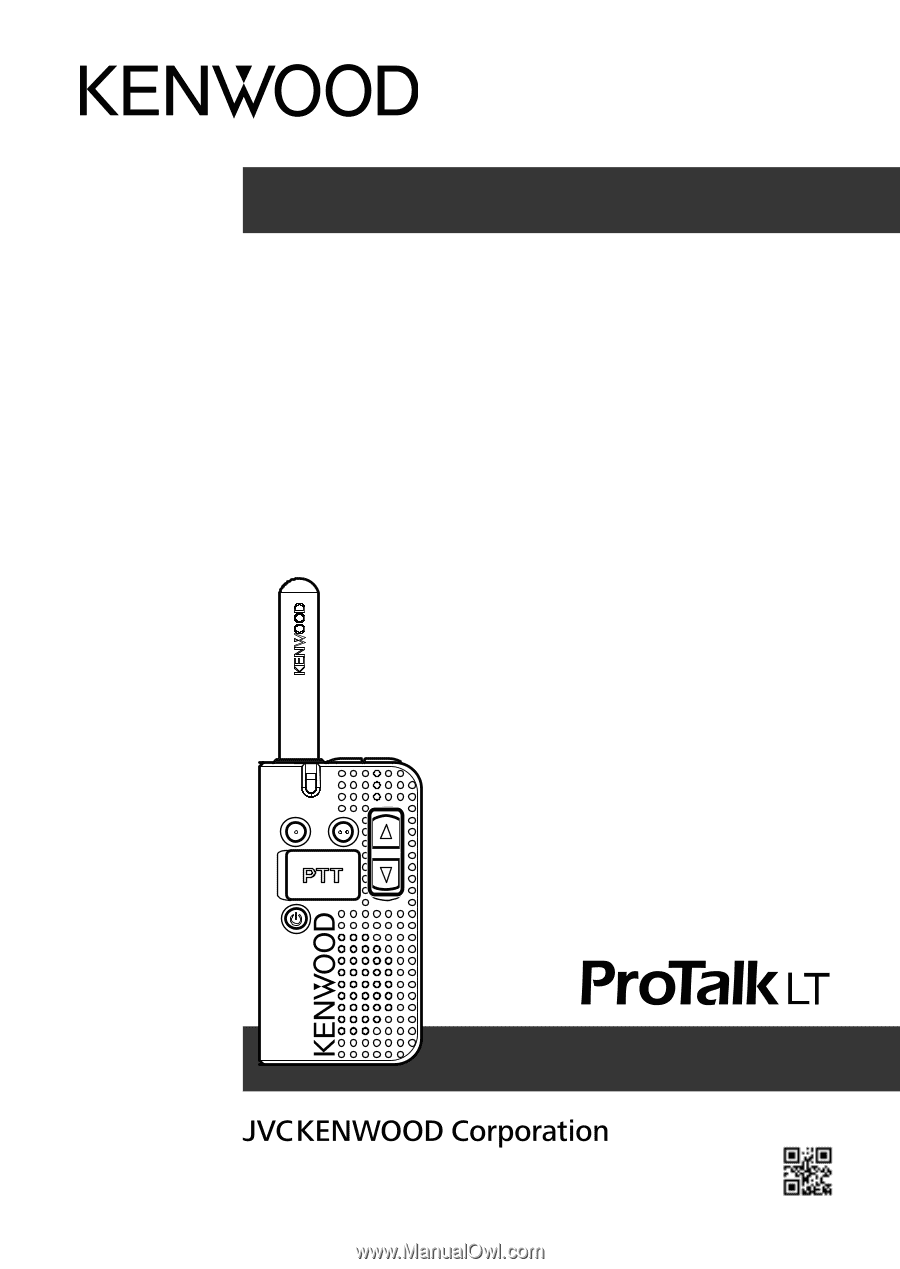
B5A-0647-40 (E, T)
PKT-23
UHF FM TRANSCEIVER
INSTRUCTION MANUAL









