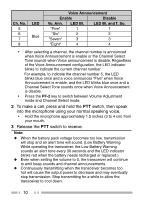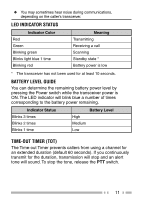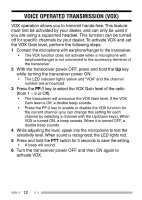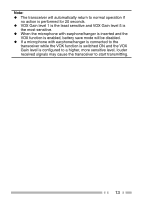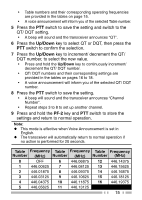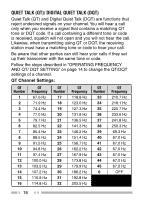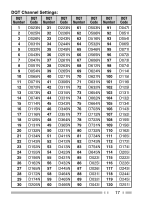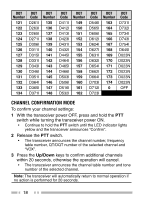Kenwood PKT-23 Operation Manual - Page 23
QT/ DQT setting.
 |
View all Kenwood PKT-23 manuals
Add to My Manuals
Save this manual to your list of manuals |
Page 23 highlights
• Table numbers and their corresponding operating frequencies are provided in the tables on page 15. • A voice announcement will inform you of the selected Table number. 5 Press the PTT switch to save the setting and switch to the QT/ DQT setting. • A beep will sound and the transceiver announces "QT". 6 Press the Up/Down key to select QT or DQT, then press the PTT switch to confirm the selection. 7 Press the Up/Down key to increment/ decrement the QT/ DQT number, to select the new value. • Press and hold the Up/Down key to continuously increment/ decrement the QT/ DQT number. • QT/ DQT numbers and their corresponding settings are provided in the tables on pages 16 to 18. • A voice announcement will inform you of the selected QT/ DQT number. 8 Press the PTT switch to save the setting. • A beep will sound and the transceiver announces "Channel Number". • Repeat steps 3 to 8 to set up another channel. 9 Press and hold the PF-2 key and PTT switch to store the settings and return to normal operation. Note: ◆ This mode is effective when Voice Announcement is set in English. ◆ The transceiver will automatically return to normal operation if no action is performed for 20 seconds. Table Frequency Table Frequency Table Frequency Number (MHz) Number (MHz) Number (MHz) 0 OFF 6 446.06875 12 446.14375 1 446.00625 7 446.08125 13 446.15625 2 446.01875 8 446.09375 14 446.16875 3 446.03125 9 446.10625 15 446.18125 4 446.04375 10 446.11875 16 446.19375 5 446.05625 11 446.13125 15