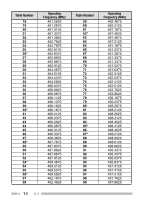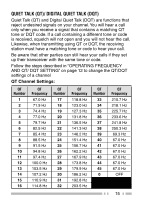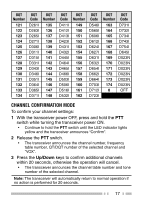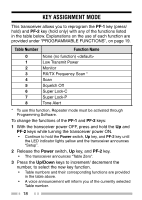Kenwood PKT-23 Operation Manual 1 - Page 28
Key Assignment Mode - software
 |
View all Kenwood PKT-23 manuals
Add to My Manuals
Save this manual to your list of manuals |
Page 28 highlights
KEY ASSIGNMENT MODE This transceiver allows you to reprogram the PF-1 key (press/ hold) and PF-2 key (hold only) with any of the functions listed in the table below. Explanations on the use of each function are provided under "PROGRAMMABLE FUNCTIONS", on page 19. Table Number 0 1 2 3 4 5 6 7 8 Function Name None (no function) Low Transmit Power Monitor RX/TX Frequency Scan * Scan Squelch Off Super Lock-C Super Lock-P Tone Alert * To use this function, Repeater mode must be activated through Programming Software. To change the functions of the PF-1 and PF-2 keys: 1 With the transceiver power OFF, press and hold the Up and PF-2 keys while turning the transceiver power ON. • Continue to hold the Power switch, Up key, and PF-2 key until the LED indicator lights yellow and the transceiver announces "Setup". 2 Release the Power switch, Up key, and PF-2 key. • The transceiver announces "Table Zero". 3 Press the Up/Down keys to increment/ decrement the number, to select the new key function. • Table numbers and their corresponding functions are provided in the table above. • A voice announcement will inform you of the currently selected Table number. 18