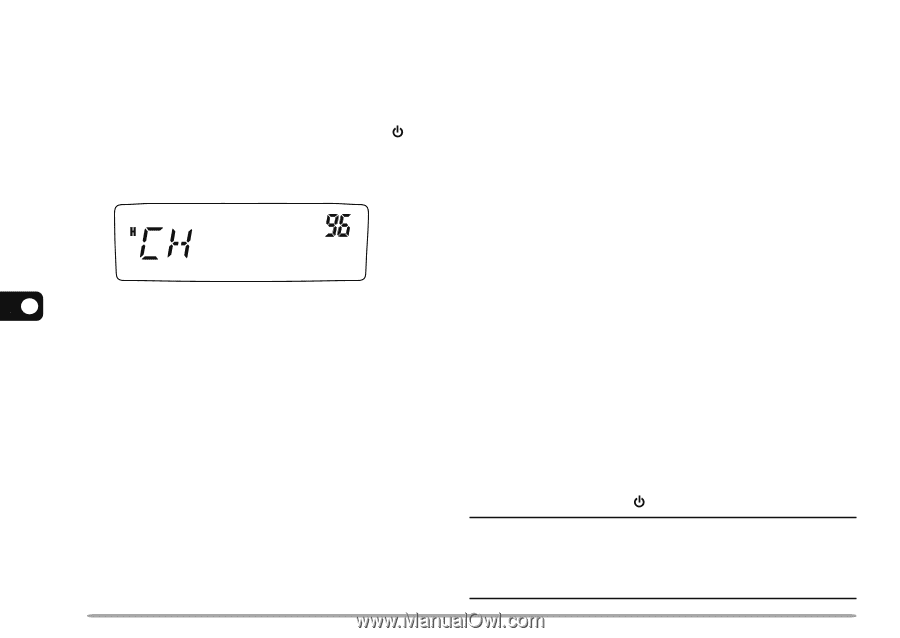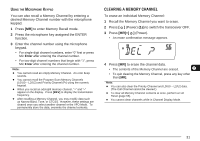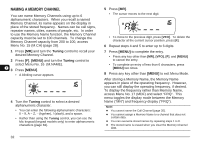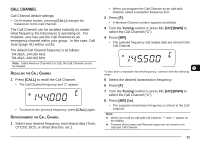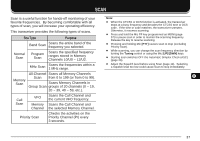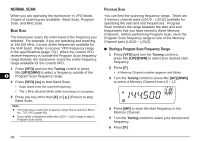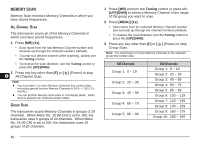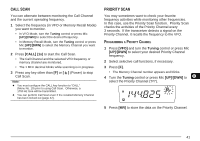Kenwood TM-281A User Manual - Page 43
Channel Display
 |
View all Kenwood TM-281A manuals
Add to My Manuals
Save this manual to your list of manuals |
Page 43 highlights
CHANNEL DISPLAY While in this mode, the transceiver displays only Memory Channel numbers (or Memory Names if they have been stored), instead of frequencies. 1 With the transceiver power OFF, press [REV]+[ ] (Power) to turn the power ON. • The transceiver displays the Memory Channel numbers in place of the operating frequencies. 7 2 Turn the Tuning control or press Mic [UP]/[DWN] to select your desired Memory Channel number. 36 While in Channel Display mode, you cannot activate the following functions: • VFO Mode • VFO Scan • Call/VFO Scan • MHz Scan • Scan Direction • Memory Store • Memory to VFO Transfer • Memory to Memory Transfer • Clear Memory Channel • VFO Reset • Full Reset • 1 MHz Step • Selection for Tone and Selective Call • Auto Simplex Checker • Menu Mode To recover normal operation, turn the transceiver power OFF and press [REV]+[ ] (Power) again. Note: ◆ To enter the Channel Display Mode, you must have at least one Memory Channel that contains data. ◆ If the Memory Channel contains a Memory Name, the Memory Name is displayed in place of "CH".