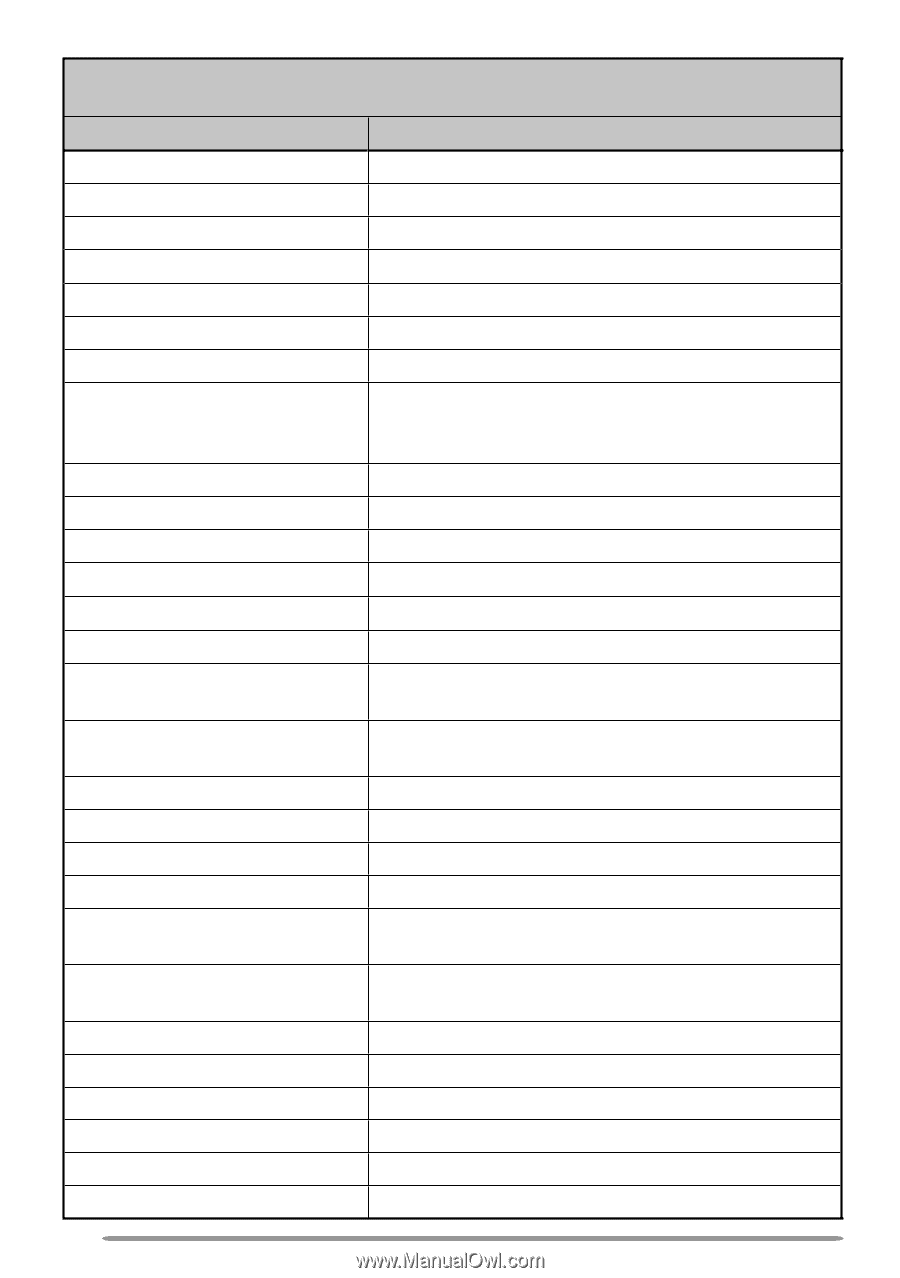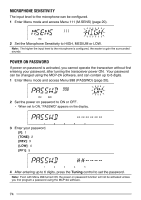Kenwood TM-V71A Operation Manual - Page 84
Operation, Announcement
 |
View all Kenwood TM-V71A manuals
Add to My Manuals
Save this manual to your list of manuals |
Page 84 highlights
AUTO: Announcements are made automatically when changing a mode/frequency/setting. Operation Announcement Press [VFO] "VFO" Press [MR] "MR" Press [CALL] "Call" Press [F] "Function" Press [MENU] "Menu" + menu number Press [PM] "PM" Press [ENT] "Enter" Change the operating band/ turn the power ON "A"/"B" + "Channel" (for MR only) + "Call"/channel number + "Channel" (for CALL only) + operating band frequency + output power level Change the frequency band New receive frequency Frequency direct entry Entered key number Memory Direct Entry mode Channel number Press [F] in VFO mode "Memory in" + channel number + frequency Press [F], [M.IN] in VFO mode "Memory in" + channel number + "Blank" Press [A/B] in VFO mode "A"/"B" + frequency + output power level Press [F] and then the Tuning control in VFO mode "Menu" + menu number Press the Tuning control in Menu mode Setting value Perform a Full Reset "Full reset?" Perform a Partial Reset "Partial reset?" Perform a VFO Reset "VFO reset?" Perform a PM Reset "PM reset?" Press [LOCK] (to turn the Lock function ON) "Lock on" Press [LOCK] (to turn the Lock function OFF) "Lock off" Tone frequency setup "Tone frequency" + frequency value CTCSS frequency setup "CTCSS frequency" + frequency value DCS code setup "DCS" + code value MHz step frequency setup "MHz Step" + frequency value 10 MHz setup "10" + "MHz setup" + frequency value Output power setup "TX Power" + power level 76