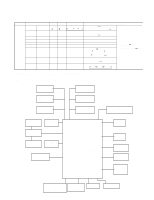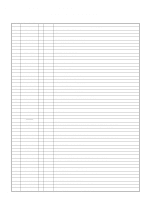Kenwood VR 3080 Service Manual - Page 3
Controls
 |
UPC - 019048106308
View all Kenwood VR 3080 manuals
Add to My Manuals
Save this manual to your list of manuals |
Page 3 highlights
KRF-V7772D/VR-3080 CONTROLS Except for USA and Canada ON/STANDBY POWER ON OFF POWER ON/STANDBY 1. Power On/Standby button 2. Power indicator light 3. Display panel 4. Speaker selector buttons 5. Headphone jack 6. Mute button 7. IR indicator 8. IR transmitters CLIP INDICATOR DOLBY DIGITAL A DTS VOLUME SPEAKERS B MUTE DOWN INPUT SELECTOR DISPLAY MODE UP PHONES S VIDEO V AV AUX L-AUDIO-R CD2/TAPE2 MONITOR 9. Volume control knob 10. Display Mode button 11. Input selector button 12. AV AUX S VIDEO jack 13. AV AUX composite video jack 14. AV AUX audio jacks 15. CD2/Tape 2 Monitor indicator light ENTER VOLUME MUTE CONFIRM ON/STANDBY 1. LCD display screen 2. Joystick 3. Enter button 4. Volume up button 5. Volume down button 6. Confirm button 7. Mute button 8. On/Standby button 3