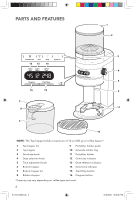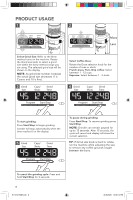KitchenAid KCG8433ER Owners Manual - Page 6
Product Usage
 |
View all KitchenAid KCG8433ER manuals
Add to My Manuals
Save this manual to your list of manuals |
Page 6 highlights
PRODUCT USAGE 1 Grind Size Cups/ Shots Grind Time Program Start/Stop 2 Grind Size Cups/ Shots Grind Time Program Start/Stop More Less Select Grind Size: Refer to the Brew method icons on the machine. Rotate the Grind size knob to select a grind size within the brew method range you are using. The selected grind size will be shown on the display. NOTE: As grind size number increases the actual grind size decreases (1 is Coarse and 70 is fine). 3 Grind Size Cups/ Shots Grind Time Select Coffee Dose: Rotate the Dose selection knob for the number of cups or shots. French press, Perc, Drip coffee: Select between 1 - 12 cups. Espresso: Select between 1 - 2 shots. 4 Grind Size Cups/ Shots Grind Time Program Start/Stop Program Start/Stop To start grinding: Press Start/Stop to begin grinding. Grinder will stop automatically when the time reaches 0 on the display. 5 Grind Size Cups/ Shots Grind Time Program Start/Stop To pause during grinding: Press Start/Stop. To resume grinding press Start/Stop. NOTE: Grinder can remain paused for up to 15 seconds. After 15 seconds, the cycle will cancel and display will show the current selection. TIP: If Grind size knob is hard to rotate, run the machine while adjusting the size to remove any coffee grounds caught between the burrs. To cancel the grinding cycle: Press and hold Start/Stop for 3 seconds. 6 W11312158B.indb 6 3/16/2020 12:36:14 PM