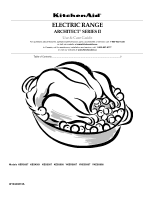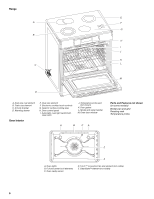KitchenAid KERS807SBL Use and Care Manual
KitchenAid KERS807SBL - 30 Inch Electric Range Manual
 |
UPC - 883049027029
View all KitchenAid KERS807SBL manuals
Add to My Manuals
Save this manual to your list of manuals |
KitchenAid KERS807SBL manual content summary:
- KitchenAid KERS807SBL | Use and Care Manual - Page 1
ELECTRIC RANGE ARCHITECT® SERIES II Use & Care Guide For questions about features, operation/performance, parts, accessories or service, call: 1-800-422-1230 or visit our website at www.kitchenaid.com In Canada, call for assistance, installation and service, call: 1-800-807-6777 or visit our website - KitchenAid KERS807SBL | Use and Care Manual - Page 2
TABLE OF CONTENTS RANGE SAFETY 3 The Anti-Tip Bracket 3 PARTS AND FEATURES 5 COOKTOP USE 9 Ceramic Glass 9 Cookware 9 RANGE CARE 26 Self-Cleaning Cycle 26 General Cleaning 27 Oven Light(s 28 Oven Door 28 Storage Drawer 29 Warming Drawer 29 TROUBLESHOOTING 29 ASSISTANCE OR SERVICE 30 - KitchenAid KERS807SBL | Use and Care Manual - Page 3
tip bracket is installed and engaged: Anti-Tip • Slide range forward. Bracket • Look for the anti-tip bracket securely attached to floor or wall. • Slide range back so rear range foot is under anti-tip bracket. • See installation instructions for details. State of California Proposition 65 Warnings - KitchenAid KERS807SBL | Use and Care Manual - Page 4
RANGE FORWARD, LOOK FOR ANTI-TIP BRACKET SECURELY ATTACHED TO FLOOR OR WALL, AND SLIDE RANGE BACK SO REAR RANGE range. ■ User Servicing - Do not repair or replace any part of the range unless specifically recommended in the manual. All other servicing Other surfaces of the appliance may become hot - KitchenAid KERS807SBL | Use and Care Manual - Page 5
PARTS AND FEATURES This manual covers several different models. The range you have purchased may have some or all of the items listed. The locations and appearances of the features shown here may not match those of your model. Glass Touch-Activated Electronic Oven Control Panel (Models KESS908 and - KitchenAid KERS807SBL | Use and Care Manual - Page 6
Range E A F G B H I J K C L M D A. Dual-size oval element B. Triple-size element C. Anti-tip bracket jack (not shown) K. Door gasket L. Model and serial number M. Oven door window A B CA Parts and Features not shown (on some models) Broiler pan and grid Roasting rack Temperature probe - KitchenAid KERS807SBL | Use and Care Manual - Page 7
element control (dual-size element) D. Left front cooktop element control (dual-size element) E. Oven control panel Standard Control Knob (Model KESK901) A B F G F. Right front cooktop element control (single element) G. Right rear cooktop element control (dual-size element) MED LOW HI - KitchenAid KERS807SBL | Use and Care Manual - Page 8
Range D E F A G H I B J K C A. Dual-size element (rear element also dual on electronic control models) B. Anti-tip bracket C. Warming drawer (storage drawer on standard control models gasket J. Model and serial number K. Oven door window Parts and Features not shown (on some models) Broiler - KitchenAid KERS807SBL | Use and Care Manual - Page 9
models) The surface cooking area will glow red when an element is on. Some parts . Use the following chart as a guide for cookware material characteristics. COOKWARE CHARACTERISTICS cooking. Ceramic or Ceramic glass ■ Follow manufacturer's instructions. ■ Heats slowly, but unevenly. ■ Ideal - KitchenAid KERS807SBL | Use and Care Manual - Page 10
Temperature Management System WARNING Use the following chart as a guide when setting heat levels. SETTING RECOMMENDED USE DUAL and TRIPLESIZE 208V operation without affecting cooking performance. REMEMBER: When range is in use or (on some models) during the Self-Cleaning cycle, the entire - KitchenAid KERS807SBL | Use and Care Manual - Page 11
to select the desired simmer setting. When finished cooking, touch ON/OFF to turn surface cooking area off. Use the following chart as a guide when setting heat levels. SETTING RECOMMENDED USE LO ■ Water-based foods such as chicken noodle soup. ■ Bringing water to boil. ■ Cooking with a lid - KitchenAid KERS807SBL | Use and Care Manual - Page 12
Temperature Management System WARNING Use the following chart as a guide when setting heat levels. SETTING RECOMMENDED USE DUAL-SIZE ELEMENT 208V operation without affecting cooking performance. REMEMBER: When range is in use or (on some models) during the Self-Cleaning cycle, the entire cooktop - KitchenAid KERS807SBL | Use and Care Manual - Page 13
used. To Use: 1. Push in and turn knob to the desired SIMMER setting. 2. Turn knob to OFF when finished. Use the following chart as a guide when setting heat levels. SETTING RECOMMENDED USE LO ■ Water-based foods such as chicken noodle soup. ■ Bringing water to boil. ■ Cooking with a lid - KitchenAid KERS807SBL | Use and Care Manual - Page 14
the desired heat setting.Use the following chart as a guide when setting heat levels. SETTING RECOMMENDED USE HI ■ Bring LO ■ Keep food warm. ■ Melt chocolate or butter. REMEMBER: When range is in use or (on some models) during the Self-Cleaning cycle, the entire cooktop area may become hot. - KitchenAid KERS807SBL | Use and Care Manual - Page 15
in and turn to desired setting. Use the following chart as a guide when setting heat levels. SETTING RECOMMENDED USE DUAL-SIZE ELEMENT ■ Large warm. MELT ■ Melt chocolate or butter. REMEMBER: When range is in use or (on some models) during the Self-Cleaning cycle, the entire cooktop area may - KitchenAid KERS807SBL | Use and Care Manual - Page 16
Turn knob to OFF when finished. Use the following chart as a guide when setting heat levels. SETTING RECOMMENDED USE LO ■ Water-based foods DELAY MIN HR SEC MIN START TIME STOP TIME H I Q P O NM G. Number pads H. Start (control lock) I. Off J. Options selection pad K. Clock set/start - KitchenAid KERS807SBL | Use and Care Manual - Page 17
of the oven. The Control Lock feature may be used either when the range is in use or turned off (for example, during cleaning). The Control Clock/Timer Display This is a 12-hour clock. 1. Press CLOCK SET/START. 2. Press number pads to set time of day. 3. Press CLOCK SET/START. Timer The Timer can - KitchenAid KERS807SBL | Use and Care Manual - Page 18
OPTIONS again, and then 4. Dehydrate - Option 5 (on convection models, closed door) Dehydration is a method used to preserve food. door. 2. Press OPTIONS then 5. Press the number pads to enter a temperature other than 140°F (60°C). The dehydrating range can be set between 100°F and 200°F guide. 18 - KitchenAid KERS807SBL | Use and Care Manual - Page 19
part of the Sabbath. When the Sabbath Mode is set, only the number number pads to enter a temperature other than 325°F (163°C). The bake range to change temperature. Number pads 1 through 0 represent temperatures. Use the following chart as a guide. NUMBER PAD 1 2 section for instructions on placing - KitchenAid KERS807SBL | Use and Care Manual - Page 20
supplied with this appliance. Follow manufacturer's Temperature Probe (on convection models) WARNING Bakeware The bakeware a guide. BAKEWARE to follow these instructions can result in Temperature probe jack B. Temperature probe 1. Press the number pads to enter a probe temperature. The probe - KitchenAid KERS807SBL | Use and Care Manual - Page 21
cm) of space around bakeware and oven walls. Use the following chart as a guide. NUMBER POSITION ON RACK OF PAN(S) 1 Center of rack. 2 Side by side or to the "Positioning Racks and Bakeware" section. For baking, allow the range to preheat before placing food in the oven. When roasting, it is - KitchenAid KERS807SBL | Use and Care Manual - Page 22
pan, one may be ordered. See "Assistance or Service" section to order. Ask for Part Number W10123240. ■ For proper draining, do not cover the 9 patties, equally spaced, on broiler grid. Convection Cooking (on some models) In a convection oven, the fan-circulated hot air continually distributes heat - KitchenAid KERS807SBL | Use and Care Manual - Page 23
instructions can result in burns. ■ Use a meat thermometer or the temperature probe (on some models cook time. Use the following chart as a guide. SETTING FOODS MEATS Baked potatoes, Chicken: whole the number pads to enter a temperature other than 325°F (163°C). The convection bake range can - KitchenAid KERS807SBL | Use and Care Manual - Page 24
Service" section to order. Ask for Part Number W10123240. 1. Press CONVECT ROAST. Press the number pads to enter a temperature other than 325°F (162°C). The convection roast range poultry when convection roasting. Convection Broil (on some models) Convection Broil is ideal for cooking foods such as - KitchenAid KERS807SBL | Use and Care Manual - Page 25
pads to enter a temperature other than the one displayed. 2. Press COOK TIME. 3. Press number pads to enter the length of time to cook. 4. Press START. On some models, the start time, stop time and cook time countdown will appear on the oven display. When the stop time is reached, the oven will - KitchenAid KERS807SBL | Use and Care Manual - Page 26
chart as a guide when selecting a RANGE CARE Self-Cleaning Cycle (on some models ) WARNING Burn Hazard Do not touch the oven during the Self-Cleaning cycle. Keep children away from oven during Self-Cleaning cycle. Failure to follow these instructions . Keep the kitchen well-ventilated during - KitchenAid KERS807SBL | Use and Care Manual - Page 27
as soon as the entire range is cool. These spills may affect the finish. Cleaning Method: ■ Glass cleaner, mild liquid cleaner or nonabrasive scrubbing pad: Gently clean around the model and serial number plate because scrubbing may remove numbers. STAINLESS STEEL (on some models) To avoid damage to - KitchenAid KERS807SBL | Use and Care Manual - Page 28
detergent WARMING DRAWER (on some models) Make sure drawer is cool. Cleaning Method: ■ KitchenAid® Stainless Steel Cleaner and Polish (sample included): See "Assistance or Service" section to order. ■ All-Purpose Appliance Cleaner (not included): See "Assistance or Service" section to order. ■ Mild - KitchenAid KERS807SBL | Use and Care Manual - Page 29
of the drawer rails into the guides in the cavity. 2. Slide the drawer closed. Warming Drawer (on some models) Remove all items from inside the of the drawer. A TROUBLESHOOTING Try the solutions suggested here first in order to avoid the cost of an unnecessary service call. Nothing will operate - KitchenAid KERS807SBL | Use and Care Manual - Page 30
calling for assistance or service, please check "Troubleshooting." It may save you the cost of a service call. If you still need help, follow the instructions below. When calling, please know the purchase date and the complete model and serial number of your appliance. This information will help - KitchenAid KERS807SBL | Use and Care Manual - Page 31
, Ontario L5N 0B7 Please include a daytime phone number in your correspondence. KITCHENAID® ELECTRIC RANGE WARRANTY LIMITED WARRANTY For one year from the date of purchase, when this major appliance is operated and maintained according to instructions attached to or furnished with the product - KitchenAid KERS807SBL | Use and Care Manual - Page 32
service by an authorized KitchenAid servicer is not available. 9. The removal and reinstallation of your major appliance if it is installed in an inaccessible location or is not installed in accordance with published installation instructions. 10. Major appliances with original model/serial numbers
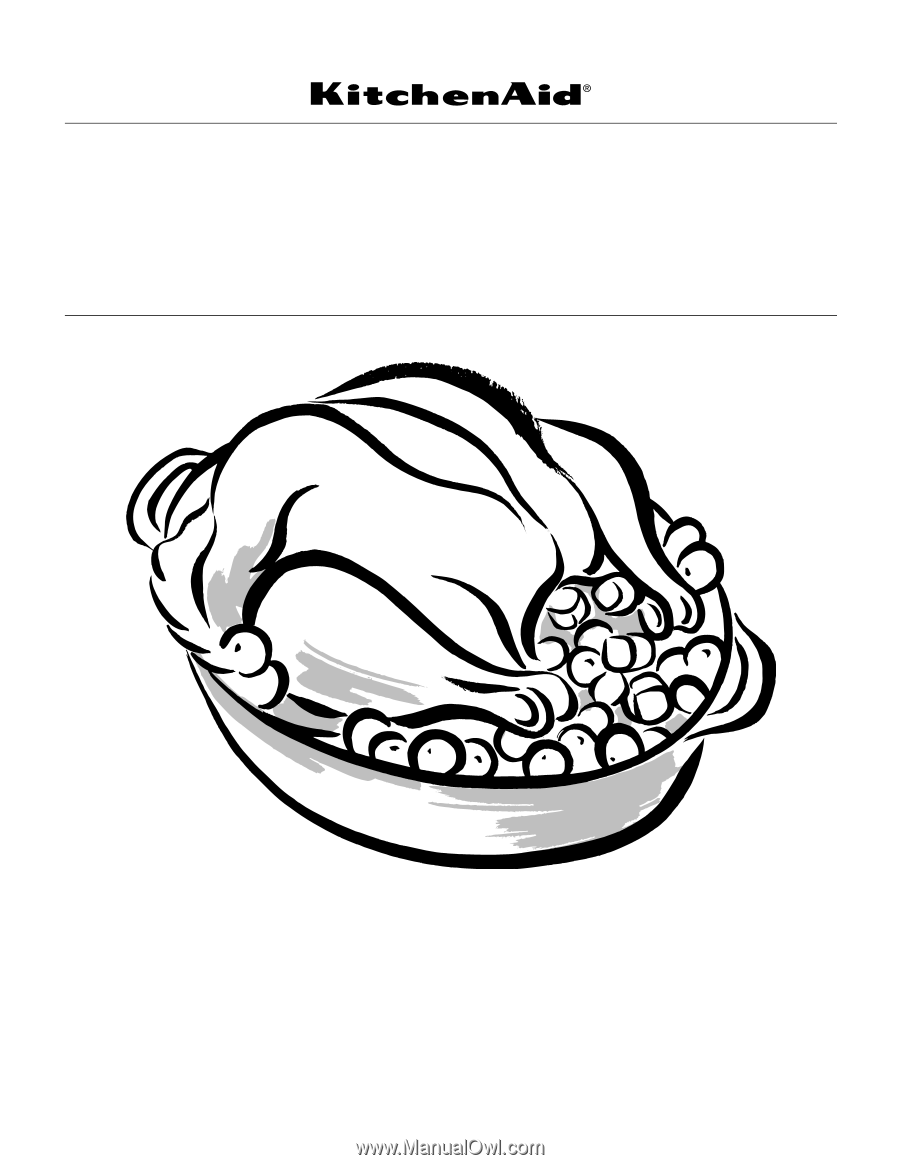
Models
KERS807
KESK901
KESS907
KESS908
YKERS807
YKESS907
YKESS908
W10449874A
ELECTRIC RANGE
ARCHITECT
®
SERIES II
Use & Care Guide
For questions about features, operation/performance, parts, accessories or service, call:
1-800-422-1230
or visit our website at
www.kitchenaid.com
In Canada, call for assistance, installation and service, call:
1-800-807-6777
or visit our website at
www.KitchenAid.ca
Table of Contents
............................................................................................................
2