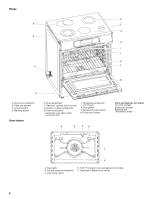KitchenAid KESK901SBL Use and Care Guide
KitchenAid KESK901SBL - 30 Inch Slide-In Electric Range Manual
 |
UPC - 883049026985
View all KitchenAid KESK901SBL manuals
Add to My Manuals
Save this manual to your list of manuals |
KitchenAid KESK901SBL manual content summary:
- KitchenAid KESK901SBL | Use and Care Guide - Page 1
ELECTRIC RANGE ARCHITECT® SERIES II Use & Care Guide For questions about features, operation/performance, parts accessories or service, call: 1-800-422-1230 or visit our website at www.kitchenaid.com In Canada, call for assistance, installation and service, call: 1-800-807-6777 or visit our website - KitchenAid KESK901SBL | Use and Care Guide - Page 2
TABLE OF CONTENTS RANGE SAFETY 3 The Anti-Tip Bracket 3 PARTS AND FEATURES 5 COOKTOP USE 9 Ceramic Glass 9 Cookware 9 Home Canning 10 Cooktop 29 Storage Drawer 29 Warming Drawer (on some models 29 TROUBLESHOOTING 30 ASSISTANCE OR SERVICE 31 In the U.S.A 31 In Canada 31 WARRANTY 32 2 - KitchenAid KESK901SBL | Use and Care Guide - Page 3
safety messages in this manual and on your appliance. Always read and obey instructions can result in death or serious burns to children and adults. Anti-Tip Bracket Range Foot Making sure the anti-tip bracket is installed: • Slide range forward. • Look for the anti-tip bracket securely attached - KitchenAid KESK901SBL | Use and Care Guide - Page 4
INSTRUCTIONS RANGE FORWARD, LOOK FOR ANTI-TIP BRACKET SECURELY ATTACHED TO FLOOR, AND SLIDE RANGE BACK SO Servicing - Do not repair or replace any part of the range unless specifically recommended in the manual. All other servicing cool. Other surfaces of the appliance may become hot enough to cause - KitchenAid KESK901SBL | Use and Care Guide - Page 5
PARTS AND FEATURES This manual covers several different models. The range you have purchased may have some or all of the items listed. The locations and appearances of the features - KitchenAid KESK901SBL | Use and Care Guide - Page 6
oven light switch/ self-clean latch J. Temperature probe jack (not shown) K. Door gasket L. Model and serial number M. Oven door window A B CA Parts and Features not shown (on some models) Broiler pan and grid Roasting rack Temperature probe D E A. Oven lights B. Full and center broil - KitchenAid KESK901SBL | Use and Care Guide - Page 7
Glass Touch-Activated Electronic Oven Control/Cooktop Knob Control Models Electronic Custom Control Knob (Models KERS807, YKERS807, KESS907 and YKESS907) A B MED LOW HI ON F C CONTROL LOCKED CLEAN TIME PROBE TEMP HR MIN COOK TIME NIGHT LIGHT DELAY MIN HR SEC MIN START TIME STOP TIME C D - KitchenAid KESK901SBL | Use and Care Guide - Page 8
-clean latch I. Temperature probe jack (not shown) (electronic knob control only) J. Door gasket K. Model and serial number L. Oven door window Parts and Features not shown (on some models) Broiler pan and grid Roasting rack Temperature probe Simmer feature switch A B CA D E A. Oven lights - KitchenAid KESK901SBL | Use and Care Guide - Page 9
Use the following chart as a guide for cookware material characteristics. s Do such as plastic or aluminum foil, to touch any part of the entire cooktop. s Do not use the cooktop s Maintains heat for slow cooking. s Follow manufacturer's instructions. s Heats slowly, but unevenly. B s Ideal - KitchenAid KESK901SBL | Use and Care Guide - Page 10
can also offer assistance. Cooktop Controls - Touch-Activated Custom Control Temperature Management System WARNING Use the following chart as a guide when setting heat levels. SETTING RECOMMENDED USE DUAL and TRIPLESIZE ELEMENTS s Large diameter cookware. s Large quantities of food. s Home - KitchenAid KESK901SBL | Use and Care Guide - Page 11
to select the desired simmer setting. When finished cooking, touch ON/OFF to turn surface cooking area off. Use the following chart as a guide when setting heat levels. SETTING RECOMMENDED USE LO s Water-based foods such as chicken noodle soup. s Bringing water to boil. s Cooking with a lid - KitchenAid KESK901SBL | Use and Care Guide - Page 12
off. A A. Hot surface indicator light Cooktop Controls - Custom Knobs Custom Control Temperature Management System WARNING Use the following chart as a guide when setting heat levels. SETTING RECOMMENDED USE DUAL-SIZE ELEMENT s Large diameter cookware. s Large quantities of food. s Home canning - KitchenAid KESK901SBL | Use and Care Guide - Page 13
used. To Use: 1. Push in and turn knob to the desired SIMMER setting. 2. Turn knob to OFF when finished. Use the following chart as a guide when setting heat levels. SETTING RECOMMENDED USE LO s Water-based foods such as chicken noodle soup. s Bringing water to boil. s Cooking with a lid - KitchenAid KESK901SBL | Use and Care Guide - Page 14
Push in and turn to the desired heat setting. Use the following chart as a guide when setting heat levels. SETTING RECOMMENDED USE HI s Bring liquid to a boil. MED- HI s Hold a rapid boil. s Quickly brown or sear food. MED s Maintain a slow - KitchenAid KESK901SBL | Use and Care Guide - Page 15
GLASS TOUCH-ACTIVATED ELECTRONIC OVEN CONTROL Style 1 (Electronic Touch Activated and Electronic Knob Control Systems) C D E F G CLEAN TIME NIGHT F PROBE TEMP LIGHT MIN HR SEC MIN C DELAY B ON HR MIN CONTROL LOCKED COOK TIME START TIME STOP TIME MED LOW HI A H I A. EasyConvect - KitchenAid KESK901SBL | Use and Care Guide - Page 16
Electronic Control Pads When pressing any control pad function on the Electronic Oven Control, use the pad of your finger to press the desired function. Hold down the pad a few seconds, or until the desired function appears in the display. When entering multiple functions within one setting, pause - KitchenAid KESK901SBL | Use and Care Guide - Page 17
. The absence of a minus sign means the oven will be warmer by the displayed amount. Use the following chart as a guide. ADJUSTMENT °F (AUTOMATIC °C CHANGE) COOKS FOOD 10°F (5°C) ...a little more 20°F (10°C) ...moderately more 30°F (15°C) ...much more -10°F (-5°C) ...a little less -20 - KitchenAid KESK901SBL | Use and Care Guide - Page 18
be set to keep the oven on for only part of the Sabbath. When the Sabbath Mode is set pads 1 through 0 represent temperatures. Use the following chart as a guide. 1. Open the oven door. 2. Press OFF. 3. Press the To Regularly Set, Untimed" section for instructions on placing the oven into its Sabbath - KitchenAid KESK901SBL | Use and Care Guide - Page 19
Use the following chart as a guide. Meat Thermometer On models without doneness. A meat thermometer is not supplied with this appliance. s Insert the thermometer into the center of not touch broil element. Failure to follow these instructions can result in burns. Dark aluminum and other bakeware - KitchenAid KESK901SBL | Use and Care Guide - Page 20
To cook food evenly, hot air must be able to circulate. Allow 2" (5 cm) of space around bakeware and oven walls. Use the following chart as a guide. NUMBER POSITION ON RACK OF PAN(S) 1 Center of rack. 2 Side by side or slightly staggered. 3 or 4 Opposite corners on each rack. Make sure that - KitchenAid KESK901SBL | Use and Care Guide - Page 21
Bake The BAKE function is ideal for baking, roasting or heating foods. During baking or roasting, the bake and broil elements will cycle on and off in intervals to maintain oven temperature. If the oven door is opened during baking or roasting, the broil element will turn off immediately and the - KitchenAid KESK901SBL | Use and Care Guide - Page 22
. To ensure optimal cooking results, the oven will prompt a food check at the end of a non-delayed cook time. Use the following chart as a guide. SETTING FOODS MEATS Baked potatoes, Chicken: whole and pieces Meat loaf, Roasts: pork, beef and ham (Turkey and large poultry are not included because - KitchenAid KESK901SBL | Use and Care Guide - Page 23
To Convection Bake: Before convection baking, position racks according to the "Positioning Racks and Bakeware" section. 1. Press CONVECT BAKE. Press the number pads to enter a temperature other than 325°F (163°C). The convection bake range can be set between 170°F and 500°F (77°C and 260°C). 2. - KitchenAid KESK901SBL | Use and Care Guide - Page 24
first proofing, place the dough in a lightly greased bowl and cover loosely with wax paper, coated with shortening. Place on rack guide 2, then place broiler pan on guide 1. See "Positioning Racks and Bakeware" for diagram. Put 2 cups (500 mL) of boiling water in the broiler pan. Close the door - KitchenAid KESK901SBL | Use and Care Guide - Page 25
drawer is preset for a "low" temperature, but can be changed by pressing WARMING DRAWER ON additional times. Use the following chart as a guide when selecting a different temperature other than "Low." SETTINGS TEMPERATURES LOW 100°F (38°C) MED LOW (Medium Low) 140°F (60°C) MED (Medium) 160 - KitchenAid KESK901SBL | Use and Care Guide - Page 26
Self-Cleaning cycle. Failure to follow these instructions can result in burns. How the to heavy soil. Use the following chart as a guide to determine the desired cleaning level. CLEANING LEVEL in longer cleaning and more smoke. Keep the kitchen well-ventilated during the Self-Cleaning cycle to - KitchenAid KESK901SBL | Use and Care Guide - Page 27
and cooktop are cool. Always follow label instructions on cleaning products. Soap, water and should be cleaned as soon as the entire appliance is cool. These spills may affect the finish. Method: s KitchenAid® Stainless Steel Cleaner & Polish (sample included): See "Assistance or Service" section to - KitchenAid KESK901SBL | Use and Care Guide - Page 28
oil applied to the rack guides will help them slide. s instructions. Porcelain enamel only, not chrome s Dishwasher KitchenAid® Stainless Steel Cleaner & Polish (sample included): See "Assistance or Service" section to order. s All-Purpose Appliance Cleaner (not included): See "Assistance or Service - KitchenAid KESK901SBL | Use and Care Guide - Page 29
is necessary, make sure the oven is off and cool. Then, follow these instructions. The oven door is heavy. To Remove: 1. Open oven door all the way it all the way out. To Replace: 1. Align the drawer glides with the receiving guides. 2. Open the oven door. You should hear a "click" as the door is - KitchenAid KESK901SBL | Use and Care Guide - Page 30
TROUBLESHOOTING Try the solutions suggested here first in order to avoid the cost of an unnecessary service call. Nothing will operate Oven cooking results not what expected s Is the appliance level? Level the appliance. See the Installation Instructions. s Is the proper temperature set? Double- - KitchenAid KESK901SBL | Use and Care Guide - Page 31
calling for assistance or service, please check "Troubleshooting." It may save you the cost of a service call. If you still need help, follow the instructions below. When calling, please know the purchase date and the complete model and serial number of your appliance. This information will help - KitchenAid KESK901SBL | Use and Care Guide - Page 32
, when this major appliance is operated and maintained according to instructions attached to or furnished with the product, KitchenAid or KitchenAid Canada (hereafter "KitchenAid") will pay for factory specified parts and repair labor to correct defects in materials or workmanship. Service must be
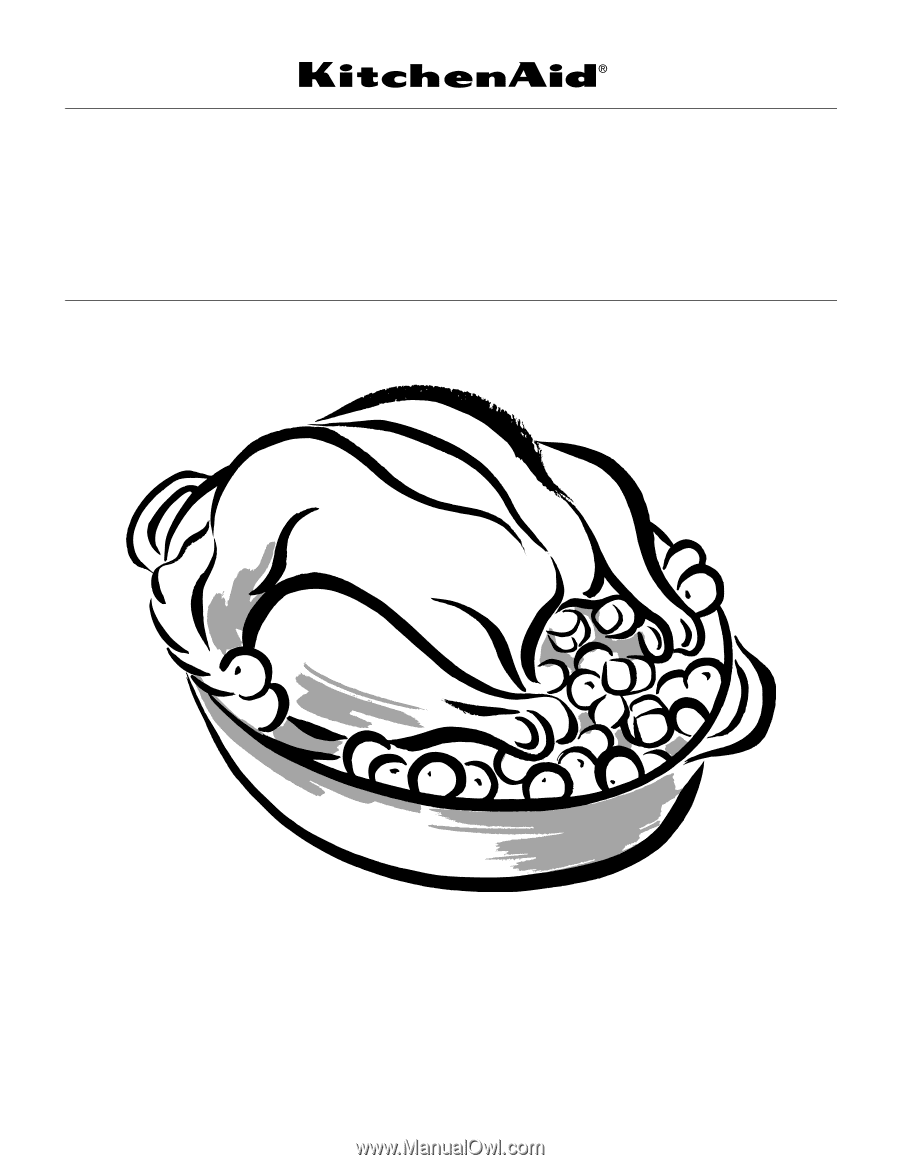
Models
KESK901
KESS907
KERS807
KESS908
YKESS907
YKERS807
YKESS908
W10109440
ELECTRIC RANGE
ARCHITECT
®
SERIES II
Use & Care Guide
For questions about features, operation/performance, parts accessories or service, call:
1-800-422-1230
or visit our website at
www.kitchenaid.com
In Canada, call for assistance, installation and service, call:
1-800-807-6777
or visit our website at
www.KitchenAid.ca
Table of Contents
............................................................................................................
2