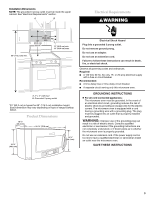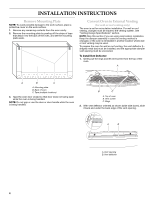KitchenAid KHMS2050SBT Installation Instructions
KitchenAid KHMS2050SBT - ARCHITECT II 30" 2.0 cu. Ft. 1,200 Watt Manual
 |
UPC - 883049023939
View all KitchenAid KHMS2050SBT manuals
Add to My Manuals
Save this manual to your list of manuals |
KitchenAid KHMS2050SBT manual content summary:
- KitchenAid KHMS2050SBT | Installation Instructions - Page 1
10 VENTING DESIGN SPECIFICATIONS 11 ASSISTANCE 12 Replacement Parts 12 MICROWAVE HOOD COMBINATION SAFETY Your safety and the safety of others are very important. We have provided many important safety messages in this manual and on your appliance. Always read and obey all safety messages. This - KitchenAid KHMS2050SBT | Installation Instructions - Page 2
Parts Tools Needed Gather the required tools and parts before starting installation. Read and follow the instructions cabinet template Mounting plate (attached to back of oven Use and Care Guide.) NOTE: Depending the microwave oven /lath within cabinet opening. ■ Support for weight of 150 lbs (68 - KitchenAid KHMS2050SBT | Installation Instructions - Page 3
breaker. Recommended: ■ A time-delay fuse or time-delay circuit breaker. ■ A separate circuit serving only this microwave oven. GROUNDING INSTRUCTIONS ■ For all cord connected appliances: The microwave oven must be grounded. In the event of an electrical short circuit, grounding reduces the risk of - KitchenAid KHMS2050SBT | Installation Instructions - Page 4
INSTALLATION INSTRUCTIONS Remove Mounting Plate NOTE: To avoid possible damage to the work surface, place a protective cover on the work surface. 1. Remove any remaining contents from the oven cavity. 2. Remove the mounting plate by peeling off the strips of tape that attach it to the back of the - KitchenAid KHMS2050SBT | Installation Instructions - Page 5
3. When the vent deflector is as far back as it can easily slide, flip it so that the wide side is to the back of the oven, and the narrow side (with holes) is down. The vent deflector holes should align with mounting holes in the vent opening, as shown in inset. 3. Save the cover for possible - KitchenAid KHMS2050SBT | Installation Instructions - Page 6
A,D MOUNTING PLATE MOUNTING PLATE MOUNTING PLATE MOUNTING PLATE B D B A A,D A,D A,D E E E E C C C C F F A. Corner holes (on mounting plate) B. Cabinet opening vertical centerline C. Wall stud centerlines D. Holes for lag screws E. Support tabs F. Mounting plate center markers 6 - KitchenAid KHMS2050SBT | Installation Instructions - Page 7
Mark Rear Wall The microwave oven must be installed ) ³⁄₈" (1 cm) A. Centerline 2. With the support tabs facing forward (see illustrations in "Possible Wall Stud to being installed on at least 1 wall stud, the mounting plate must attach to the wall at all 4 corner holes. If the holes are not over - KitchenAid KHMS2050SBT | Installation Instructions - Page 8
Attach at least 1 wall stud as well as at all 4 corners. 1. With the support tabs of the mounting plate facing forward, insert 1/4-20 x 3" round-head bolts , against the upper cabinet bottom. The template has trim lines to use as guides. 4. Make sure the 10¹⁄₂" (26.7 cm) dimension from the rear wall - KitchenAid KHMS2050SBT | Installation Instructions - Page 9
WARNING Excessive Weight Hazard Use two or more people to move and install microwave oven. Failure to do so can result in back or other injury. use the door or door handle during installation. B A. Mounting plate B. Support tabs 4. With front of oven still tilted, thread power supply cord - KitchenAid KHMS2050SBT | Installation Instructions - Page 10
the vent fan. 5. If the microwave oven does not operate: ■ problem continues, call an electrician. ■ Check that the power supply cord is plugged into a grounded 3 prong outlet. ■ See the Use and Care Guide for troubleshooting information. Installation is now complete. Save Installation Instructions - KitchenAid KHMS2050SBT | Installation Instructions - Page 11
3" (7.6 cm) clearance must exist between the top of the microwave oven and the rectangular to round transition piece so that the damper there is at least 3" (7.6 cm) of clearance between the top of the microwave oven and the transition piece. See "Rectangular to Round Transition" illustration. B - KitchenAid KHMS2050SBT | Installation Instructions - Page 12
authorized dealer or service center. When you call, you will need the microwave oven model microwave oven door on the front frame of the microwave oven. If you need additional assistance, call us at our toll free number listed in the Use and Care Guide, or visit us on the Web. Replacement Parts
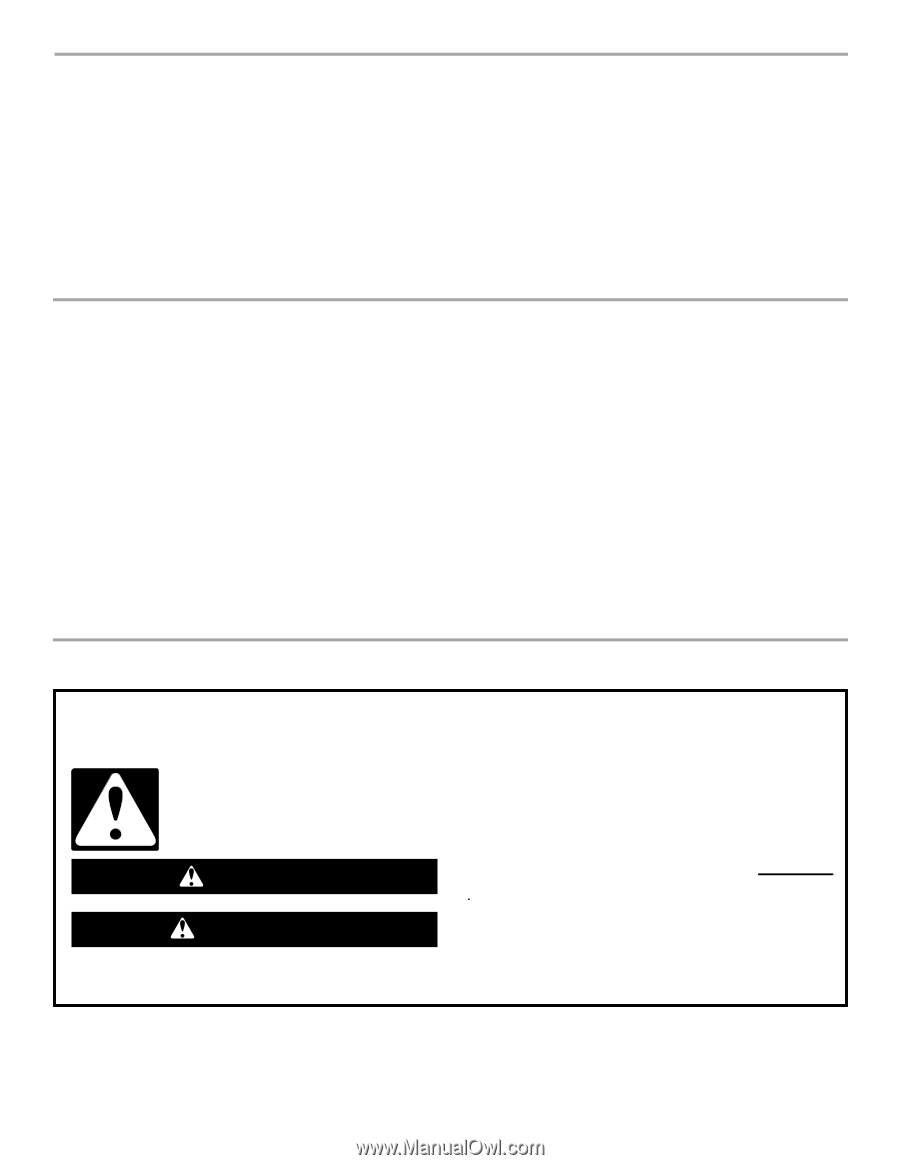
MICROWAVE HOOD COMBINATION
INSTALLATION INSTRUCTIONS
MICROWAVE HOOD COMBINATION SAFETY
This product is suitable for use above electric or gas cooking products up to and including 30" (76.2 cm) wide. See
“Installation Requirements” section for further notes.
These installation instructions cover different models. The appearance of your particular model may differ slightly from the
illustration in these installation instructions.
NOTES:
■
Proper installation is the responsibility of the installer.
■
Product failure due to improper installation is not covered under the warranty.
Table of Contents
MICROWAVE HOOD COMBINATION SAFETY
..............................
1
INSTALLATION REQUIREMENTS
...................................................
2
Tools and Parts
...............................................................................
2
Location Requirements
...................................................................
2
Product Dimensions
.......................................................................
3
Electrical Requirements
..................................................................
3
INSTALLATION INSTRUCTIONS
.....................................................
4
Remove Mounting Plate
.................................................................
4
Convert Oven to External Venting
..................................................
4
Locate Wall Stud(s)
.........................................................................
6
Mark Rear Wall
................................................................................
7
Drill Holes in Rear Wall
....................................................................
7
Attach Mounting Plate to Wall
........................................................
8
Prepare Upper Cabinet
...................................................................
8
Install the Oven
...............................................................................
9
Complete Installation
....................................................................
10
VENTING DESIGN SPECIFICATIONS
............................................
11
ASSISTANCE
...................................................................................
12
Replacement Parts
.......................................................................
12
IMPORTANT:
Read Installation Instructions thoroughly before beginning installation. Save Installation Instructions for local house
inspector’s use.
8206329
You can be killed or seriously injured if you don't immediately
You
can be killed or seriously injured if you don't follow
All safety messages will tell you what the potential hazard is, tell you how to reduce the chance of injury, and tell you what can
happen if the instructions are not followed.
Your safety and the safety of others are very important.
We have provided many important safety messages in this manual and on your appliance. Always read and obey all safety
messages.
This is the safety alert symbol.
This symbol alerts you to potential hazards that can kill or hurt you and others.
All safety messages will follow the safety alert symbol and either the word “DANGER” or “WARNING.”
These words mean:
follow instructions.
instructions.
DANGER
WARNING