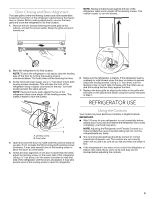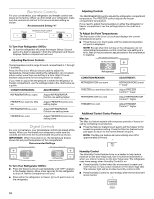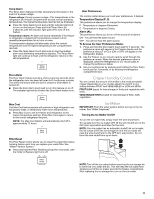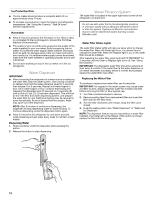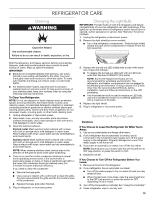KitchenAid KRBL102ESS Use & Care Guide - Page 14
Troubleshooting - canada
 |
View all KitchenAid KRBL102ESS manuals
Add to My Manuals
Save this manual to your list of manuals |
Page 14 highlights
5. Tape rubber or wood blocks to the tops of both doors to prop them open far enough for air to get in. This stops odor and mold from building up. Moving When you are moving your refrigerator to a new home, follow these steps to prepare it for the move. 1. If your refrigerator has an automatic ice maker: ■ Turn off the water supply to the ice maker at least one day ahead of time. ■ Disconnect the water line from the back of the refrigerator. ■ When the last load of ice drops, raise the wire shutoff arm to the OFF (up) position or press the switch to OFF, depending on your model. 2. Remove all food from the refrigerator and pack all frozen food in dry ice. 3. Empty the ice bin. 4. Turn off the Temperature control(s). See "Using the Control(s)." 5. Unplug refrigerator. 6. Clean, wipe, and dry thoroughly. 7. Take out all removable parts, wrap them well, and tape them together so they don't shift and rattle during the move. 8. Depending on the model, raise the front of the refrigerator so it rolls more easily OR raise the leveling screws so they don't scrape the floor. See "Adjust the Door(s)" or "Door Closing and Door Alignment." 9. Tape the doors closed and tape the power cord to the back of the refrigerator. When you get to your new home, put everything back and refer to the "Installation Instructions" section for preparation instructions. Also, if your refrigerator has an automatic ice maker, remember to reconnect the water supply to the refrigerator. TROUBLESHOOTING First try the solutions suggested here. If you need further assistance or more recommendations that may help you avoid a service call, refer to the warranty page in this manual and scan the code with your mobile device, or visit http://kitchenaid.custhelp.com. In Canada, visit www.kitchenaid.ca (website may not be compatible with some mobile devices). Contact us by mail with any questions or concerns at the address below: In the U.S.A.: In Canada: KitchenAid Brand Home Appliances Customer eXperience Center 553 Benson Road Benton Harbor, MI 49022-2692 KitchenAid Brand Home Appliances Customer eXperience Centre 200 - 6750 Century Ave. Mississauga, Ontario L5N 0B7 Please include a daytime phone number in your correspondence. Refrigerator Operation The refrigerator will not operate ■ Are controls on? Make sure the refrigerator controls are on. See "Using the Control(s)." WARNING ■ New installation? Allow 24 hours following installation for the refrigerator to cool completely. NOTE: Adjusting the temperature controls to coldest setting will not cool either compartment more quickly. Electrical Shock Hazard Plug into a grounded 3 prong outlet. Do not remove ground prong. Do not use an adapter. Do not use an extension cord. Failure to follow these instructions can result in death, fire, or electrical shock. ■ Power cord unplugged? Plug into a grounded 3 prong outlet. ■ Is outlet working? Plug in a lamp to see if the outlet is working. ■ Household fuse blown or circuit breaker tripped? Replace the fuse or reset the circuit breaker. If the problem continues, call an electrician. The motor seems to run too much Your new refrigerator may run longer than your old one due to its high-efficiency compressor and fans. The unit may run even longer if the room is warm, a large food load is added, doors are opened often, or if the doors have been left open. The refrigerator seems noisy Refrigerator noise has been reduced over the years. Due to this reduction, you may hear intermittent noises from your new refrigerator that you did not notice from your old model. Below are listed some normal sounds with explanations. ■ Buzzing - heard when the water valve opens to fill the ice maker ■ Pulsating - fans/compressor adjusting to optimize performance ■ Hissing/Rattling - flow of refrigerant, movement of water lines, or from items placed on top of the refrigerator ■ Sizzling/Gurgling - water dripping on the heater during defrost cycle ■ Popping - contraction/expansion of inside walls, especially during initial cool-down 14