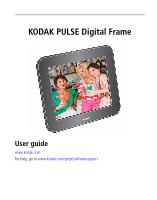Kodak 1338813 User Guide
Kodak 1338813 Manual
 |
View all Kodak 1338813 manuals
Add to My Manuals
Save this manual to your list of manuals |
Kodak 1338813 manual content summary:
- Kodak 1338813 | User Guide - Page 1
KODAK PULSE Digital Frame User guide www.kodak.com For help, go to www.kodak.com/go/pulseframesupport - Kodak 1338813 | User Guide - Page 2
Eastman Kodak Company Rochester, New York 14650 © Eastman Kodak Company, 2010 All screen images are simulated. Kodak and Pulse are trademarks of Eastman Kodak Company. P/N 4H6784_en - Kodak 1338813 | User Guide - Page 3
Back panel buttons and connectors Product features USB connector2 Memory card slots2 Power button Health Check button 1 See Attaching the power cable, page 1. 2 See Viewing pictures from a memory card or USB device, page 12. DC-in1 www.kodak.com/go/support i - Kodak 1338813 | User Guide - Page 4
who sent them (you can also view pictures on an inserted memory card or USB device). 8 Previous/Next-view the previous/next picture on the frame. 9 Health Check-check/fix your network connection (only appears if there is a network connection problem). ii www.kodak.com/go/support - Kodak 1338813 | User Guide - Page 5
and viewing pictures from friends 18 Deleting pictures 20 Copying pictures to internal memory 21 Maintaining your frame 22 4 Troubleshooting and support 24 Getting help on your digital frame 24 Picture frame problems 25 Learning more about your frame 26 www.kodak.com/go/support iii - Kodak 1338813 | User Guide - Page 6
Table of contents 5 Appendix 27 Digital frame specifications 27 Important safety instructions 28 Additional care and maintenance 30 Limited warranty 30 Regulatory compliance and advisory 32 iv www.kodak.com/go/support - Kodak 1338813 | User Guide - Page 7
, use the plug for your type of power outlet. Your power cable may look different from the one pictured. NOTE: The frame automatically turns on when you plug it in for the first time. CAUTION: Do not use this power cable with other devices, including digital cameras. www.kodak.com/go/support 1 - Kodak 1338813 | User Guide - Page 8
on in the morning. You can change on/off times or to disable this feature: after you create your free online account and activate your frame (see page 9), sign in to your account at www.kodakpulse.com, then click the Frame Settings tab. 2 www.kodak.com/go/support - Kodak 1338813 | User Guide - Page 9
Once your language is set, you can only change it through the KODAK PULSE Web site. After you create your free online account and activate your frame (see page 9), sign in to your account at www.kodakpulse.com, listed. If your wireless network is not shown, see page 5. www.kodak.com/go/support 3 - Kodak 1338813 | User Guide - Page 10
Getting started 2 Touch your network. If your router supports Wi-Fi Protected Setup (WPS), see page 6. If your network security code, ask the person who set up your network. The frame scans for your wireless network. A message appears when it has successfully connected. 4 www.kodak.com/go/support - Kodak 1338813 | User Guide - Page 11
is not shown Move your frame closer to the router, then touch Refresh. If your wireless network is still not shown, your network name (SSID) may not be broadcast. To enter it manually: 1 Touch Non-Broadcast. : Security codes are case-sensitive. 3 When finished, touch OK. www.kodak.com/go/support 5 - Kodak 1338813 | User Guide - Page 12
Health 1 On the back of the frame, press the Health Check button. Check button 2 On the touch screen, after the network status check is complete, touch Network. NOTE: You can also touch Fix it if it is displayed. If you do this, follow the on-screen instructions. 6 www.kodak.com/go/support - Kodak 1338813 | User Guide - Page 13
3 Touch Network Setup Wizard. 4 Touch Start. NOTE: If someone else set up your frame, your screen may show fewer steps. Available wireless networks are listed. Advanced network setup To Advanced network setup. To clear all network settings, touch Remove from Network. www.kodak.com/go/support 7 - Kodak 1338813 | User Guide - Page 14
page 11. If you touch Not Me, a confirmation screen appears. Touching Not Me again deletes all pictures on the frame, and the frame is removed from the current online account. You can then set up your frame from the beginning, starting with Activating your frame, page 9. 8 www.kodak.com/go/support - Kodak 1338813 | User Guide - Page 15
may be used. 2 On your computer, go to www.kodakpulse.com to create a new account or to sign in to your existing account. Follow the instructions and enter your activation code when prompted. The frame communicates with the Web server to verify your account information. www.kodak.com/go/support 9 - Kodak 1338813 | User Guide - Page 16
computer. 2 Follow the instructions to choose pictures to add to your frame. Or, invite guests to add pictures to your frame.Click Help for more information. NOTE: You can also copy pictures from a memory card or USB device to your frame's internal memory (see page 21). 10 www.kodak.com/go/support - Kodak 1338813 | User Guide - Page 17
Pictures play from a memory card or USB device when one is inserted in the frame. NOTE: Your frame contains pre-loaded sample pictures, which play only when there are no other pictures loaded button . c Touch Play All . The pictures in your frame's internal memory play. www.kodak.com/go/support 11 - Kodak 1338813 | User Guide - Page 18
*: SECURE DIGITAL (SD), SECURE DIGITAL High Capacity (SDHC) MULTIMEDIA Card (MMC) XD-Picture Card MEMORY STICK (MS), MS PRO Bottom slot: MS Duo, MS PRO Duo *IMPORTANT: Do not insert an MS Duo or MS PRO Duo card in the top slot. It may be difficult to remove. 12 www.kodak.com/go/support - Kodak 1338813 | User Guide - Page 19
Supported USB devices include a flash drive, card reader, hard drive*, etc. USB devices and cables are sold separately. * External hard drives must be All button differs depending on what type of media is installed. The pictures on your memory card or USB device play. www.kodak.com/go/support 13 - Kodak 1338813 | User Guide - Page 20
slide show. To stop the slide show, touch the screen. Touch the information button for picture information. Play Information Previous picture Next picture 14 www.kodak.com/go/support - Kodak 1338813 | User Guide - Page 21
transition. Smart-pictures change every 3 seconds initially, but if the screen has not been touched, transition times gradually increase, up to 30 minute intervals. www.kodak.com/go/support 15 - Kodak 1338813 | User Guide - Page 22
. Five pictures randomly appear on the screen and change every few seconds. To exit collage mode, touch a picture. The picture appears full screen. 16 www.kodak.com/go/support - Kodak 1338813 | User Guide - Page 23
on www.kodakpulse.com to: - add a new KODAK PULSE Digital Frame to - add/remove pictures to/from your frame your account - assign an email address to your frame - invite guests to add pictures to your frame - allow pictures to be added from your KODAK - allow pictures to be added from FACEBOOK - Kodak 1338813 | User Guide - Page 24
: A red dot appears on the friends button when new pictures have been added to your frame. Viewing pictures from friends 1 Touch the screen to display menu options, then touch the friends button . A list of all the friends who have shared pictures with you is displayed. 18 www.kodak.com/go/support - Kodak 1338813 | User Guide - Page 25
dot appears next to friends who have recently added new pictures to your frame. Or, to view the pictures sent from all friends, touch Play All red dot appears with Play Recent when new pictures have recently been added to your frame. The pictures are displayed as a slide show. 3 When the slide show - Kodak 1338813 | User Guide - Page 26
memory card or USB device, remove it before deleting pictures from your frame. 1 Navigate to the picture you want to delete, then touch the pictures from your frame's internal memory through the KODAK PULSE Web site. After you create your free online account and activate your frame (see page 9), - Kodak 1338813 | User Guide - Page 27
are copied to the frame's internal memory. To exit without copying, touch Cancel. NOTE: The copies added to the frame are automatically resized to a lower resolution (smaller size). Full resolution is unnecessary for viewing and quickly fills up the frame's memory. www.kodak.com/go/support 21 - Kodak 1338813 | User Guide - Page 28
- firmware version - MAC address - name of your frame account - admin name on your frame account - owner name on your frame account 1 On the back of the frame, press the Health Check Health button. Check button 2 After the network connection test, touch About. 22 www.kodak.com/go/support - Kodak 1338813 | User Guide - Page 29
Follow the instructions under Checking your frame information, page 22. 2 Touch Check for frame updates to frame during the update. Doing so can permanently damage your frame! The firmware upgrade screen appears on your frame as the new firmware is downloaded and installed. www.kodak.com/go/support - Kodak 1338813 | User Guide - Page 30
4 Troubleshooting and support For step-by-step product support, go to www.kodak.com/go/pulseframesupport, then select Step-by-Step Solutions & Repair. Getting help on your digital frame Help button Touch the Help button (available on most screens), to learn more about the features on the screen you - Kodak 1338813 | User Guide - Page 31
Troubleshooting and support Checking your network connection Health Check button To check the status of your network connection at any time, press the Health Check button on the back of your frame. Picture frame problems If... Try one or more of the following The frame does not turn on. ■ - Kodak 1338813 | User Guide - Page 32
Troubleshooting and support If... frame Change advanced settings Manage your account View Help www.kodak.com/go/pulseframe Learn more about your frame www.kodak.com/go/pulseframesupport Interactive tutorials Frequently asked questions Downloads Product registration 26 www.kodak.com/go/support - Kodak 1338813 | User Guide - Page 33
kodak.com/go/digitalframesupport. KODAK PULSE Digital Frame Color display 7 in. (17.8 cm) 7 in. (17.8 cm) diagonal digital touch screen LCD, 800 x 600 pixels, 4:3 aspect Frame MPA-05015, EIAJ class 2 DC plug Frame Input: 100-240V AC 50/60 Hz , EIAJ class 2 DC plug Frame Input: 100-240V AC 50/ - Kodak 1338813 | User Guide - Page 34
10 in. (26 cm) Frame Size 10.6 x 9 x 1 in. (27 x 22.9 x 2.5 cm) Weight 2.1 lb (1047 g) Important safety instructions CAUTION: Do not disassemble this product; there are no user-serviceable parts inside. Refer servicing to qualified service personnel. KODAK AC Adapters and Battery Chargers - Kodak 1338813 | User Guide - Page 35
adapter that was packaged with your frame. Use of other AC adapters may damage the frame and void your warranties. ■ Do not place frame near open flame sources such as lighted candles or heaters. ■ Do not expose this product to liquid, moisture, or extreme temperatures. www.kodak.com/go/support 29 - Kodak 1338813 | User Guide - Page 36
lotions, to contact painted surfaces. ■ Service agreements are available in some countries. Contact a dealer of KODAK Products for more information. ■ For digital frame disposal or recycling information, contact your date of repair or replacement, whichever is longer. 30 www.kodak.com/go/support - Kodak 1338813 | User Guide - Page 37
unauthorized service, misuse, abuse, use with incompatible accessories or attachments, failure to follow Kodak's operation, maintenance or repacking instructions, failure to use items supplied by Kodak (such rights which vary from state to state or by jurisdiction. www.kodak.com/go/support 31 - Kodak 1338813 | User Guide - Page 38
. Regulatory compliance and advisory FCC compliance and advisory KODAK PULSE Digital Frame, model W730/W1030 This equipment has been tested and found , if not installed or used in accordance with the instructions, may cause harmful interference to radio communications. However, .kodak.com/go/support - Kodak 1338813 | User Guide - Page 39
must accept any interference received, including interference that may cause undesired operation. Canadian DOC statement DOC Class B Compliance-This Class B digital apparatus complies with Canadian ICES-003. Observation des normes-Classe B-Cet appareil numérique de la classe B est conforme à la - Kodak 1338813 | User Guide - Page 40
and other relevant provisions of Directive 1999/5/EC. This digital picture frame (KODAK PULSE Digital Frame) transmits in 10 dBm. In France, the power level or visit www.kodak.com/go/recycle. Product weight with adapter: 7 in. frame, 490 g / 10 in. frame, 1047 g 34 www.kodak.com/go/support - Kodak 1338813 | User Guide - Page 41
Russian GOST-R Eastman Kodak Company Rochester, New York 14650 China CCC SRCC certification CMIIT ID: xxxxxxxxxx China RoHS Appendix www.kodak.com/go/support 35 - Kodak 1338813 | User Guide - Page 42
When this digital frame is connected to a wireless network, it is possible to view images and other content directly from the Internet. Eastman Kodak Company, its subsidiaries and affiliates do not control and are not responsible for any content displayed or viewed. 36 www.kodak.com/go/support - Kodak 1338813 | User Guide - Page 43
play, ii power, i, 2 previous/next, ii transition time, ii C card, memory slots, i, 12 www.kodak.com/go/support 1 supported types, 12, 28 viewing pictures from, 12 care/maintenance, 22, 30 cleaning frame, 22 collage button, ii, 16 viewing pictures as, 16 connector power, i, 1 USB, i, 13 copy button - Kodak 1338813 | User Guide - Page 44
, 24 help button, 24 on screen, 24 support URLs, 26 with frame problems, 25 with wireless network connection, 24 I information button, ii, 14 getting more on frame, 24 getting more on Web, 26 picture, 14 on/off (energy saver), 2, 25 button, i, 2 connecting, 1 connector, i, 1 www.kodak.com/go/support - Kodak 1338813 | User Guide - Page 45
button, ii, 14 problem with frame, 25 with wireless network frame, 27 speed, changing transition time, 15 storage capacity, internal memory, 27 T transition time button, ii, 15 changing speed and transition type, 15 troubleshooting and support, 24-25 U updating firmware, 23 www.kodak.com/go/support

KODAK PULSE Digital Frame
User guide
www.kodak.com
For help, go to
www.kodak.com/go/pulseframesupport