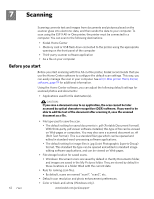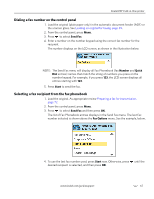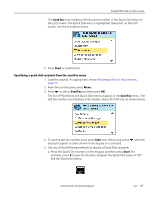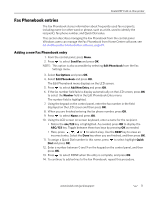Kodak 8437477 User Guide - Page 75
Dialing a fax number on the control panel, Selecting a fax recipient from the fax phonebook
 |
UPC - 041778437476
View all Kodak 8437477 manuals
Add to My Manuals
Save this manual to your list of manuals |
Page 75 highlights
Kodak ESP 9 All-in-One printer Dialing a fax number on the control panel 1. Load the original (plain paper only) in the automatic document feeder (ADF) or the scanner glass. See Loading an original for faxing, page 49. 2. From the control panel, press Menu. 3. Press to select Send Fax. 4. Enter a number on the number keypad using the correct fax number for the recipient. The number displays on the LCD screen, as shown in the illustration below. NOTE: The Send Fax menu will display all Fax Phonebook (fax Number and Quick Dial entries) names that match the string of numbers you press on the number keypad. For example, if you press 123, the LCD screen displays all entries starting with 123. 5. Press Start to send the fax. Selecting a fax recipient from the fax phonebook 1. Load the original. As appropriate review Preparing a fax for transmission, page 72. 2. From the control panel, press Menu. 3. Press to select Send Fax and then press OK. The list of Fax Phonebook entries displays in the Send Fax menu. The last Fax number selected is shown above the Fax Options menu. See the example, below. 4. To use the last fax number used, press Start now. Otherwise, press until the desired recipient is selected, and then press OK. www.kodak.com/go/aiosupport 67