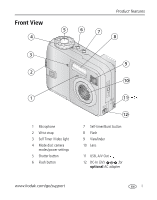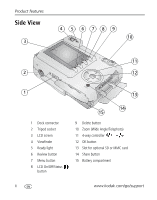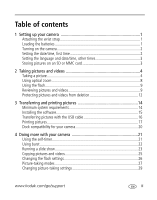Kodak C330 User Manual
Kodak C330 - EASYSHARE Digital Camera Manual
 |
UPC - 041771290849
View all Kodak C330 manuals
Add to My Manuals
Save this manual to your list of manuals |
Kodak C330 manual content summary:
- Kodak C330 | User Manual - Page 1
Kodak EasyShare C330 zoom digital camera User's guide www.kodak.com For interactive tutorials, www.kodak.com/go/howto For help with your camera, www.kodak.com/go/c330support - Kodak C330 | User Manual - Page 2
Eastman Kodak Company Rochester, New York 14650 © Eastman Kodak Company, 2005 All screen images are simulated. Kodak, EasyShare, and Retinar are trademarks of Eastman Kodak Company. P/N 4J3175 - Kodak C330 | User Manual - Page 3
6 7 8 3 9 2 10 1 11 1 Microphone 2 Wrist strap 3 Self Timer /Video light 4 Mode dial: camera modes/power settings 5 Shutter button 6 Flash button 12 7 Self-timer/Burst button 8 Flash 9 Viewfinder 10 Lens 11 USB, A/V Out 12 DC-In (3V) ,for optional AC adapter www.kodak.com/go/support i - Kodak C330 | User Manual - Page 4
socket 3 LCD screen 4 Viewfinder 5 Ready light 6 Review button 7 Menu button 8 LCD On/Off/Status butt button 9 Delete button 10 Zoom (Wide Angle/Telephoto) 11 4-way controller 12 OK button 13 Slot for optional SD or MMC card 14 Share button 15 Battery compartment ii www.kodak.com/go/support - Kodak C330 | User Manual - Page 5
flash 9 Reviewing pictures and videos 9 Protecting pictures and videos from deletion 12 3 Transferring and printing pictures 14 Minimum system requirements 14 Installing the software 15 Transferring pictures with the USB cable 16 Printing pictures 17 Dock compatibility for your camera 20 - Kodak C330 | User Manual - Page 6
48 7 Appendix 50 Camera specifications 50 Storage capacities 54 Power-saving features 55 Important safety instructions 55 Battery information 57 Upgrading your software and firmware 58 Additional care and maintenance 59 Warranty...59 Regulatory compliance 62 iv www.kodak.com/go/support - Kodak C330 | User Manual - Page 7
1 Setting up your camera Attaching the wrist strap Loading the batteries 1 Open the battery door. 2 Load the batteries, then close the battery door. CRV3 lithium Ni-MH rechargeable 2-AA lithium, Ni-MH, (non-rechargeable) battery pack or oxy-alkaline www.kodak.com/go/support 1 - Kodak C330 | User Manual - Page 8
Setting up your camera For information on replacing batteries and extending battery life, see page 57. Turning on the camera Setting the date/time, first time 1 At the prompt, press OK. 2 to change. for previous/next field. OK to accept. 2 www.kodak.com/go/support - Kodak C330 | User Manual - Page 9
previous/next field. OK to accept. Storing pictures on an SD or MMC card Your camera has 16 MB of internal memory. You can purchase an SD or MMC card to conveniently store more pictures and videos. NOTE: We recommend Kodak SD and MMC cards. When using the card for the first time, format it in this - Kodak C330 | User Manual - Page 10
or LCD screen. 3 Press Shutter button halfway to focus and set exposure. 4 When the Ready light turns green, press the button completely down. 3 Press the Shutter button completely down and release. To stop recording, press and release the Shutter button again. 4 www.kodak.com/go/support - Kodak C330 | User Manual - Page 11
Taking pictures and videos Reviewing the picture or camera and picture settings. Status button Press once to turn off the icons of the active camera and picture settings. Press twice to turn off the screen entirely. (Press again to turn on icons and picture settings.) www.kodak.com/go/support - Kodak C330 | User Manual - Page 12
button and recompose the scene. 3 Press the Shutter button completely down to take the picture. NOTE: Framing marks do not appear in Landscape, Fireworks, or Video mode. When you use Focus Zone (page 30) and set Center Zone, the framing marks are fixed at Center Wide. 6 www.kodak.com/go/support - Kodak C330 | User Manual - Page 13
Capture mode Self Timer/Burst Date stamp Album name Zoom: digital telephoto wide Flash Mode Taking pictures and videos Picture size Pictures/time remaining Storage location Focus zone White balance ISO Low battery Camera mode Exposure compensation www.kodak.com/go/support 7 - Kodak C330 | User Manual - Page 14
. NOTE: You cannot use digital zoom for video recording. You may notice decreased image quality when using digital zoom. The blue slider on the zoom indicator pauses and turns red when the picture quality reaches the limit for an acceptable 4 x 6-in. (10 x 15 cm) print. 8 www.kodak.com/go/support - Kodak C330 | User Manual - Page 15
pictures and videos. 1 Review (Press again to exit) Videos: OK to play/pause Adjust the volume Rewind to beginning (during playback) Next picture/video (during playback) 2 (previous/next) To save battery power, use the optional Kodak EasyShare camera or printer dock, or Kodak 3-volt AC adapter - Kodak C330 | User Manual - Page 16
the review icons mean Print tag/number of prints Favorite tag Email tag Protected Picture number Image storage location Scroll arrows Video length Favorite tag Email tag Press OK to Play or Pause Review mode Protected Video number Image storage location Review mode 10 www.kodak.com/go/support - Kodak C330 | User Manual - Page 17
screen instructions. move crop box. W/T zoom out or in. (Crop box turns red at maximum zoom.) OK crop and save picture. (Original picture is kept.) NOTE: Cropping may not be supported for images captured on other digital cameras. Pictures under 2.1 MP cannot be cropped. www.kodak.com/go/support 11 - Kodak C330 | User Manual - Page 18
1 Press Review. (To exit, press Review again.) internal memory or an SD or MMC card deletes all (including protected) pictures, videos. (Formatting internal memory also deletes email addresses, album names, and favorites. To restore them, see EasyShare software Help.) 12 www.kodak.com/go/support - Kodak C330 | User Manual - Page 19
Deleting pictures and videos Taking pictures and videos 1 Press Review. (To exit, press Review again.) 2 for previous/next. 3 Press Delete. 4 Follow the screen prompts. PICTURE or . NOTE: To delete protected pictures and videos, remove protection before deleting. www.kodak.com/go/support 13 - Kodak C330 | User Manual - Page 20
I Available USB port I Available USB port I Color monitor, 800 x 600 pixels (16-bit I Color monitor, 1024 x 768 pixels or 24-bit recommended) (thousands or millions of colors recommended) NOTE: To download EasyShare software, visit www.kodak.com/go/c330downloads. 14 www.kodak.com/go/support - Kodak C330 | User Manual - Page 21
the computer. If you turned off anti-virus software, turn it back on. See the anti-virus software manual for details. For information on the software applications included on the Kodak EasyShare software CD, click the Help button in the Kodak EasyShare software. www.kodak.com/go/support 15 - Kodak C330 | User Manual - Page 22
your pictures and videos. I Kodak EasyShare camera dock, Kodak EasyShare printer dock (see page 20) I Kodak multi-card reader, Kodak SD multimedia card reader-writer Purchase these and other accessories at a dealer of Kodak products or www.kodak.com/go/c330accessories. 16 www.kodak.com/go/support - Kodak C330 | User Manual - Page 23
: If you have a Kodak 3-volt AC adapter (optional accessory), plug it into the camera and into an electrical outlet. 3 Connect the appropriate USB cable from the camera to the printer. (See your printer user guide or www.kodak.com/go/c330accessories for details.) www.kodak.com/go/support 17 - Kodak C330 | User Manual - Page 24
Access internal memory, a card, or Favorites. NOTE: During direct printing, pictures are not permanently transferred or saved to the computer or printer. To transfer pictures to your computer, see page 14. In Favorites mode, the current favorite picture is displayed. 18 www.kodak.com/go/support - Kodak C330 | User Manual - Page 25
printer 1 Turn off the camera and printer. 2 Disconnect the USB cable from the camera and the printer. Ordering prints online Kodak EasyShare print service (provided by Kodak EasyShare Gallery at www.kodakgallery.com) is one of the many online print services offered in the Kodak EasyShare software - Kodak C330 | User Manual - Page 26
insert D-22 Adapter Dock I others, including series 3 printer docks and camera docks Custom camera insert (included with camera) Dock Purchase camera docks, printer docks, and other accessories at a dealer of Kodak products or www.kodak.com/go/c330accessories. 20 www.kodak.com/go/support - Kodak C330 | User Manual - Page 27
you take the picture. Using the self-timer for video Use the same procedure as above, but: I Turn the Mode dial to video . I Press the Shutter button completely down. NOTE: The video stops when you press the Shutter button or when no storage space remains. www.kodak.com/go/support 21 - Kodak C330 | User Manual - Page 28
. The camera stops taking pictures when you release the Shutter button, when the pictures are taken, or when there is no more storage space. NOTE: During Quickview, you can delete all pictures in the burst series. To delete selectively, do so in Review (see page 13). 22 www.kodak.com/go/support - Kodak C330 | User Manual - Page 29
slide show on a television or on any external device, see page 24. To save battery power, use an optional Kodak 3-volt AC adapter. (Visit www.kodak.com/go/c330accessories.) Starting the slide show 1 Press the Review button, then press the Menu button. 2 Press to highlight Slide Show , then press - Kodak C330 | User Manual - Page 30
OK button or until battery power is exhausted. The cable (sold separately) from the camera USB, A/V Out port to the television video-in port (yellow) and audio-in port (white). See your television user's guide for details. 2 Review pictures and videos on the television. 24 www.kodak.com/go/support - Kodak C330 | User Manual - Page 31
. NOTE: If Auto is selected as your camera's image storage location, you can only copy pictures and videos from the memory card. Copy pictures or videos: 1 Press the Review button, then press the Menu button. 2 . To apply protection to a picture or video, see page 12. www.kodak.com/go/support 25 - Kodak C330 | User Manual - Page 32
Doing more with your camera Changing the flash settings Press the Flash button repeatedly to subject is in shadow or is "backlit" (when light is behind the subject). In low light, hold the camera steady or use a tripod. Red-eye Once, so the subject's eyes become accustomed to the flash, then fires - Kodak C330 | User Manual - Page 33
when taking pictures under 11 special conditions including Color, Black & White, and Sepia. (For SCN modes, see page 28.) Full-frame portraits of people. Use Telephoto to exaggerate background blur. Subjects that are in motion. Shutter speed is fast. Landscape Distant subjects. Flash does not - Kodak C330 | User Manual - Page 34
more with your camera Scene modes of people in night scenes or low-light conditions. Place the camera on a flat, steady surface or use a tripod. Bright beach scenes . Snow Bright snow scenes. Fireworks Flash does not fire. Place the camera on a flat, steady surface or use a tripod. Self- Close- - Kodak C330 | User Manual - Page 35
file size. 2.1 MP-for printing up to 8 x 10 in. (20 x 25 cm); pictures are medium resolution with smaller file size. 1.1 MP-for printing up to 5 x 7 in. (13 x 18 cm); for emailing, Internet, or screen display; pictures are lowest resolution and smallest file size. www.kodak.com/go/support 29 - Kodak C330 | User Manual - Page 36
Speed Control the camera's sensitivity to light This setting remains until you turn the Mode dial. Focus Zone Select a large or concentrated area of focus. This setting remains until you turn the Mode dial. Options 320 x 240-lower resolution and file size. Video plays in a 320 x 240 pixel window - Kodak C330 | User Manual - Page 37
Color (default) Black & White Sepia-for pictures with a reddish-brown, antique look. NOTE: EasyShare software also lets you change a color picture on the card or internal memory, or until the Shutter button is pressed. 5, 15, or 30-seconds See Customizing your camera. www.kodak.com/go/support 31 - Kodak C330 | User Manual - Page 38
menu. Icon Options Liveview Change Liveview default to on or off. Auto Power Off Select when you would like the camera to go to sleep. Date & Time On Off (default) Available only in Auto and Landscape. 3 minutes ( a date option, or turn off the feature. (Default is off.) www.kodak.com/go/support - Kodak C330 | User Manual - Page 39
card; formats the card. Cancel-exits without making a change. Internal Memory-deletes everything in internal memory including email addresses, album names, and favorites; formats the internal memory. About View camera information. Camera model and firmware version. www.kodak.com/go/support 33 - Kodak C330 | User Manual - Page 40
settings. 1 Press Review. 2 Press Status button . To exit Review, press the Review button. Changing other settings Album (page 35) Crop (page 11) Slide Show (page 23) Multi-up (page 11) Copy (page 25) Protect (page 12) Image Storage (page 31) Setup Menu (page 31) 34 www.kodak.com/go/support - Kodak C330 | User Manual - Page 41
names. First-on your computer Use Kodak EasyShare software that came with your camera to create album names on your computer Kodak EasyShare software opens and categorizes your pictures and videos in the appropriate album. See Kodak EasyShare software Help for details. www.kodak.com/go/support - Kodak C330 | User Manual - Page 42
the camera's internal memory. See Kodak EasyShare software Help for details. Second-on your camera 1 Press the Review button, Kodak EasyShare software opens and categorizes your pictures and videos in the appropriate album. See Kodak EasyShare software Help for details. 36 www.kodak.com/go/support - Kodak C330 | User Manual - Page 43
your pictures Doing more with your camera Press the Share button to "tag after you take a picture/video, during Quickview (see page 5). I After pressing the Review button (see page 9). Tagging pictures for printing 1 Press the Share button. Press to the pictures. www.kodak.com/go/support 37 - Kodak C330 | User Manual - Page 44
on printing, click the Help button in the Kodak EasyShare software. For more information on printing from your computer, printer dock, PictBridge enabled printer, or card, see page 17. NOTE: For the best 4 x 6 in. (10 x 15 cm) prints, set the camera to the 3.5 MP (3:2) print quality setting. See - Kodak C330 | User Manual - Page 45
of your camera's internal memory, then share them with friends and family. NOTE: When you transfer pictures from your camera to your computer, all pictures (including favorites) are stored on your computer at full size. Favorite pictures-smaller copies of your originals-are loaded back to your - Kodak C330 | User Manual - Page 46
full functionality, install and use the EasyShare software that was packaged with this camera. (See page 15.) 2 Connect the camera to the computer using the USB cable (see page 16) or an EasyShare with a black bar at the top of the screen. (See Picture Size, page 29.) 40 www.kodak.com/go/support - Kodak C330 | User Manual - Page 47
stored in the Favorites section of internal memory are removed. Favorites are restored the next time you transfer pictures to the computer. 4 Press the Menu button to exit the menu. Preventing favorites from transferring to the camera 1 Open the Kodak EasyShare software. Click the My Collection tab - Kodak C330 | User Manual - Page 48
If problem still continues try internal memory and/or another memory card. Pictures remaining I Continue taking pictures. The camera is operating normally. number does not (The camera estimates the number of pictures remaining after each decrease after taking picture is taken, based on picture size - Kodak C330 | User Manual - Page 49
a new or charged battery (page 1). I Wait until the Ready light glows green before attempting to take another picture. I Memory full. Transfer pictures to the computer (page 16), delete pictures from the camera (page 13), change image storage location, or insert a new card. Error message appears on - Kodak C330 | User Manual - Page 50
Troubleshooting Computer/connectivity problems If... Try one or more of the following Computer does not I Insert a charged battery (page 1). communicate with I Turn on the camera. the camera I Make sure proper USB cable is securely connected on camera and computer port (page 16). (If using - Kodak C330 | User Manual - Page 51
back on. Ready light blinks I Picture is being processed and saved to the camera. Camera is green operating normally. I Camera is connected. Camera is operating normally. Ready light blinks I Recharge the battery or install a new one (page 1). red and camera turns off www.kodak.com/go/support - Kodak C330 | User Manual - Page 52
I Flash is not charged. Wait. Resume picture-taking when the light stops blinking and turns off. I Auto exposure or auto-focus are not set. Release the Shutter button and recompose the picture. Ready light glows steady red I Camera's internal memory or card is full. Transfer pictures to the - Kodak C330 | User Manual - Page 53
accessories (camera www.kodak.com/go/c330accessories docks, printer docks, lenses, cards, etc.) Download the latest camera firmware www.kodak.com/go/c330downloads and software See online demonstrations of your camera www.kodak.com/go/howto Software Get information on EasyShare software www.kodak - Kodak C330 | User Manual - Page 54
computer, and have the following information available: I Computer model, Operating system I Processor type and speed (MHz) I Amount of memory (MB) & free hard disk space I Camera serial number I Version of Kodak EasyShare software I Exact error message you received 48 www.kodak.com/go/support - Kodak C330 | User Manual - Page 55
Hong Kong 800 901 514 Spain 91 749 76 53 Belgium 02 713 14 45 India 91 22 617 5823 Sweden 08 587 704 21 Brazil 0800 France 01 55 1740 77 Poland 00800 4411625 International +44 131 458 Toll Line 6714 Germany 069 5007 0035 Portugal 021 415 4125 International +44 131 458 Toll Fax 6962 For the - Kodak C330 | User Manual - Page 56
specifications For more specifications, visit www.kodak.com/go/c330support. Kodak EasyShare C330 zoom digital camera CCD (charge-coupled device) CCD 1/2.5 in. CCD, 4:3 aspect ratio Output image size 4.0 MP (Best): 2304 x 1728 pixels 3.5 MP (Best 3:2): 2304 x 1536 pixels 3.1 MP (Better): 2048 - Kodak C330 | User Manual - Page 57
Appendix Kodak EasyShare C330 zoom digital camera Focus system* TTL-AF; auto, Multi Digital zoom 1.2X-5X Not supported for movie capture Lens barrier Integrated in lens barrel Exposure Exposure metering TTL-AE, Center-weighted Exposure compensation* +/-2.0 EV with 0.5 EV step Shutter speed - Kodak C330 | User Manual - Page 58
MMC or SD Card the SD Card Association.) . (The SD logo is a trademark of Internal storage capacity 16 MB internal memory Review Quickview Yes Video output NTSC or PAL Power 2 Kodak Oxy-Alkaline digital camera batteries AA; 2-AA lithium batteries; 2 Kodak Ni-MH rechargeable digital camera - Kodak C330 | User Manual - Page 59
Appendix Kodak EasyShare C330 zoom digital camera Other features PictBridge printer Yes support Self-timer 10 seconds, 2 seconds selectable White balance* Auto, Daylight, Tungsten, Fluorescent Auto power off Selectable 1, 3, 5, or 10 minutes. Color modes Color, Black & White, Sepia - Kodak C330 | User Manual - Page 60
Storage capacities File sizes can vary. You may be able to store more or fewer pictures and videos. Favorites take up additional space in internal memory. Picture storage capacity 16 MB internal memory 16 MB SD or MMC 32 MB SD or MMC 64 MB SD or MMC 128 MB SD or MMC 256 MB SD or MMC Number - Kodak C330 | User Manual - Page 61
observe all instructions of the airline. CAUTION: Do not disassemble this product; there are no user-serviceable parts inside. Refer servicing to qualified service personnel. Do not expose this product to liquid, moisture, or extreme temperatures. Kodak AC adapters and battery chargers are intended - Kodak C330 | User Manual - Page 62
-related information, contact your local Kodak Customer Service representative. I Dispose of batteries according to local and national regulations. I Do not charge non-rechargeable batteries. For more information on batteries, see www.kodak.com/global/en/service/batteries/batteryUsage.jhtml 56 www - Kodak C330 | User Manual - Page 63
Association) Memory card used in test: Kodak SD 128 MB memory card * Included with the Kodak EasyShare camera dock and printer dock We do not recommend or support alkaline batteries. For acceptable battery life, and to make sure your camera operates dependably, use the replacement batteries listed - Kodak C330 | User Manual - Page 64
dock or printer dock to power your camera. Upgrading your software and firmware Download the latest versions of the software included on the Kodak EasyShare software CD and the camera firmware (the software that runs on the camera). See www.kodak.com/go/c330downloads. 58 www.kodak.com/go/support - Kodak C330 | User Manual - Page 65
the Electronics Industry Alliance Web site at www.eiae.org or the Kodak Web site at www.kodak.com/go/c330support. Warranty Limited warranty Kodak warrants Kodak EasyShare digital cameras and accessories (excluding batteries) to be free from malfunctions and defects in both materials and workmanship - Kodak C330 | User Manual - Page 66
does not apply to the battery(s) used in digital cameras or accessories. This warranty does not cover circumstances beyond Kodak's control, nor problems caused by failure to follow the operating instructions in the Kodak EasyShare digital cameras and accessories User's Guides. This warranty does not - Kodak C330 | User Manual - Page 67
replacement is Kodak's only obligation. Kodak use of the equipment, cost of substitute equipment, facilities or services, or claims of your customers for such damages resulting from different. Unless specific Kodak warranty is communicated to the purchaser in writing by a Kodak company, no warranty - Kodak C330 | User Manual - Page 68
advisory Kodak EasyShare C330 zoom digital camera This equipment has been tested and found to comply with the limits for a Class B digital user's authority to operate the equipment. Where shielded interface cables have been provided with the product or specified additional components or accessories - Kodak C330 | User Manual - Page 69
Appendix Canadian DOC statement DOC Class B Compliance-This Class B digital apparatus complies with Canadian ICES-003. Observation des normes-Class B-Cet appareil numé , it may cause radio interference. Install and use the equipment according to the instruction manual. www.kodak.com/go/support 63 - Kodak C330 | User Manual - Page 70
63 caring for your camera, 59 children, 28 clock, setting, 2, 3 color mode, 31 computer connecting camera, 14 transfer to, 14 connector for camera dock, ii copy pictures card to memory, 25 memory to card, 25 to computer via USB cable, 14 CRV3 battery loading, 2 customer support, 48 www.kodak.com/go - Kodak C330 | User Manual - Page 71
deleting during quickview, 5 from internal memory, 13 from SD/MMC card, 13 protecting pictures, videos, 12 digital zoom, using, 8 displaying slide show, 23 disposal, recycling, 59 dock camera, 58 printer, 17, 58 downloading pictures, 14 E EasyShare software, 14 emailing pictures, videos, 38 expected - Kodak C330 | User Manual - Page 72
via USB cable, 14 power auto off, 55 camera, 2 printer dock, 17, 58 printing from a card, 19 from computer, 19 optimizing printer, 47 order online, 19 PictBridge, 17 tagged pictures, 19 with EasyShare printer dock, 17 protecting pictures, videos, 12 Q quickview using, 5 www.kodak.com/go/support - Kodak C330 | User Manual - Page 73
, 12 slide show, 23 reviewing videos camera screen, 9 deleting, 13 protecting, 12 slide show, 23 running slide show, 23 S safety battery, 56 SCN, 27 SD/MMC card inserting, 3 printing from, 19 storage capacities, 54 self timer with pictures, 21 with videos, 21 self-portrait, 28 service and support - Kodak C330 | User Manual - Page 74
albums, 35, 36 telephone support, 48 television, slide show, 24 time, setting, 2, 3 timer, shutter delay, 21 tips battery guidelines, 57 care & maintenance, 59 transfer, via USB cable, 14 trash can, deleting, 5 turning camera on and off, 2 U upgrading software, firmware, 58 URLs, Kodak web sites, 47
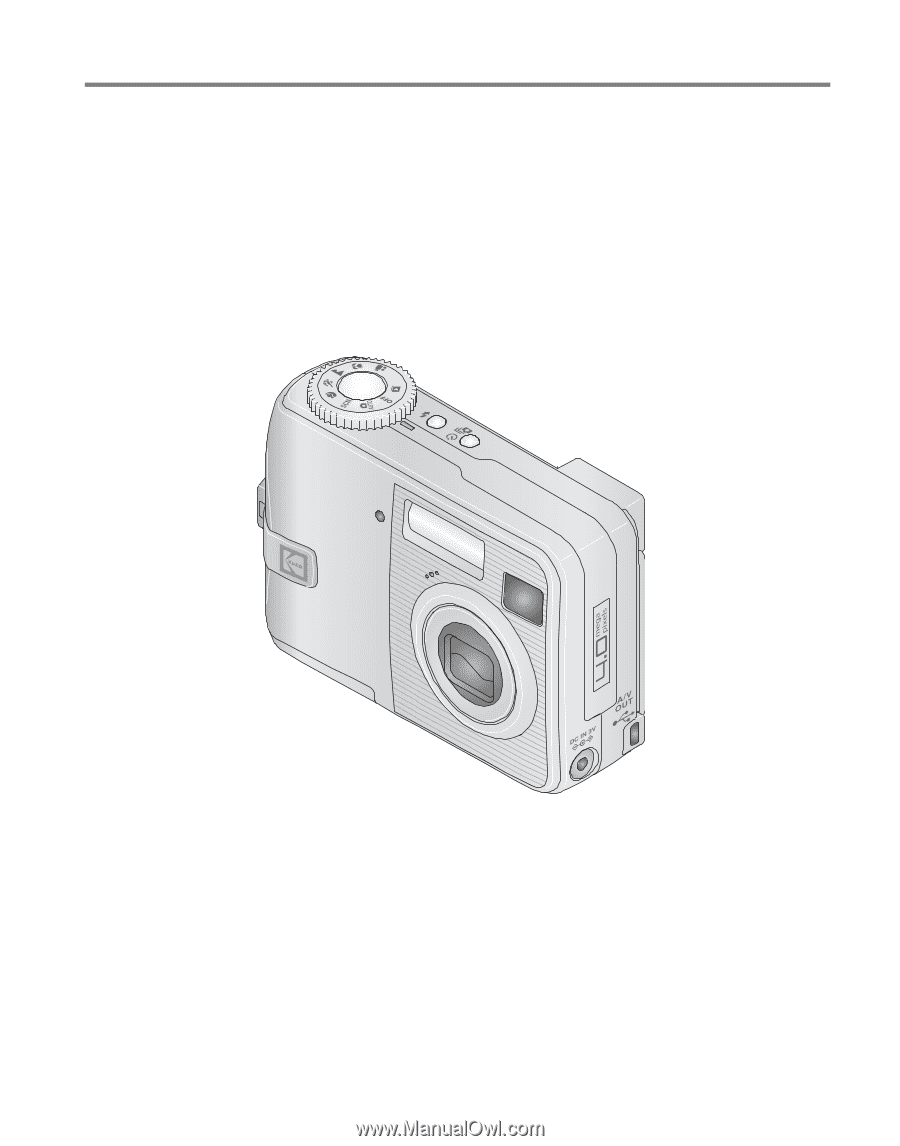
Kodak EasyShare C330
zoom digital camera
User’s guide
www.kodak.com
For interactive tutorials,
www.kodak.com/go/howto
For help with your camera,
www.kodak.com/go/c330support