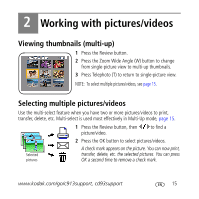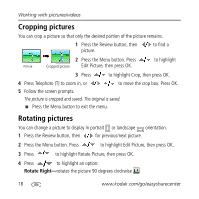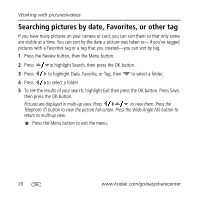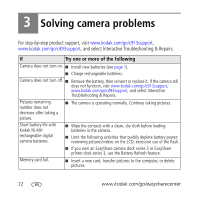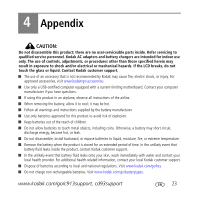Kodak C913 User Manual - Page 19
Making a picture from a video
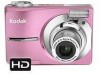 |
UPC - 041771509736
View all Kodak C913 manuals
Add to My Manuals
Save this manual to your list of manuals |
Page 19 highlights
Working with pictures/videos Rotate Left-rotates the picture 90 degrees counterclockwise . 5 Press OK. Follow the screen prompts to replace the original picture or to save the rotated picture as a new one. I Press the Menu button to exit the menu. Making a picture from a video You can choose a single frame from a video, then make a picture suitable for printing. 1 Press the Review button, then to find a video. 2 Press the Menu button. Press Edit Video, then press OK. to highlight Video Picture 3 Press to highlight Make Picture, then press OK. 4 Press OK to select a video frame. 5 Follow the screen prompts to save the picture. A picture is created. (The original video is saved.) I Press the Menu button to exit the menu. www.kodak.com/go/c913support, cd93support 19