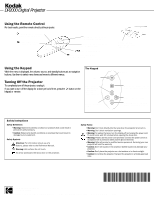Kodak DP2000 Quick Start Guide
Kodak DP2000 - Digital Projector Manual
 |
View all Kodak DP2000 manuals
Add to My Manuals
Save this manual to your list of manuals |
Kodak DP2000 manual content summary:
- Kodak DP2000 | Quick Start Guide - Page 1
DP2000 Digital Projector Connecting the Projector Icons on the projector will aid you when connecting the projector to a computer or video player. Caution: Turn off the computer, monitor and projector whenever you connect the components. Connecting to a Computer Audio cable Data cable Connecting - Kodak DP2000 | Quick Start Guide - Page 2
and computer sources Volume - decreases volume Lamp on/off Menu button - displays a menu of projector options on the screen Volume - increases volume Standby - turns off the image without turning off the projector Safety Instructions Safety Definitions • Warning: Statements identify conditions
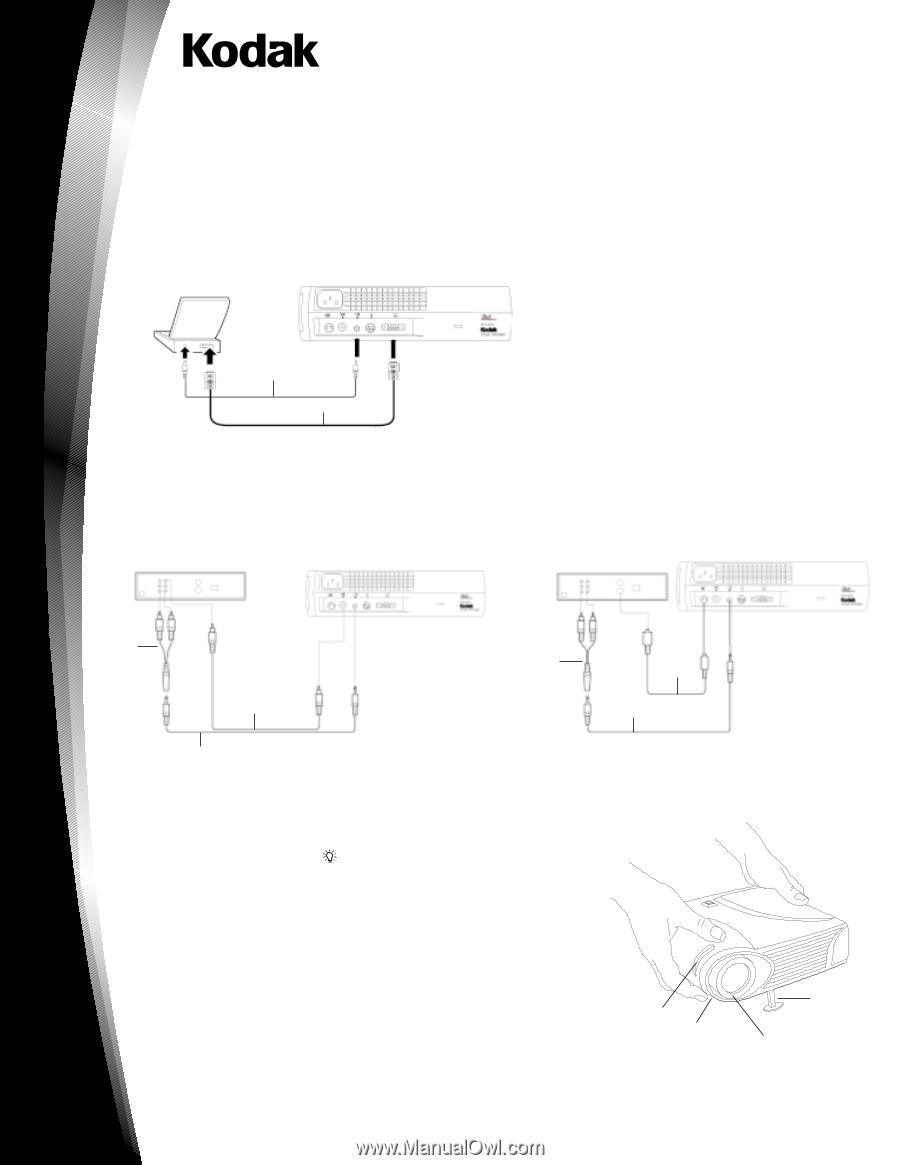
DP2000 Digital Projector
P/N 3H7570
009-0469-00
Q
uick
S
tart
G
uide
Connecting the Projector
Icons on the projector will aid you when connecting the projector to a computer or video player.
Caution:
Turn off the computer, monitor and projector whenever you connect the components.
Connecting to a Computer
Connecting to a Video Player
If your video player uses a round, four-prong S-video connector, you’ll need an S-video cable in addition to the audio cable and audio adapter.
Note: The S-video cable is sold separately.
Connecting with Video Cable
Connecting with S-video Cable
Starting the Projector
1.
Remove the lens cap.
2.
Plug the power cord into the side of the projector, then plug it into your electrical outlet.
3.
Turn on the lamp by pressing the
button on the keypad.
4.
Turn on your video source - a video player or a computer.
5.
Position the projector and adjust the zoom setting for the image size you want.
• Adjust the zoom ring.
• Focus by rotating focus ring.
• Be sure the projector is at a 90-degree angle to the screen.
• Adjust the height of the projector. Press and hold the elevator button. Raise the projector
to the height you want, then release the button.
Audio cable
Data cable
Video cable
Audio cable
Audio
adaptor
Elevator foot
Elevator button
Audio cable
Audio
adaptor
S-video
cable
Zoom ring
Focus ring