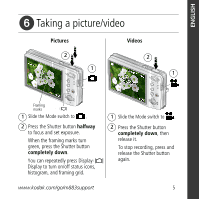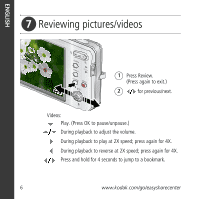Kodak Kodak 8 MP Setup Guide - Page 10
Back View - sd card
 |
UPC - 683728160029
View all Kodak Kodak 8 MP manuals
Add to My Manuals
Save this manual to your list of manuals |
Page 10 highlights
ENGLISH Back View 1234 5 6 13 7 12 8 11 10 9 optional 1 LCD 2 Battery charging/Video light 3 Delete, Menu, Review buttons 4 Wide angle button 5 Telephoto/Help button 6 Mode switch 7 Strap post 8 Share button 10 9 , Display button , Flash button , Self-timer, Burst button , Macro, Landscape button OK button 10 Battery slot 11 Slot for optional SD or MMC card 12 USB/charging port, dock connector 13 Tripod socket www.kodak.com/go/easysharecenter

10
www.kodak.com/go/easysharecenter
ENGLISH
Back View
1
2
3
4
5
6
7
8
LCD
Battery charging/Video light
Delete, Menu, Review buttons
Wide angle button
Telephoto/Help button
Mode switch
Strap post
Share button
9
, Display button
, Flash button
, Self-timer, Burst button
, Macro, Landscape button
OK button
10
11
12
13
Battery slot
Slot for optional SD or MMC card
USB/charging port, dock connector
Tripod socket
7
9
5
4
13
12
6
1
optional
3
8
11
2
10