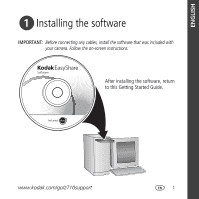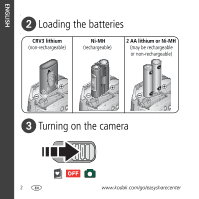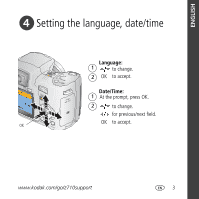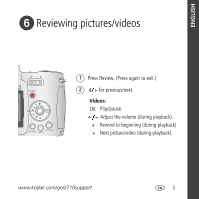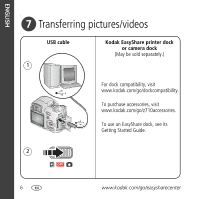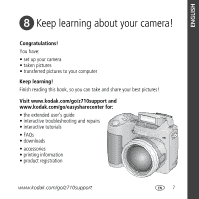Kodak Z710 User Manual - Page 4
Taking a picture/video
 |
UPC - 041778197776
View all Kodak Z710 manuals
Add to My Manuals
Save this manual to your list of manuals |
Page 4 highlights
ENGLISH ᕥ Taking a picture/video Pictures Videos 1 1 EVF LCD AF/AE indicator 2 Press the EVF/LCD button to turn LCD or EVF (electronic viewfinder) on. EVF LCD 3 Press the Shutter button halfway to focus and set exposure. When the AF/AE indicator turns green, press the Shutter button completely down. 3 Press the Shutter button completely down and release. To stop recording, press the Shutter button again. 4 www.kodak.com/go/easysharecenter
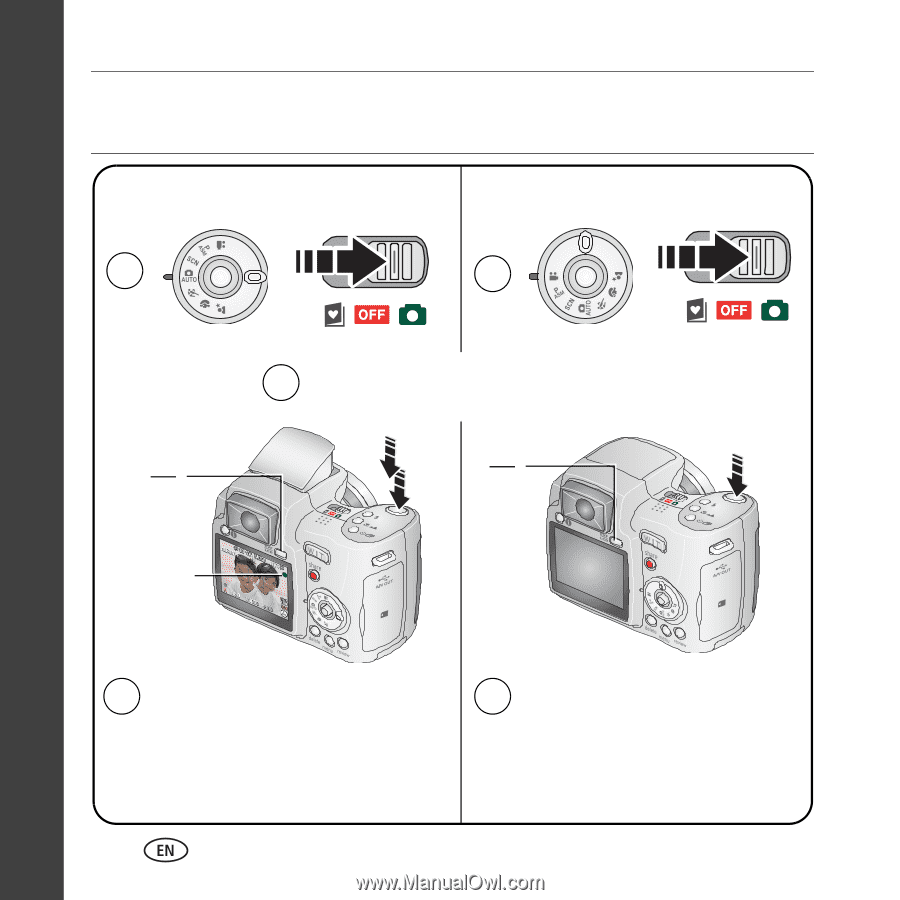
4
www.kodak.com/go/easysharecenter
ENGLISH
±
Taking a picture/video
3
Press the Shutter button halfway
to focus and set exposure.
When the AF/AE indicator turns
green, press the Shutter button
completely down.
2
Pictures
Videos
Press the Shutter button
completely down and release.
To stop recording, press the
Shutter button again.
AF/AE
indicator
1
3
1
EVF
LCD
Press the EVF/LCD button to turn
LCD or EVF (electronic viewfinder) on.
EVF
LCD