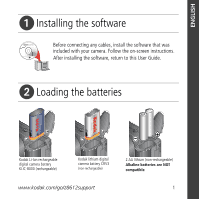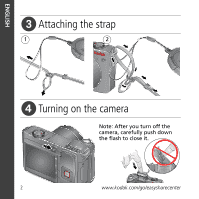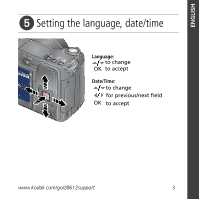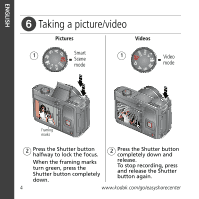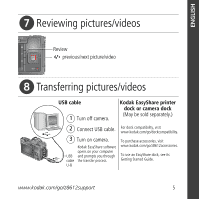Kodak ZD8612 User Manual
Kodak ZD8612 - Easyshare Is Digital Camera Manual
 |
View all Kodak ZD8612 manuals
Add to My Manuals
Save this manual to your list of manuals |
Kodak ZD8612 manual content summary:
- Kodak ZD8612 | User Manual - Page 1
any cables, install the software that was included with your camera. Follow the on-screen instructions. After installing the software, return to this User Guide. ᕢ Loading the batteries Kodak Li-Ion rechargeable digital camera battery KLIC-8000 (rechargeable) Kodak lithium digital camera battery - Kodak ZD8612 | User Manual - Page 2
ENGLISH ᕣ Attaching the strap 1 2 ᕤ Turning on the camera Note: After you turn off the camera, carefully push down the flash to close it. 2 www.kodak.com/go/easysharecenter - Kodak ZD8612 | User Manual - Page 3
ENGLISH ᕥ Setting the language, date/time Language: to change OK to accept Date/Time: to change for previous/next field OK to accept www.kodak.com/go/z8612support 3 - Kodak ZD8612 | User Manual - Page 4
Videos 1 Smart Scene 1 mode Video mode Framing marks 2 Press the Shutter button halfway to lock the focus. When the framing marks turn green, press the Shutter button completely down. 2 Press the Shutter button completely down and release. To stop recording, press and release the - Kodak ZD8612 | User Manual - Page 5
/videos Review previous/next picture/video ᕨ Transferring pictures/videos USB cable 1 Turn off camera. Kodak EasyShare printer dock or camera dock (May be sold separately.) 2 Connect USB cable. 3 Turn on camera. Kodak EasyShare software opens on your computer USB and prompts you through cable - Kodak ZD8612 | User Manual - Page 6
book, so you can take and share your best pictures! Visit www.kodak.com/go/z8612support and www.kodak.com/go/easysharecenter for: • the extended user guide • interactive troubleshooting and repairs • interactive tutorials • FAQs • downloads • accessories • printing information • product registration - Kodak ZD8612 | User Manual - Page 7
ENGLISH Front view 4 3 2 1 5 6 7 8 9 1 Zoom Telephoto/Wide Angle 6 Self-timer/Auto focus assist/Video light 2 Shutter button 7 Speaker 3 Flash, Focus, Self-timer/Burst buttons 8 Microphone 4 Flash 9 Lens 5 Mode dial www.kodak.com/go/z8612support 7 - Kodak ZD8612 | User Manual - Page 8
view 2 1 34 5 11 10 6 7 98 1 LCD 2 Info, Review, Delete, Menu buttons 3 On/Off button 4 , OK 5 Slot for optional SD or SDHC card 6 USB, A/V Out 7 DC-In, for optional 3V AC adapter 8 Battery compartment 9 Share button 10 Tripod socket 11 Dock connector 8 www.kodak.com/go/easysharecenter - Kodak ZD8612 | User Manual - Page 9
the Shutter button is pressed halfway, faces are detected, the scene is analyzed, and the best settings are applied. Program More creative control. (See page 20). P Aperture A priority S Shutter M priority Manual ISO High ISO People in low-light scenes. SCN Scene Point-and-shoot simplicity under - Kodak ZD8612 | User Manual - Page 10
camera every time, remember: ■ Use the auto focus framing marks, page 4. Optical Digital zoom zoom ■ As you zoom in, move away from your subject. Focus distance 12-60 cm) @ wide 2-4.3 ft (0.6-1.3m) @ telephoto Use digital zoom to get up to 5X beyond optical zoom while taking pictures.You may - Kodak ZD8612 | User Manual - Page 11
-eye Pre-flash is turned on (in the (in the Setup menu): the flash Setup menu): the flash fires once so the fires once and the camera eyes become accustomed to the flash, automatically corrects red-eye in then fires again when the picture is the picture. taken. www.kodak.com/go/z8612support - Kodak ZD8612 | User Manual - Page 12
at close range. Use available light instead of flash, if possible.) Camera automatically sets the focus distance depending on the zoom position: Wide of distant scenes. Camera uses infinity auto-focus. Auto-focus framing marks are not available in Landscape. 12 www.kodak.com/go/easysharecenter - Kodak ZD8612 | User Manual - Page 13
in a picture, or to ensure a steady Shutter button press. 1 Place the camera on a tripod or flat surface. In most Still modes, press the Self-timer/ Use the same procedure to use the self-timer in Video mode, but: ■ Turn the Mode dial to Video . ■ Press the Shutter button completely down. NOTE - Kodak ZD8612 | User Manual - Page 14
with your camera Taking burst Shutter button completely down and hold it to take pictures. The camera stops taking pictures when you release the Shutter button or when pressed. Example: A person swinging a golf club. Last Burst Camera takes up to 30 pictures while the Shutter Capture an event - Kodak ZD8612 | User Manual - Page 15
the picture-taking icons Status icons indicate mode, feature, and camera status. Self-timer/Burst Picture size Flash mode Focus mode zone Exposure metering Image Stabilizer Aperture Shutter speed Low battery ISO speed Flash compensation Exposure compensation www.kodak.com/go/z8612support 15 - Kodak ZD8612 | User Manual - Page 16
button. 2 Press to find a picture/video. 3 Press the Delete button. 4 Follow the screen prompts. Magnifying a picture during review W/T magnify 2X - 8X view other parts of the picture OK return to 1X NOTE: If you press the W button while at 1X, the view changes from single-picture to multi - Kodak ZD8612 | User Manual - Page 17
Press the Review button, then the Menu button. 2 Press to choose a tab: ■ Review to view pictures/videos ■ Edit to edit pictures/videos ■ 3 Press Setup for other camera settings to highlight a setting, then press the OK button. 4 Choose an option, then press the OK button. www.kodak.com/go - Kodak ZD8612 | User Manual - Page 18
Favorite tag Review mode Picture number Image storage location Selected picture Perfect Touch tech. Tag Scroll arrows Videos Email tag Protected Review mode Selected picture Low battery Video length Video number Image storage location Tag Scroll arrows 18 Low battery www.kodak.com/go - Kodak ZD8612 | User Manual - Page 19
Some settings remain until you change them; others remain until you turn off the camera. 1 Press the Menu button. 2 Press to highlight a menu taking settings. Available only in PASM and Panorama modes. ■ Setup for other camera settings. 3 Press to highlight a setting, then press the OK button. - Kodak ZD8612 | User Manual - Page 20
camera much light enters the camera), M Manual Shutter camera automatically sets the aperture for compensation, and ISO speed proper exposure. (To prevent blur, use a tripod for slow shutter speeds.) Manual you change modes or turn off the camera. Use Reset Camera (in the Setup menu) to reset - Kodak ZD8612 | User Manual - Page 21
Turn the Mode dial to P, A, S, or M. ISO speed Flash compensation Exposure compensation 2 Press to access available settings: Aperture-(also known as f-stop) control the size of the lens Compensation-adjust flash brightness. ISO-adjust the camera's sensitivity to light. Higher ISO indicates - Kodak ZD8612 | User Manual - Page 22
camera problems For step-by-step product support, visit www.kodak.com/go/z8612support and select Interactive Troubleshooting & Repairs. Camera problems If Try one or more of the following Camera does not ■ Install new batteries (page 1). turn on. ■ Charge rechargeable batteries. Camera - Kodak ZD8612 | User Manual - Page 23
5 Appendix CAUTION: Do not disassemble this product; there are no user-serviceable parts inside. Refer servicing to qualified service personnel. Kodak AC adapters and battery chargers are intended for indoor use only. The use of controls, adjustments, or procedures other than those specified herein - Kodak ZD8612 | User Manual - Page 24
, modification, unauthorized service, misuse, abuse, use with incompatible accessories or attachments (such as third party ink or ink tanks), failure to follow Kodak's operation, maintenance or repacking instructions, failure to use items supplied by Kodak (such as adapters and cables), or claims - Kodak ZD8612 | User Manual - Page 25
be by negligence or other act. Regulatory compliance FCC compliance and advisory Kodak EasyShare Z8612/ZD8612 IS digital camera This equipment has been tested and found to comply with the limits for a Class B digital device, pursuant to Part 15 of the FCC Rules. These limits are designed to provide - Kodak ZD8612 | User Manual - Page 26
and Electronic Equipment labeling EU: It is the final user's responsibility to discard this equipment into an approved, segregated , or www.kodak.com/go/recycle. (Product weight: 290 g.) Australian C-Tick N137 Canadian DOC statement DOC Class B Compliance-This Class B digital apparatus complies with - Kodak ZD8612 | User Manual - Page 27
manner that complies with the MPEG-4 visual standard is prohibited, except for use by a consumer engaging in personal and non-commercial activities. Russian GOST-R Eastman Kodak Company Rochester, NY 14650 AIO-40 www. - Kodak ZD8612 | User Manual - Page 28
Appendix China RoHS Eastman Kodak Company Rochester, New York 14650 © Eastman Kodak Company, 2008 Kodak and EasyShare are trademarks of Eastman Kodak Company. 4F8007_en 28 www.kodak.com/go/easysharecenter
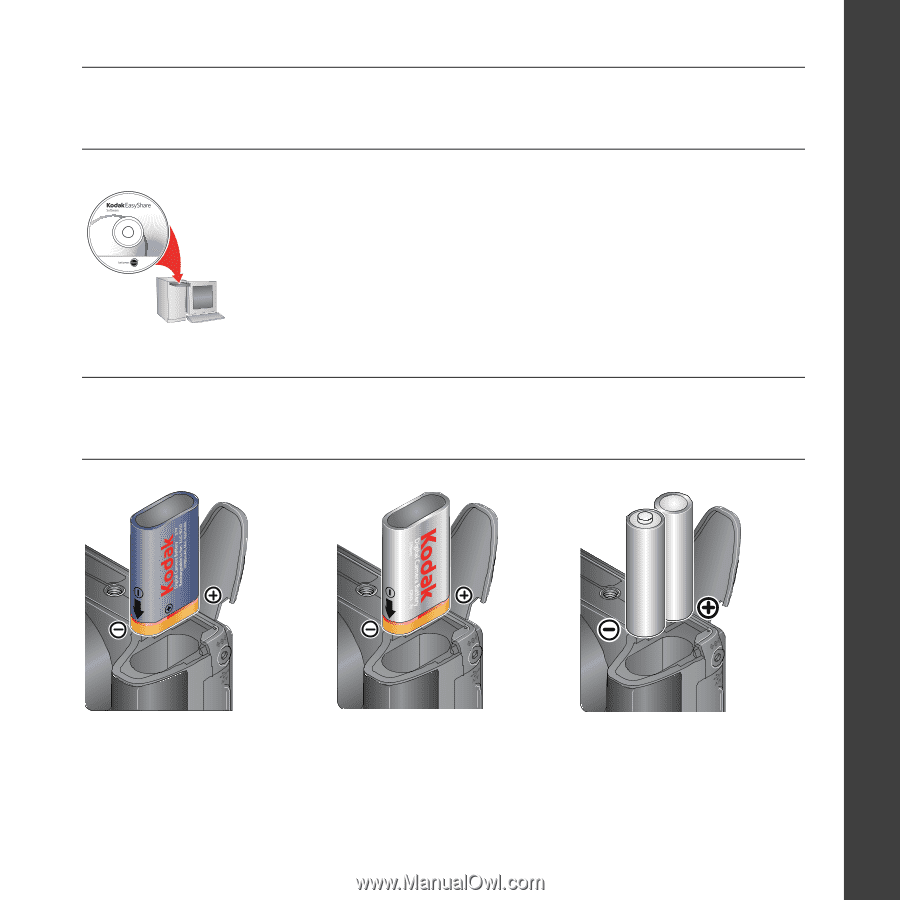
www.kodak.com/go/z8612support
1
ENGLISH
±
Installing the software
²
Loading the batteries
After installing the software, return to this User Guide.
Before connecting any cables, install the software that was
included with your camera. Follow the on-screen instructions.
Kodak lithium digital
camera battery CRV3
(non-rechargeable)
Kodak Li-Ion rechargeable
digital camera battery
KLIC-8000 (rechargeable)
2 AA lithium (non-rechargeable)
Alkaline batteries are NOT
compatible
.