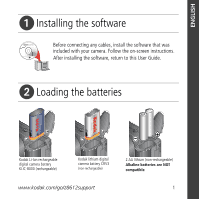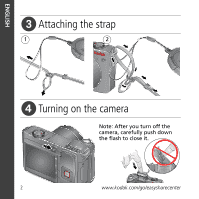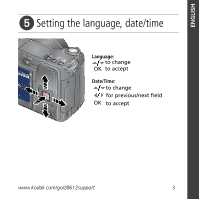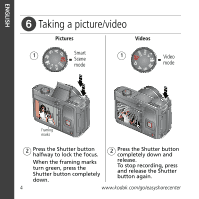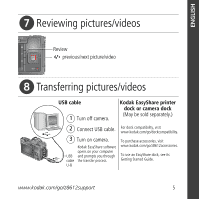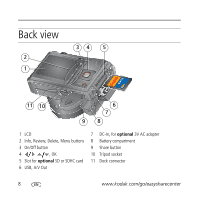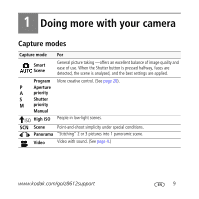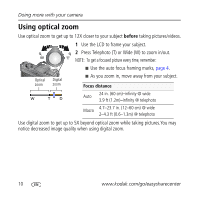Kodak ZD8612 User Manual - Page 5
Reviewing pictures/videos, Transferring pictures/videos
 |
View all Kodak ZD8612 manuals
Add to My Manuals
Save this manual to your list of manuals |
Page 5 highlights
ENGLISH ᕧ Reviewing pictures/videos Review previous/next picture/video ᕨ Transferring pictures/videos USB cable 1 Turn off camera. Kodak EasyShare printer dock or camera dock (May be sold separately.) 2 Connect USB cable. 3 Turn on camera. Kodak EasyShare software opens on your computer USB and prompts you through cable the transfer process. U-8 For dock compatibility, visit www.kodak.com/go/dockcompatibility. To purchase accessories, visit www.kodak.com/go/z8612accessories. To use an EasyShare dock, see its Getting Started Guide. www.kodak.com/go/z8612support 5
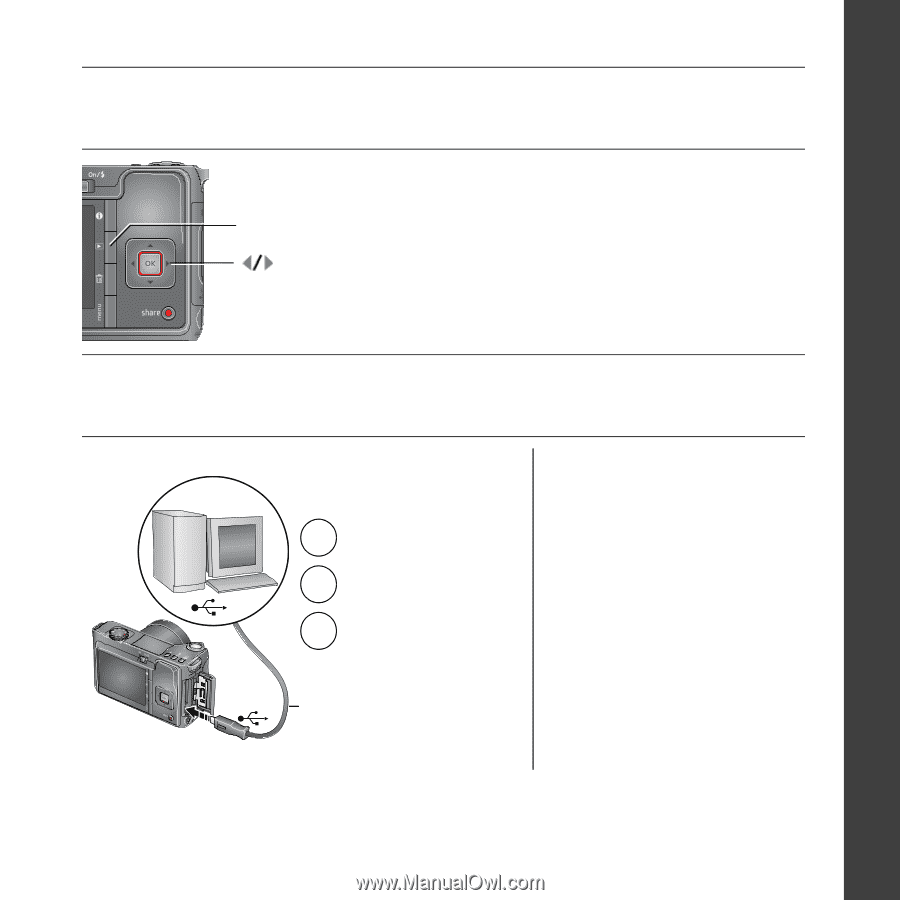
www.kodak.com/go/z8612support
5
ENGLISH
·
Reviewing pictures/videos
¸
Transferring pictures/videos
Review
previous/next picture/video
USB cable
Kodak EasyShare printer
dock or camera dock
(May be sold separately.)
For dock compatibility, visit
www.kodak.com/go/dockcompatibility.
To purchase accessories, visit
www.kodak.com/go/z8612accessories.
To use an EasyShare dock, see its
Getting Started Guide.
Turn on camera.
3
Connect USB cable.
1
Turn off camera.
Kodak EasyShare software
opens on your computer
and prompts you through
the transfer process.
2
USB
cable
U-8