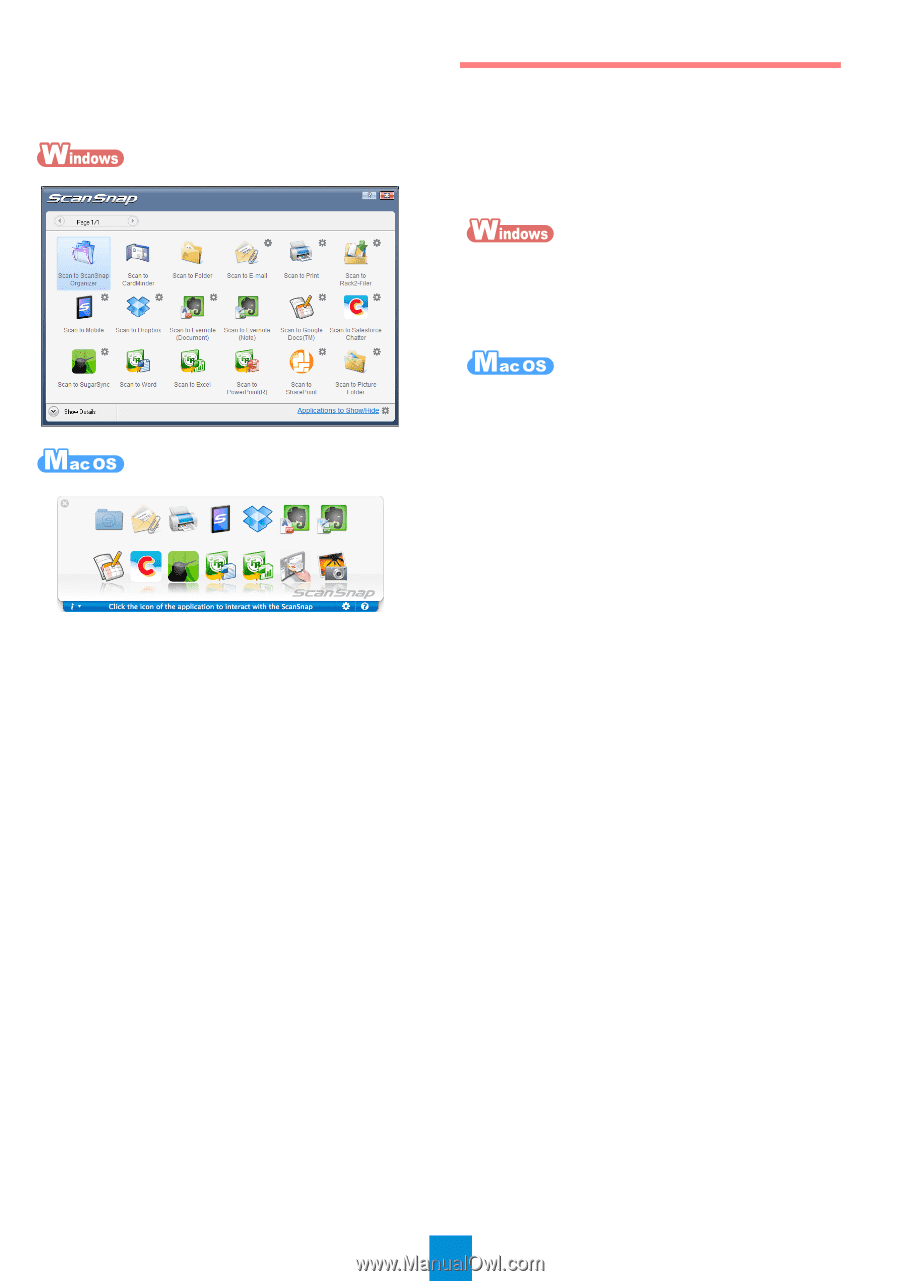Konica Minolta Fujitsu ScanSnap S1300i Getting Started Guide - Page 8
Contact for Inquiries, ABBYY FineReader for ScanSnap™, Cardiris™ for ScanSnap, Evernote
 |
View all Konica Minolta Fujitsu ScanSnap S1300i manuals
Add to My Manuals
Save this manual to your list of manuals |
Page 8 highlights
3. In the Quick Menu, click the icon of the application to link with ScanSnap Manager. D The selected application is started. Confirm that ScanSnap Manager is linked with the application that was selected from the Quick Menu. Contact for Inquiries z ABBYY FineReader for ScanSnap™ For inquiries regarding ABBYY FineReader for ScanSnap™, refer to the contact list by proceeding to the following. From the [Start] menu, select the [All Programs] J [ABBYY FineReader for ScanSnap (TM) 4.1] J [User's Guide] J [Technical Support] J [ABBYY Offices]. From the Finder window, select the [Applications] J [ABBYY FineReader for ScanSnap] J [FineReader for ScanSnap Preferences] J [Help] J [FineReader for ScanSnap Help] J [ABBYY Offices]. z Cardiris™ for ScanSnap For inquiries regarding Cardiris™ for ScanSnap, refer to the following Web page: http://www.irislink.com/support z Evernote For inquiries regarding Evernote, refer to the following Web page: http://www.evernote.com/about/contact/support/ z Google Docs™ For inquiries regarding Google Docs™, refer to the Docs Help or the Help forum by clicking on the Help link in Google Docs™. z Salesforce Contact your Salesforce system administrator. z SugarSync For inquiries regarding SugarSync, refer to the following Web page: https://sugarsync.custhelp.com/ z Dropbox For inquiries regarding Dropbox, refer to the following Web page: http://www.dropbox.com/contact For other inquiries, refer to the FUJITSU Office contact list on the last page of the Safety Precautions manual. 8