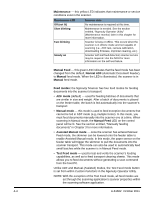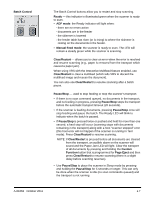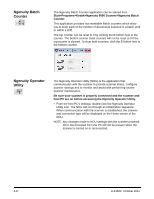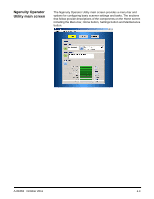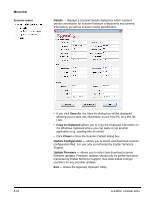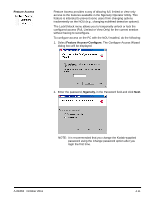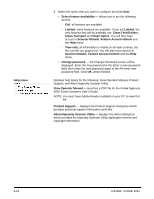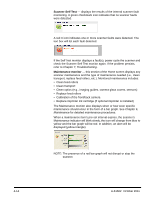Konica Minolta Kodak Ngenuity 9090DC User Guide - Page 29
Ngenuity Operator Utility main screen, including the Menu bar, Home button
 |
View all Konica Minolta Kodak Ngenuity 9090DC manuals
Add to My Manuals
Save this manual to your list of manuals |
Page 29 highlights
Ngenuity Operator Utility main screen The Ngenuity Operator Utility main screen provides a menu bar and options for configuring basic scanner settings and tasks. The sections that follow provide descriptions of the components on the Home screen including the Menu bar, Home button, Settings button and Maintenance button. A-61662 October 2011 4-9
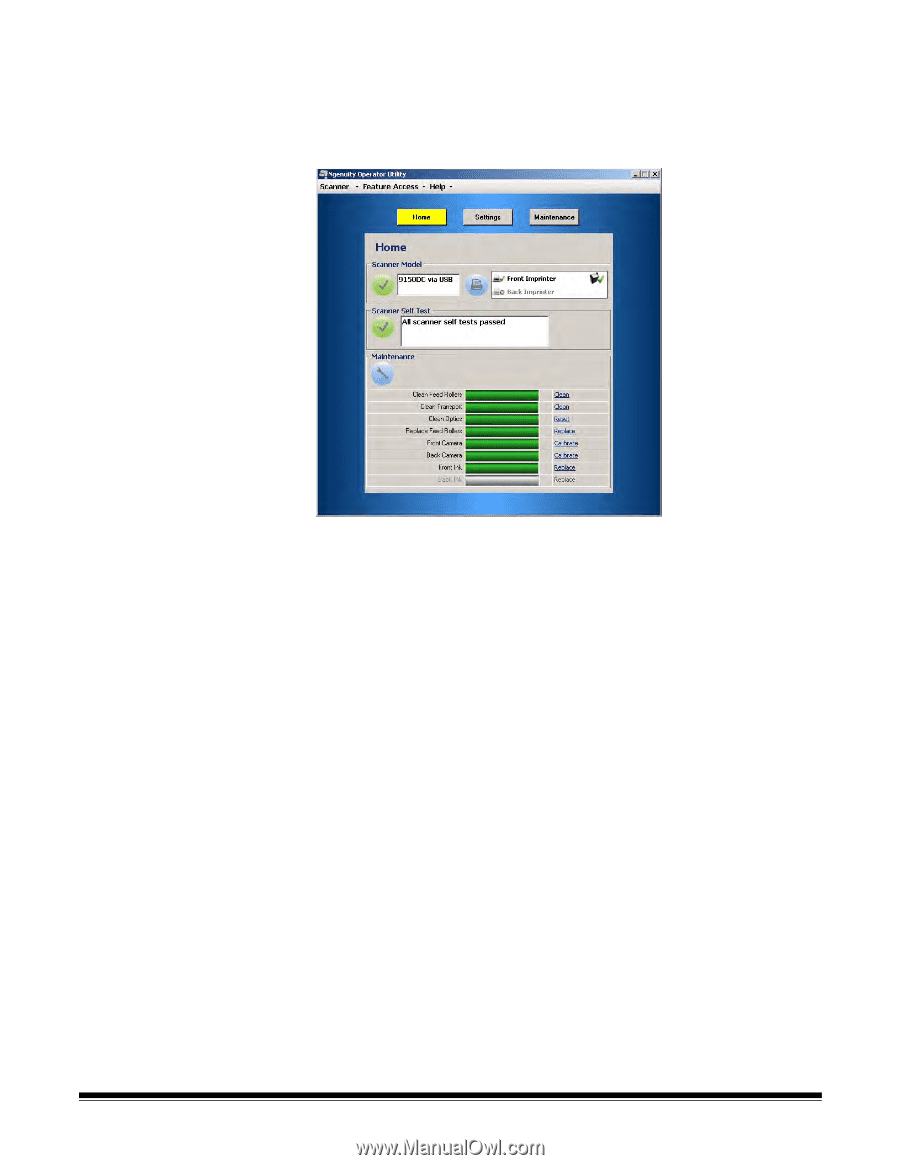
A-61662
October 2011
4-9
Ngenuity Operator
Utility main screen
The Ngenuity Operator Utility main screen provides a menu bar and
options for configuring basic scanner settings and tasks. The sections
that follow provide descriptions of the components on the Home screen
including the Menu bar, Home button, Settings button and Maintenance
button.