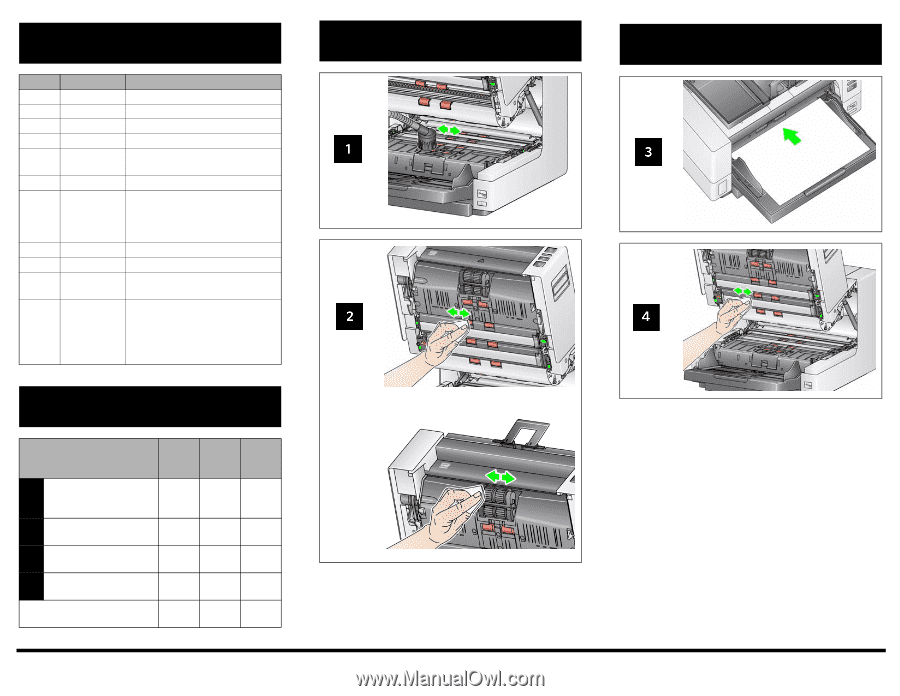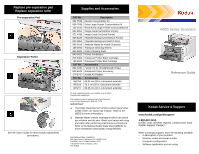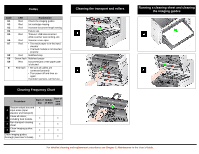Konica Minolta Kodak i4600 Reference Guide - Page 2
Codes, Cleaning Frequency Chart, Cleaning the transport and rollers, Running a cleaning sheet
 |
View all Konica Minolta Kodak i4600 manuals
Add to My Manuals
Save this manual to your list of manuals |
Page 2 highlights
Codes Code U1 U2 U3 U4 U5 U6 U7 U8 U8 U9 E LED Explanation Red Check the imaging guides Red Ink cartridge missing Red Increase document length setting Future use Red Timeout: USB disconnected while scanner was running, etc. Red Scanner cover open Red • Too much paper is in the input elevator • The feed module is not inserted properly Red Multifeed stop Green flash Multifeed pause Red Document jam or the paper path is blocked Red flash • Be sure all cables are connected properly • Turn power off and then on again If problem persists, call Service. Cleaning the transport and rollers Running a cleaning sheet and cleaning the imaging guides Cleaning Frequency Chart Procedure Start of day Middle of Shift Start of new shift Vacuum output tray and x 1 input areas (input elevator and transport) 2 Clean all rollers; including feed module x x 3 Run transport cleaning sheet x x 4 Clean imaging guides: basic x x x Clean imaging guides: thorough (see User's Guide) x x For detailed cleaning and replacement procedures see Chapter 5, Maintenance in the User's Guide.