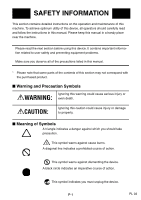Konica Minolta MS6000 MK II RFC-22A Operator Manual
Konica Minolta MS6000 MK II Manual
 |
View all Konica Minolta MS6000 MK II manuals
Add to My Manuals
Save this manual to your list of manuals |
Konica Minolta MS6000 MK II manual content summary:
- Konica Minolta MS6000 MK II | RFC-22A Operator Manual - Page 1
7664-1371-01 ROLL FILM CARRIER 22A Operator's Manual - Konica Minolta MS6000 MK II | RFC-22A Operator Manual - Page 2
should carefully read and follow the instructions in this manual. Please keep this manual in a handy place near the machine. Please read the next section before using this device. It contains important information related to user safety and preventing equipment problems. Make sure you observe all of - Konica Minolta MS6000 MK II | RFC-22A Operator Manual - Page 3
supplied, only use the power cord and plug that is specified in POWER CORD INSTRUCTION. Failure to use this cord could result in a fire or electrical shock. • the power cord from the power outlet, and then call your authorized service representative. • In principle, do not use an extension cord. Use - Konica Minolta MS6000 MK II | RFC-22A Operator Manual - Page 4
power cord from the power outlet, and then call your authorized service representative. If you keep on using it as is, a fire or electrical shock could result. Do not throw the toner cartridge or toner into an open flame. The hot toner may scatter and cause burns or other damage. Connect the power - Konica Minolta MS6000 MK II | RFC-22A Operator Manual - Page 5
moves or falls, it may cause personal injury. • Do not store toner units and PC drum units near a floppy disk or watch that are susceptible to magnetism. They could cause these products to malfunction. The inside of this product has areas - Konica Minolta MS6000 MK II | RFC-22A Operator Manual - Page 6
moving this product, always hold it by the locations specified in the User manual or other documents. If the unit falls it may cause severe personal injury. The product may also be damaged or malfunction. • Remove the power plug from the outlet more than one time a year and clean the area - Konica Minolta MS6000 MK II | RFC-22A Operator Manual - Page 7
to replace the toner unit and area where ammonia or other gases or chemicals are present. Failure to do so may shorten the service life of the product, cause damage or decrease performance. • Do not use this product in an environment with a temperature outside the range specified in the User manual - Konica Minolta MS6000 MK II | RFC-22A Operator Manual - Page 8
product. This operator's manual explains how to operate the unit and replenish its supplies. It also gives some troubleshooting tips as well as general . Please follow the instructions given in this manual when handling the system and do not touch any part of the system the manual does not cover. - Konica Minolta MS6000 MK II | RFC-22A Operator Manual - Page 9
Loading the Roll Film Cartridge 5 5.2 Forward/reverse the Film 6 5.3 Rewinding the Film 6 5.4 Positioning the Image on the Screen 7 5.5 Auto Vertical Scan Unit (Option 9 How to use the Vertical Positioning Set Key 9 5.6 Odometer (Option 10 5.7 Reel Shaft Release Lever 10 6 Installation 11 - Konica Minolta MS6000 MK II | RFC-22A Operator Manual - Page 10
Microfilm Scanner's or Reader Printer's, please refer to Microfilm Scanner's or Reader Printer's Operator's Manual. Please read entire manual accordance with the instruction manual, may cause harmful interference to radio communications. Operation of this equipment in a residential area is likely to - Konica Minolta MS6000 MK II | RFC-22A Operator Manual - Page 11
: By Encoder, Generator and Microprocessor Image Vertical Positioning: Manual or Motor-driven Image Rotation: 360° By Prism Lens Power Requirement: DC + 24V, DC - 24V 50/60HZ (Supplied from Microfilm Scanner or Reader Printer) Power Consumption: 55W Dimensions 520 (W) mm × 360 (D) mm - Konica Minolta MS6000 MK II | RFC-22A Operator Manual - Page 12
Parts Identification 3 3 Parts Identification 2 3 4 56 1 9 7 10 8 1. Reel Shaft Release Lever 2. Cartridge Port 3. Upper Glass 4. Window (Film Take-up) 5. Power Cord 6. Control Unit 7. Manual Film Advance Knob 8. Image Vertical Positioning Knob 9. Count Clear Key (Odometer... Option) 10. - Konica Minolta MS6000 MK II | RFC-22A Operator Manual - Page 13
. The greater the turning angle of the Knob the faster the scanning speed. 2. Rewind Key: Depression of this Key rewinds the roll moves the image on the Screen slightly upward; turning in downward moves the image slightly downward. 5. Image Vertical Positioning Keys: Depression of the key moves - Konica Minolta MS6000 MK II | RFC-22A Operator Manual - Page 14
Operation 5 5 Operation 5.1 Loading the Roll Film Cartridge Before starting the following procedures, make sure that the Speed Control Knob is in the STOP position. ✎ If the Mars Controller is to be used, make the necessary Key entries for the target frame on the Controller before inserting the - Konica Minolta MS6000 MK II | RFC-22A Operator Manual - Page 15
until you reach the desired frame. The film scanning speed is determined by the turning angle of the Speed Control Knob. The rewound. * It is possible to disable the beeps, for which contact your Technical Service Representative. When the Speed Control Knob is used to rewind the film, be sure to - Konica Minolta MS6000 MK II | RFC-22A Operator Manual - Page 16
Operation 5 5.4 Positioning the Image on the Screen To move the image up and down, turn the Image Vertical Positioning Knob. G Turn Knob clockwise to move the image up side. G Turn Knob counterclockwise to move the image down side. To move the image right and left, use the Speed Control Knob. 7 - Konica Minolta MS6000 MK II | RFC-22A Operator Manual - Page 17
5 To advance the film manually, rotate the Manual Film Advance Knob and, turn it clockwise. To reverse the film manually, Manual Film Advance Knob and, turn it counterclockwise. To rotate the image, turn the Prism Rotation Knob. Operation 8 - Konica Minolta MS6000 MK II | RFC-22A Operator Manual - Page 18
Operation 5 5.5 Auto Vertical Scan Unit (Option) To move the image on the Screen up and down, to depress the corresponding Image Vertical Positioning Key: when the Key is depressed, the image is moved to the exact position stored in memory. ✎ Vertical Positioning Set Key The image position stored - Konica Minolta MS6000 MK II | RFC-22A Operator Manual - Page 19
setting, an Odometer count is equivalent in film length to either: 12.7 mm (1/2 inch) or 30.5 mm (1/10 feet). ✎ For this setting, consult your Tech. Service Rep. The Odometer has been factory-set to 12.7 mm (1/2 inch) for one count. 5.7 Reel Shaft Release Lever After the film has been rewind, the - Konica Minolta MS6000 MK II | RFC-22A Operator Manual - Page 20
Installation 6 6 Installation NOTE ➜ The Machine Power Switch should be turned OFF before installing the Roll Film Carrier 22A. 1 Align two Guide Rails on the underside of the Roll Film Carrier 22A with the right and left edges of the Carrier Table. Then, slide the Carrier all - Konica Minolta MS6000 MK II | RFC-22A Operator Manual - Page 21
6 3 Install the Lens Unit all the way into Position. Installation ✎ To remove the Carrier from the machine, reverse the order of installation. NOTE ➜ The Machine Power Switch should be turned OFF before removing the Roll Film Carrier 22A. 12 - Konica Minolta MS6000 MK II | RFC-22A Operator Manual - Page 22
Maintaining Your Films 7 7 Maintaining Your Films Use the following precautions when handling your own films. 7.1 ANSI Cartridge 1 Allow a length of 700mm or more for the film leader (the blank section of film at the beginning of a reel of tape) and the trailer (the blank section of film at the - Konica Minolta MS6000 MK II | RFC-22A Operator Manual - Page 23
7 4 An excessively curled film leader results in the Film Supply Reel failing to advance the film smoothly. By studying the illustration on the right, check to see if the curl of your film is up to the specified allowance. Maintaining Your Films ✎ If the curl deviates from the allowance, correct - Konica Minolta MS6000 MK II | RFC-22A Operator Manual - Page 24
Maintaining Your Films 7 7.2 Effect of film curl on Film Loading Reel Film Loading not possible. AWAY R60mm Film Loading not possible. TOWARD R35mm Film Loading not possible except with 2.5 mil film. (R60mm or more) Film Loading possible. (R35mm or more) 15 - Konica Minolta MS6000 MK II | RFC-22A Operator Manual - Page 25
8 Daily Maintenance 8 Daily Maintenance To ensure ease of reading and Optimum Print Quality, please clean the machine on a daily basis. ✎ The Projection lens should be removed before cleaning the Carrier Glasses. 1 Carrier Glasses: Wet a soft cloth with water and wipe it out well. 2 Then wipe the - Konica Minolta MS6000 MK II | RFC-22A Operator Manual - Page 26
For Key Operators Use 9 9 For Key Operators Use When you need to call for service, the Key Operator should be prepared to provide the following information: 1. Your Company Name, Address, Telephone NO., Dept. Name, Floor NO., Machine Location etc. 2. Model - Konica Minolta MS6000 MK II | RFC-22A Operator Manual - Page 27
2001. 9 The information contained in this manual is subject to change without notice to incorporate improvements made on the product or products the manual covers.

Operator's Manual
7664-1371-01
ROLL FILM CARRIER 22A