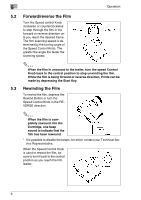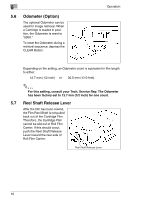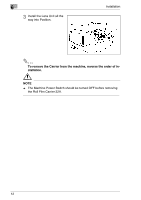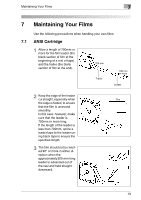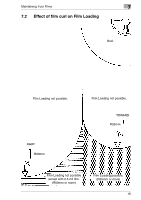Konica Minolta MS6000 MK II RFC-22A Operator Manual - Page 19
Odometer (Option), 5.7 Reel Shaft Release Lever
 |
View all Konica Minolta MS6000 MK II manuals
Add to My Manuals
Save this manual to your list of manuals |
Page 19 highlights
5 5.6 Odometer (Option) The optional Odometer can be used for image retrieval. When a Cartridge is loaded in position, the Odometer is reset to "0000." To reset the Odometer during a retrieval sequence, depress the CLEAR Button. Operation Depending on the setting, an Odometer count is equivalent in film length to either: 12.7 mm (1/2 inch) or 30.5 mm (1/10 feet). ✎ For this setting, consult your Tech. Service Rep. The Odometer has been factory-set to 12.7 mm (1/2 inch) for one count. 5.7 Reel Shaft Release Lever After the film has been rewind, the Film Reel Shaft is not pulled back out of the Cartridge Film. Therefore, the Cartridge Film cannot be slid out of Roll Film Carrier. If this should occur, push the Reel Shaft Release Lever toward the rear side of Roll Film Carrier. Reel Shaft Release Lever 10