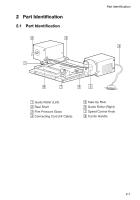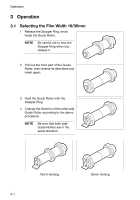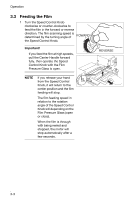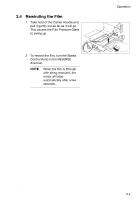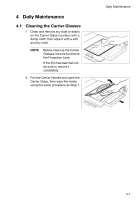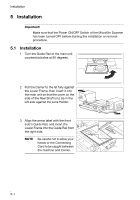Konica Minolta MS7000 MK II UC-8 User Manual - Page 22
Operating Fiche
 |
View all Konica Minolta MS7000 MK II manuals
Add to My Manuals
Save this manual to your list of manuals |
Page 22 highlights
Operation 3.5 Operating Fiche 1 Take hold of the Carrier Handle and pull it forward fully, then the Film Pressure Glass will open. 2 Insert the film between the Glasses. Aperture Card Place the Card so that the film area is on the left side, face-down. Fiche, Jacket Film Place the film so that the title is toward the rear and face-down. 3-5
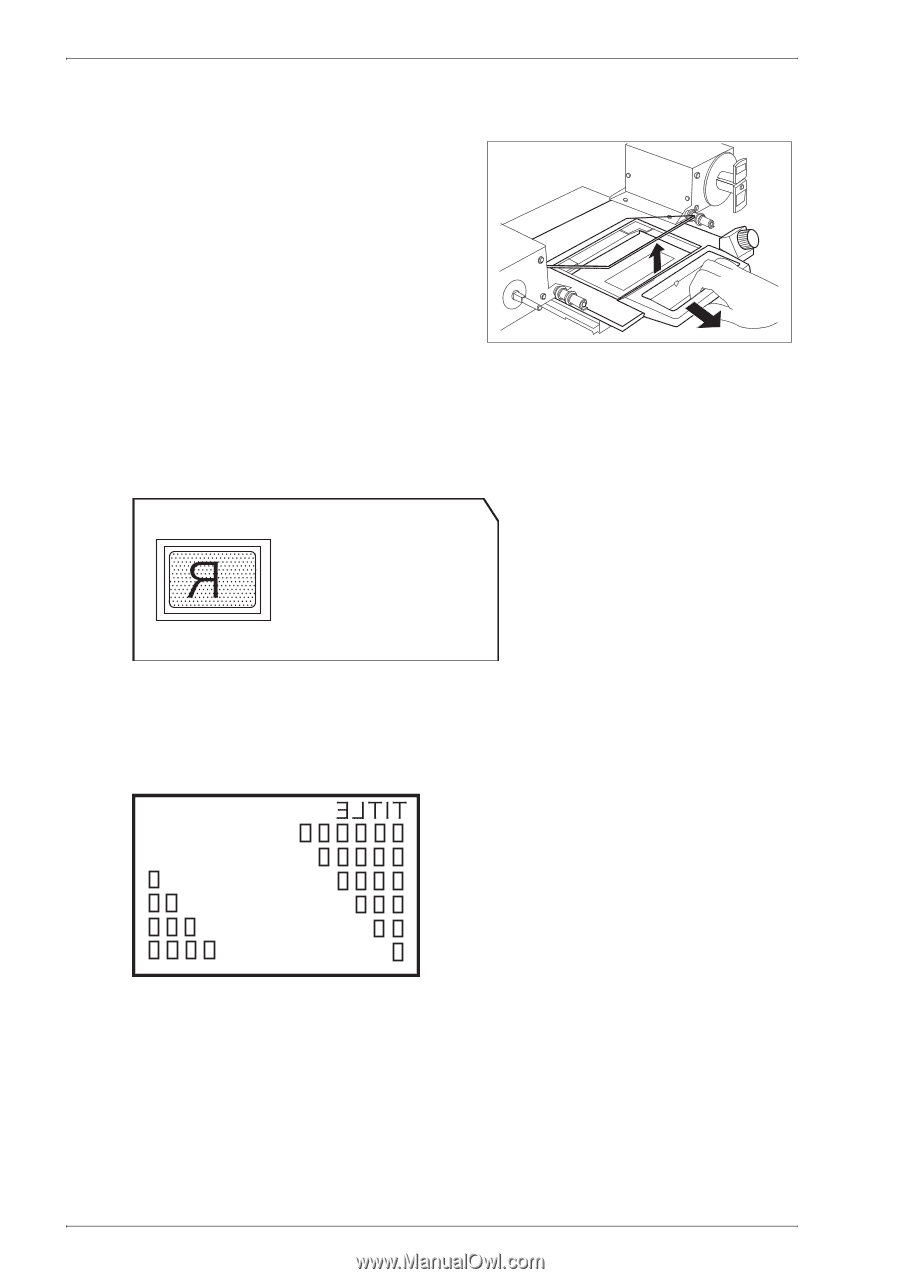
Operation
3-5
3.5
Operating Fiche
1
Take hold of the Carrier Handle and
pull it forward fully, then the Film
Pressure Glass will open.
2
Insert the film between the Glasses.
Aperture Card
Place the Card so that the film area is on the left side, face-down.
Fiche, Jacket Film
Place the film so that the title is toward the rear and face-down.