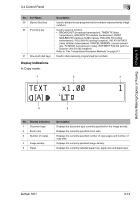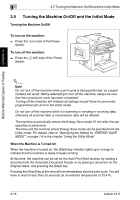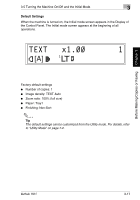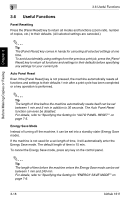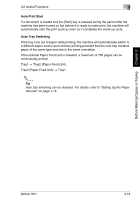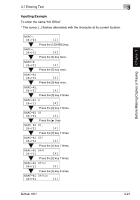Konica Minolta bizhub 161f bizhub 161f User Guide - Page 61
Useful Functions, Panel Resetting, Auto Panel Reset, Energy Save Mode
 |
View all Konica Minolta bizhub 161f manuals
Add to My Manuals
Save this manual to your list of manuals |
Page 61 highlights
Before Making Copies or Faxing Chapter 3 3 3.6 Useful Functions 3.6 Useful Functions Panel Resetting Press the [Panel Reset] key to return all modes and functions (zoom ratio, number of copies, etc.) to their defaults. (All selected settings are canceled.) ✎ Tip The [Panel Reset] key comes in handy for canceling all selected settings at one time. To avoid accidentally using settings from the previous print job, press the [Panel Reset] key to return all functions and settings to their defaults before specifying any settings for your current job. Auto Panel Reset Even if the [Panel Reset] key is not pressed, the machine automatically resets all functions and settings to their defaults 1 min after a print cycle has been completed or a key operation is performed. ✎ Tip The length of time before the machine automatically resets itself can be set between 1 min and 5 min in addition to 30 seconds. The Auto Panel Reset function can even be disabled. For details, refer to "Specifying the Setting for "AUTO PANEL RESET"" on page 7-5. Energy Save Mode Instead of turning off the machine, it can be set into a standby state (Energy Save mode). If the machine is not used for a set length of time, it will automatically enter the Energy Save mode. The default length of time is 15 min. To cancel the Energy Save mode, press any key on the control panel. ✎ Tip The length of time before the machine enters the Energy Save mode can be set between 1 min and 240 min. For details, refer to "Specifying the Setting for "ENERGY SAVE MODE"" on page 7-6. 3-18 bizhub 161f