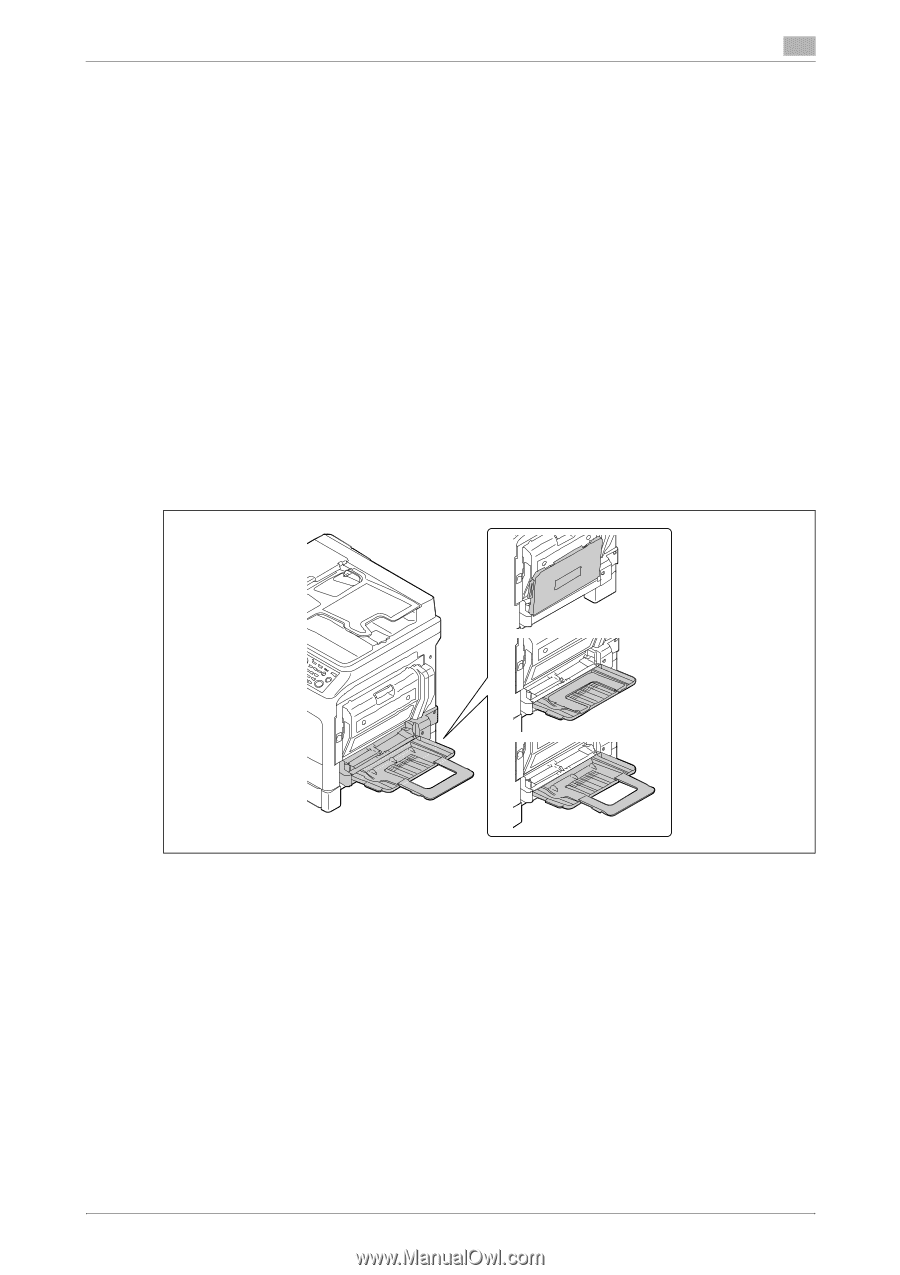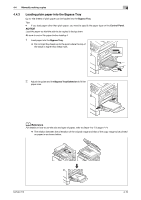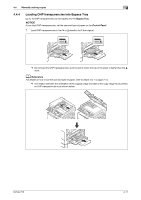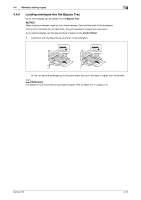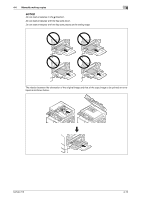Konica Minolta bizhub 215 bizhub 215 Copy Operations User Guide - Page 52
Manually making copies - installation manual
 |
View all Konica Minolta bizhub 215 manuals
Add to My Manuals
Save this manual to your list of manuals |
Page 52 highlights
4.4 Manually making copies 4 4.4 Manually making copies When making copies on paper of a size not loaded in the tray or making copies on special paper such as OHP transparencies, envelopes, and thick paper, use the Bypass Tray. The bypass tray can be used to make a copy only when the optional Multi Bypass Tray MB-505 is installed. 4.4.1 Paper type and number of sheets of paper available for the Bypass Tray Type: - Plain paper, recycled paper (thick paper: 17 lb to 23-15/16 lb (64 g/m2 to 90 g/m2)): 100 - Special paper - Thick paper 1 (Thick paper: 24-3/16 lb to 31-15/16 lb (91 g/m2 to 120 g/m2)): 20 or less - Thick paper 2 (Thick paper: 32-3/16 lb to 41-3/4 lb (121 g/m2 to 157 g/m2)): 20 or less - OHP transparency: 10 or less - Envelope: 10 or less Size: - Width: 3-9/16 inches to 11-11/16 inches (90 mm to 297 mm) - Length: 5-1/2 inches to 17 inches (140 mm to 432 mm) 4.4.2 Adjusting the Bypass Tray You can adjust the Bypass Tray Extension to fit the paper size as shown below. bizhub 215 4-9