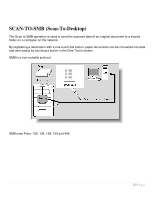Konica Minolta bizhub 283 Scanner Reference - Page 2
SCAN-TO-SMB Scan-To-Desktop - scan to desktop
 |
View all Konica Minolta bizhub 283 manuals
Add to My Manuals
Save this manual to your list of manuals |
Page 2 highlights
SCAN-TO-SMB (Scan-To-Desktop) The Scan to SMB operation is used to send the scanned data of an original document to a shared folder on a computer on the network. By registering a destination with a one-touch dial button, paper documents can be converted into data and sent simply by touching a button in the One-Touch screen. SMB is a non-routable protocol. SMB uses Ports: 135, 136, 138, 139 and 445 2|Page

2 |
Page
SCAN-TO-SMB (Scan-To-Desktop)
The Scan to SMB operation is used to send the scanned data of an original document to a shared
folder on a computer on the network.
By registering a destination with a one-touch dial button, paper documents can be converted into data
and sent simply by touching a button in the One-Touch screen.
SMB is a non-routable protocol.
SMB uses Ports: 135, 136, 138, 139 and 445