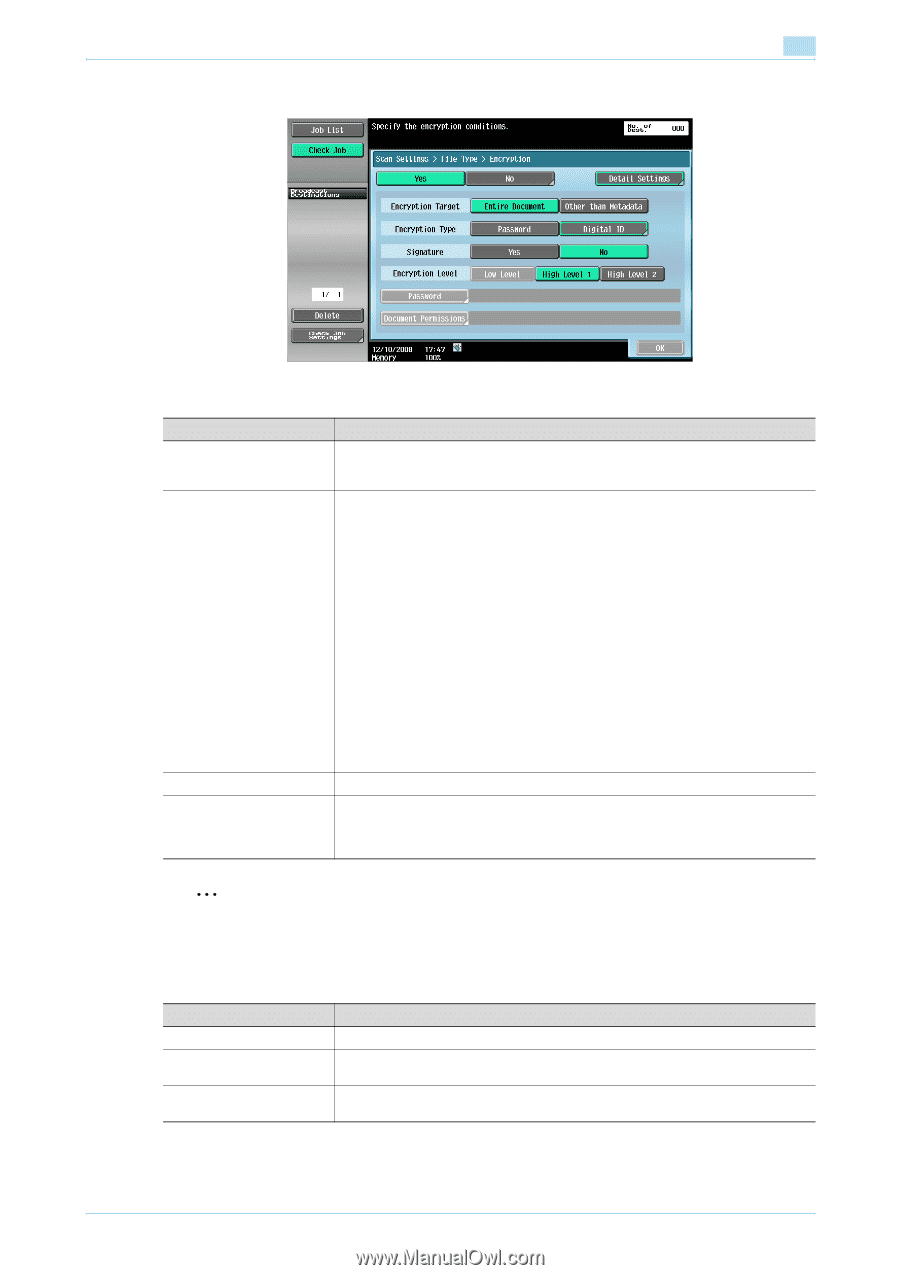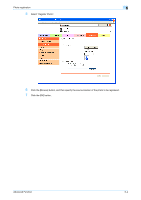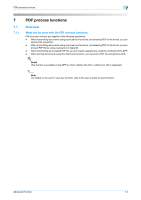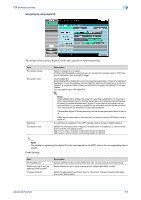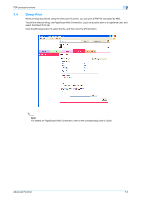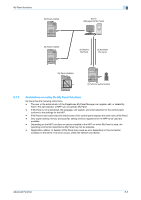Konica Minolta bizhub 361 bizhub 361/421/501 Advanced Function Operations User - Page 59
For details on registering the digital ID of the user sender to the MFP, refer to the corresponding
 |
View all Konica Minolta bizhub 361 manuals
Add to My Manuals
Save this manual to your list of manuals |
Page 59 highlights
PDF process functions 7 Encrypting by using digital ID To encrypt a file by using a digital ID of the user, specify the following settings. Item Encryption Target Encryption Type Signature Encryption Level Description Select the target for encryption. If [Other than Metadata] is selected, you can exclude the settings made in "PDF Document Properties" from encryption target. Touch [Digital ID]. Select [Digital ID] to display the screen for selecting a destination. Select the registered destination, or use the address search (LDAP) for selecting the destination to which a digital ID is registered. Select [Same as destination] to apply the digital ID of the destination. You can specify up to 100 digital IDs. ! Detail Select [Digital ID] to display the screen for selecting a destination. In the screen, the E-mail address books for S/MIME transmission with attached digital ID appear. By selecting desired address book, digital ID to be used for encryption can be specified. Even if you specify a digital ID, the destination will still not be specified. You must specify the destination of the data separately. The available digital ID varies depending on the access permission level of the user. When saving a document in the user box, you cannot encrypt PDF files by using a digital ID. If a certificate is registered in the MFP, specify whether to sign a digital signature. Specify the encryption level. If digital ID is selected for encryption, you cannot select [Low Level] for "Encryption Level". High Level 1: RC4 encryption method (key length is 128 bits) High Level 2: AES encryption method (key length is 128 bits) 2 Note For details on registering the digital ID of the user (sender) to the MFP, refer to the corresponding User's Guide. Detail Settings Item Printing Allowed Enable copying of text, images and other content. Changes Allowed Description Specify whether to allow printing PDF files. You can also specify [Low Resolution]. Select whether or not to allow copying of text, images and other content. Select the appropriate permission level for document changes including data signature, inputs and remarks. Advanced Function 7-5