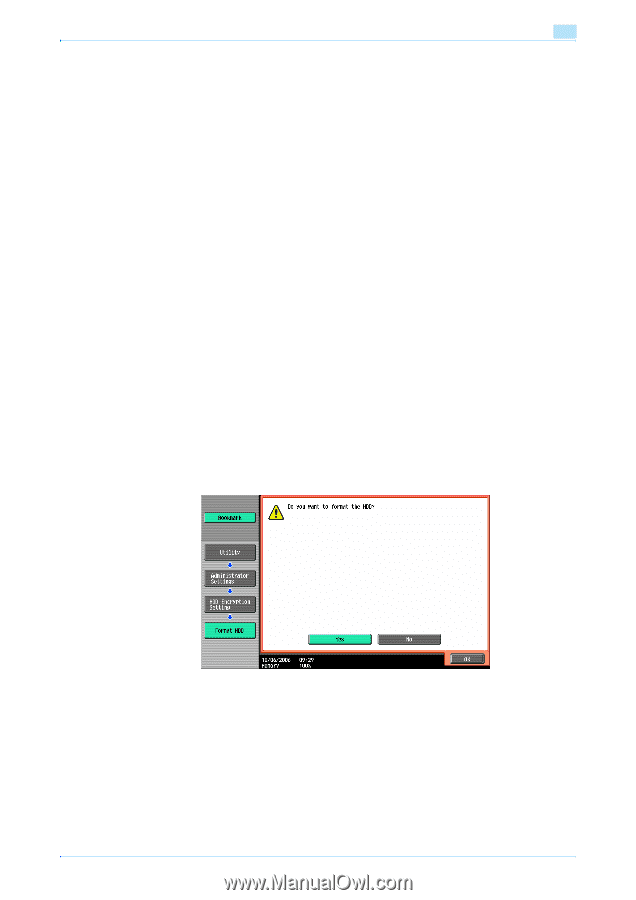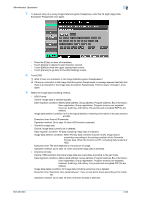Konica Minolta bizhub 361 bizhub 361/421/501 Security Function User Manual - Page 88
HDD Format
 |
View all Konica Minolta bizhub 361 manuals
Add to My Manuals
Save this manual to your list of manuals |
Page 88 highlights
Administrator Operations 2 8 Select the image data formatting method. - HDD Format Outline: Image data is deleted logically. Date migration condition: Abbreviated address, Group address, Program address, Box information, User registration, Group registration, Program memory are migrated, however, Audit log, Job history, Fax journal and encrypted PDF file are deleted. Image data deletion condition: As it is the logical deletion, remaining information of the data remains at HDD. Execution time: Around 30 seconds. Operation method: Go to step 9 when HDD format is selected. - Overwrite image data Outline: Image data currently set is deleted. Data migration condition: All data excepting image data is migrated. Image data deletion condition: When Primary data overwrite function is ON, Image data is overwritten according to the setting condition of the Overwrite Primary data. When the function is OFF, remaining data remains at HDD. Execution time: The time depends on the amount of image. Operation method: Go to step 12, when Overwrite Image data is selected. - Overwrite All data Outline: HDD partitions that store image data are overwritten according to the set mode. Data migration condition: Abbreviated address, Group address, Program address, Box information, User registration, Group registration, Program memory are migrated, however, Audit log, Job history, Fax journal and encrypted PDF file are deleted. Image data delete condition: All image data including remaining one is deleted. Execution time: Execution time varies between 1 hour or less and 4 hours according to the mode set. Operation method: Go to step 15 when Overwrite All data is selected. 9 A message will appear that confirms whether the HDD may be formatted or not. Select the [Yes] and touch [OK]. 10 "Now formatting HDD. Please wait." message appears. 501/421/361 2-71