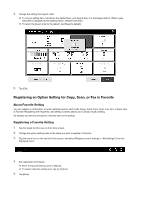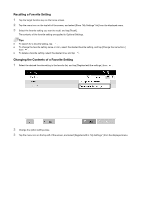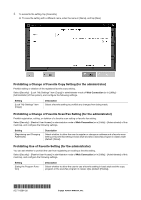Konica Minolta bizhub 750i i Series Users Guide Additional Information
Konica Minolta bizhub 750i Manual
 |
View all Konica Minolta bizhub 750i manuals
Add to My Manuals
Save this manual to your list of manuals |
Konica Minolta bizhub 750i manual content summary:
- Konica Minolta bizhub 750i | i Series Users Guide Additional Information - Page 1
Additional Information About Function Search Setting item names are also included in the search target in Function Search of [Utility] and Web Connection. In addition to the menu name and screen name that are the previous search targets, you can also search by setting item name, so it is easier to - Konica Minolta bizhub 750i | i Series Users Guide Additional Information - Page 2
4 Change the setting item layout order. % To move a setting item, hold down the desired item, and drag & drop it to the target position. When a gray silhouette is displayed at the target position, release hold-down. % To return the layout order to the default, tap [Reset to default]. 5 Tap [OK]. - Konica Minolta bizhub 750i | i Series Users Guide Additional Information - Page 3
Recalling a Favorite Setting 1 Tap the target function key on the home screen. 2 Tap the menu icon on the top left of the screen, and select [Show "My Settings" list] from the displayed menu. 3 Select the favorite setting you want to recall, and tap [Recall]. The contents of the favorite setting are - Konica Minolta bizhub 750i | i Series Users Guide Additional Information - Page 4
4 To overwrite the setting, tap [Overwrite]. % To save the setting with a different name, enter the name in [Name], and tap [New]. Prohibiting a Change of Favorite Copy Setting (for the administrator) Prohibit editing or deletion of the registered favorite copy setting. Select [Security] - [Lock "
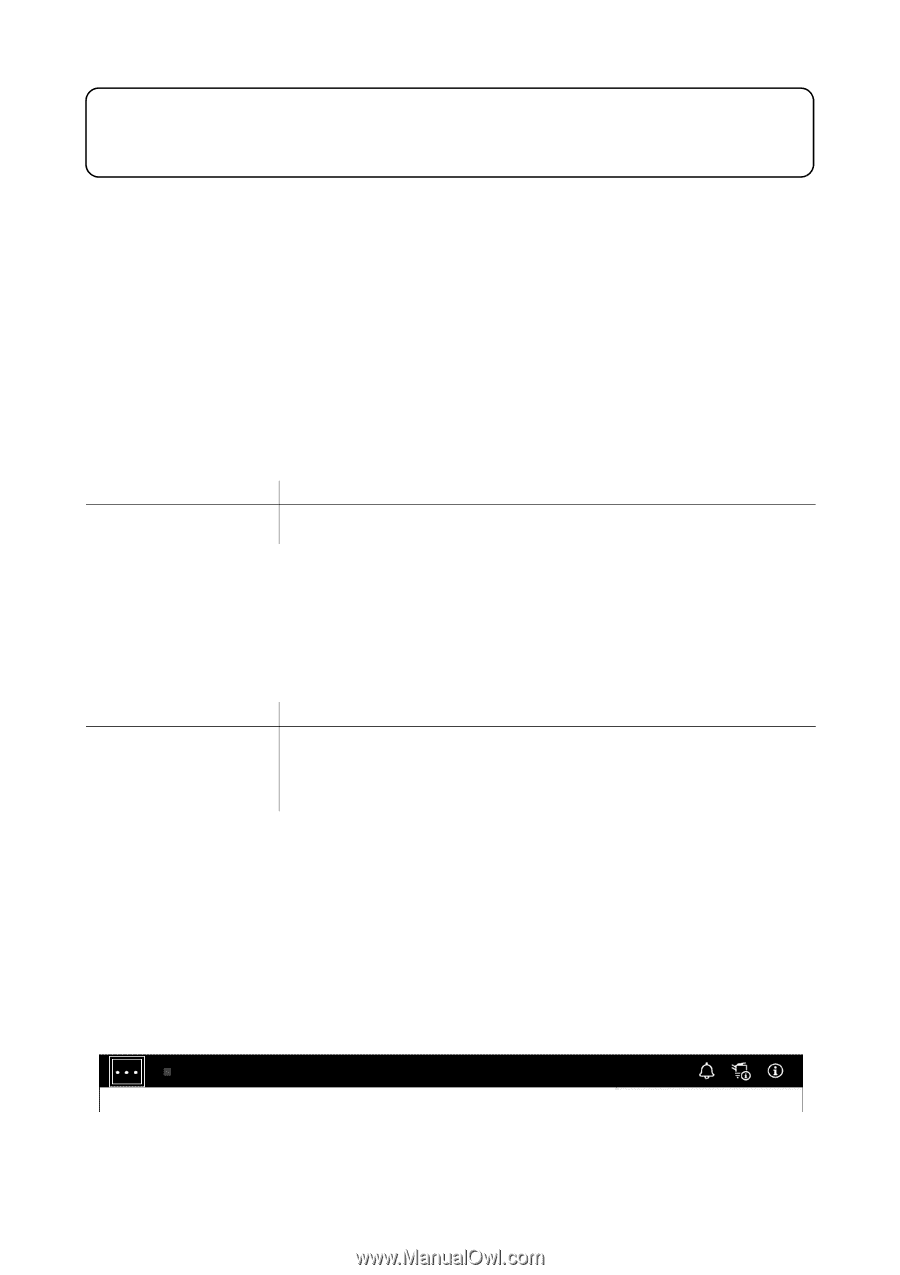
Additional Information
About Function Search
Setting item names are also included in the search target in Function Search of [Utility] and
Web Connection
. In addition
to the menu name and screen name that are the previous search targets, you can also search by setting item name, so it
is easier to find the desired setting screen.
Setting the Display Screen Layout for OpenAPI/IWS Application
Set the display screen layout for the OpenAPI application and IWS application.
Select [System Settings] - [OpenAPI and IWS application display setting] in administrator mode of
Web Connection
(or
in [Utility] - [Administrator] of this system), and configure the following settings.
Collectively Setting Weekly Timer to All Days of the Week
You can collectively set the same work time to all days of the week using the weekly timer function that automatically
switches the power save mode and normal mode.
Select [Maintenance] - [Timer Setting] - [Weekly Timer Settings] in administrator mode of
Web Connection
(or in [Utility] -
[Administrator] of this machine), and configure the following settings.
Customizing the Setting Item Layout in Copy, Scan, and Fax
You can customize the layout of setting items in each mode (Copy, Quick Copy, Scan, Fax, etc.) of basic style to make it
easier to use.
1
Tap the target function key on the home screen.
%
If you are logging in as an administrator, proceed to step 4.
%
If you are logging in as a user or you do not have user authentication, proceed to step 2.
2
Tap the menu icon on the top left of the screen, and select [Customize menu] from the displayed menu.
3
Enter the administrator password, and tap [OK].
Setting
Description
[OpenAPI and IWS applica-
tion display setting]
Select whether to display a side menu (default: [Hide side menu]).
To widen the application display area, hide the side menu.
Setting
Description
[Work Time Setting]
Specify the time to switch to the power save mode ([OFF Time]) and the time to return
to the normal mode ([ON Time]) for each day of the week.
•
[Batch Settings]: Collectively sets the same time to all days of the week.
Select any one day of the week, enter [ON Time] and [OFF Time], and tap [Batch
Settings]. If multiple days of the week are selected, Set All is not available.