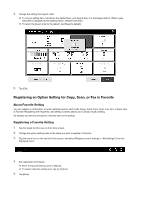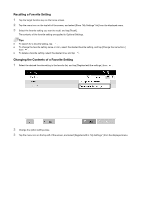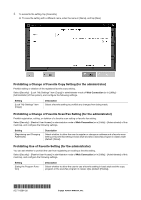Konica Minolta bizhub 750i i Series Users Guide Additional Information - Page 3
Recalling a Favorite Setting, Changing the Contents of a Favorite Setting
 |
View all Konica Minolta bizhub 750i manuals
Add to My Manuals
Save this manual to your list of manuals |
Page 3 highlights
Recalling a Favorite Setting 1 Tap the target function key on the home screen. 2 Tap the menu icon on the top left of the screen, and select [Show "My Settings" list] from the displayed menu. 3 Select the favorite setting you want to recall, and tap [Recall]. The contents of the favorite setting are applied to Optional Settings. Tips - To search for a favorite setting, tap . - To change the favorite setting name or icon, select the desired favorite setting, and tap [Change the name/icon.] from . - To delete a favorite setting, select the desired one, and tap . Changing the Contents of a Favorite Setting 1 Select the desired favorite setting in the favorite list, and tap [Register/edit the settings.] from . 2 Change the option setting value. 3 Tap the menu icon on the top left of the screen, and select [Register/edit in "My Settings"] from the displayed menu.