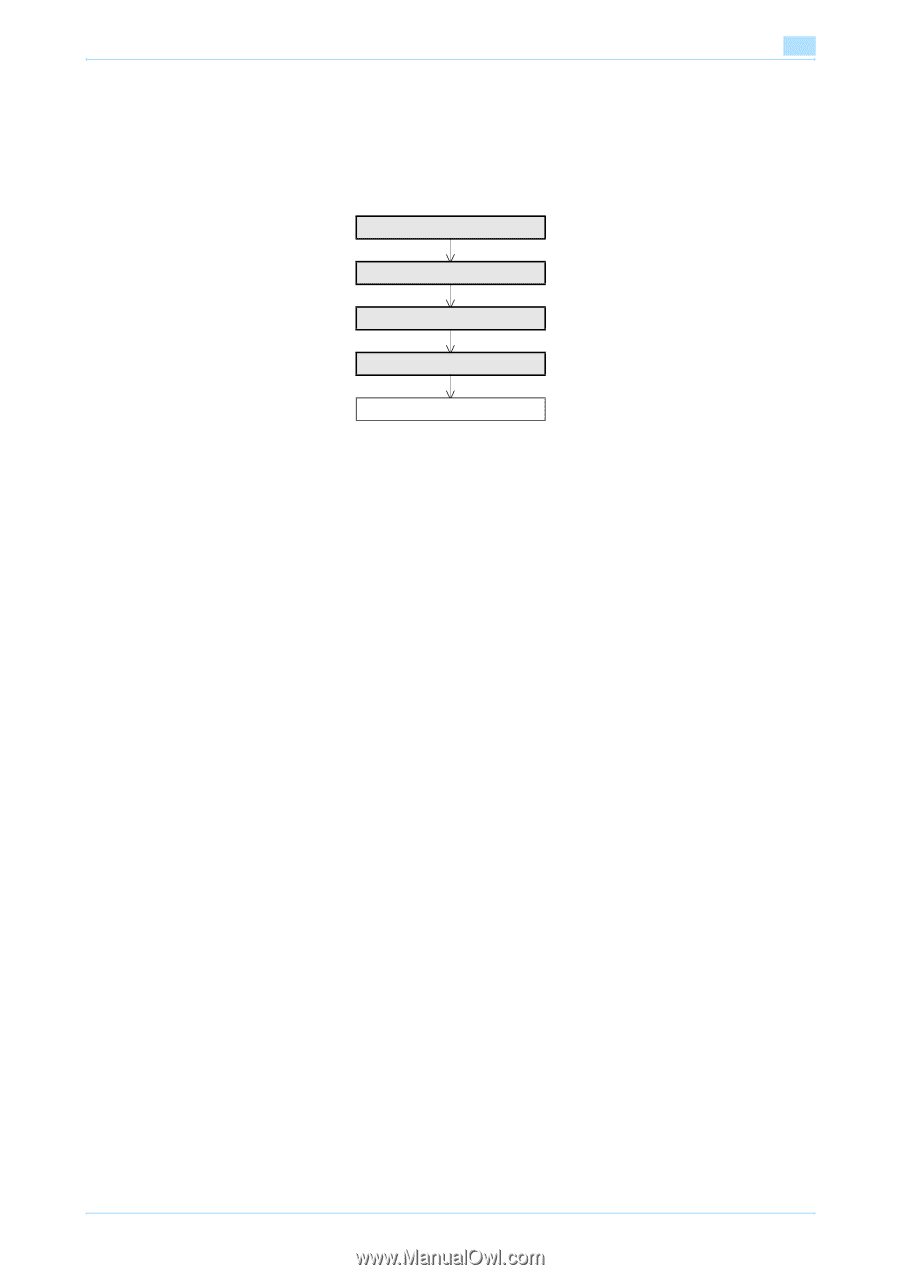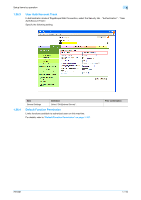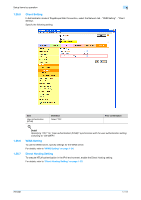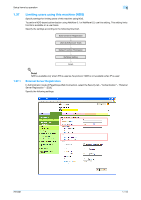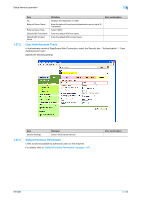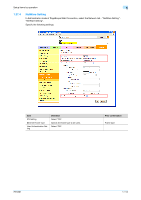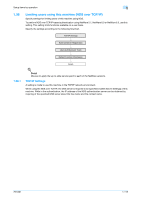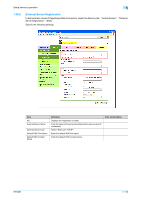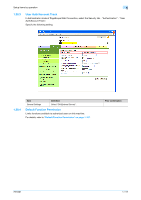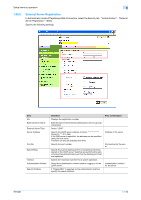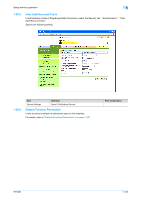Konica Minolta bizhub 751 bizhub 751/601 Network Administrator User Manual - Page 128
Limiting users using this machine NDS over TCP/IP
 |
View all Konica Minolta bizhub 751 manuals
Add to My Manuals
Save this manual to your list of manuals |
Page 128 highlights
Setup items by operation 1 1.38 Limiting users using this machine (NDS over TCP/IP) Specify settings for limiting users of this machine using NDS. To perform NDS over TCP/IP-based authentication using NetWare 5.1, NetWare 6.0 or NetWare 6.5, use this setting. This setting limits functions available on a user basis. Specify the settings according to the following flowchart. TCP/IP Settings External Server Registration User Auth/Account Track Default Function Permission 1.38.1 Finish ! Detail Be sure to apply the up-to-date service pack to each of the NetWare versions. TCP/IP Settings A setting is made to use this machine in the TCP/IP network environment. When using the NDS over TCP/IP, the DNS server is required to be specified in [DNS Server Settings] of this machine. While in the authentication, the IP address of the NDS authentication server can be obtained by inquiring of the specified DNS server about the tree name and the context name. 751/601 1-115