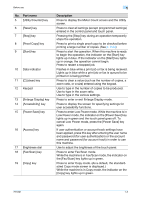Konica Minolta bizhub 751 bizhub 751/601 Enlarge Display Operations User Manua - Page 5
Using fax/scan functions, Specifying scanning settings Scan Settings
 |
View all Konica Minolta bizhub 751 manuals
Add to My Manuals
Save this manual to your list of manuals |
Page 5 highlights
2.5 Selecting a combined copy setting 2-12 2.6 Selecting Finishing settings 2-14 2.6.1 Selecting the finishing method 2-15 2.6.2 Selecting Staple/Punch settings 2-16 2.6.3 Selecting a folding or binding setting 2-18 2.7 Selecting not to rotate the image 2-20 2.8 Selecting the quality of the original 2-21 2.9 Selecting the density settings 2-23 2.9.1 Adjusting the print density (Density settings 2-23 2.9.2 Adjusting the background density (Background Removal settings 2-24 2.10 Selecting the Paper settings 2-26 2.10.1Selecting a Paper Type setting for the bypass tray 2-26 2.10.2Selecting a Paper Size setting for the bypass tray 2-29 2.11 Scanning the next original to be copied while a copy job is being printed (next job reservation 2-32 2.12 Pausing scanning/printing 2-33 2.13 Printing a proof to check the settings (Proof Copy 2-34 3 Using fax/scan functions 3.1 General fax/scan operation 3-2 3.2 Specifying a destination 3-4 3.2.1 Selecting a destination from the address book 3-5 3.2.2 Selecting a destination from the job log 3-7 3.2.3 Selecting a destination with an LDAP search 3-8 3.2.4 Directly typing in the number 3-10 3.3 Specifying scanning settings (Scan Settings 3-13 3.3.1 Simplex/Duplex 3-13 3.3.2 Original Type 3-15 3.3.3 Resolution 3-17 3.3.4 Density 3-18 3.3.5 File Type 3-20 751/601 x-4