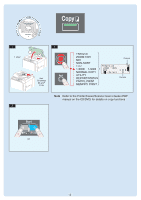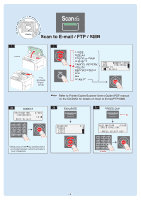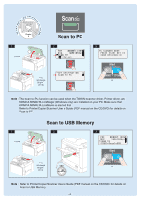Konica Minolta bizhub C20/C20X bizhub C20 Quick Guide - Page 6
Scan to PC, Scan to USB Memory
 |
View all Konica Minolta bizhub C20/C20X manuals
Add to My Manuals
Save this manual to your list of manuals |
Page 6 highlights
KONICA MINOLT A bizhub C20 Docum Printer/Copier/Scanner User's Guide Chapter 8 1 1 2 1 sheet entation CD/DVD Scan to PC 2 3 max. 50 sheets or 80 g/m2 (21 lb) Note : The Scan-to-PC function can be used when the TWAIN Scanner driver, Printer driver, and KONICA MINOLTA LinkMagic (Windows only) are installed on your PC. Make sure that KONICA MINOLTA LinkMagic is started first. Refer to Printer/Copier/Scanner User's Guide (PDF manual on the CD/DVD) for details on Scan to PC. Scan to USB Memory 1 2 3 1 2 1 sheet max. 50 sheets 80 g/m2 or (21 lb) Note : Refer to Printer/Copier/Scanner User's Guide (PDF manual on the CD/DVD) for details on Scan to USB Memory. - 6 -

- 6 -
K
O
K
N
I
C
A
M
I
N
O
L
T
L
L
A
T
T
b
i
z
h
u
b
C
2
0
D
o
c
u
m
e
n
t
a
t
i
o
n
C
D
/
D
V
D
D
r
Printer/Copier/Scanner
User
’
s Guide
Chapter
r
8
Scan to PC
Scan to USB Memory
2
3
1
Note
:
Refer to Printer/Copier/Scanner User
’
s Guide (PDF manual on the
CD/DVD
) for details on
Scan to USB Memory.
Note
: The Scan-to-PC function can be used when the TWAIN Scanner driver, Printer driver, and
KONICA MINOLTA LinkMagic (Windows only) are installed on your PC. Make sure that
KONICA MINOLTA LinkMagic is started first.
Refer to Printer/Copier/Scanner User
s Guide (PDF manual on the CD/DVD) for details on
Scan to PC.
max.
50 sheets
80 g/m
2
(21 lb)
1 sheet
2
1
or
3
1
2
max.
50 sheets
80 g/m
2
(21 lb)
1 sheet
2
1
or