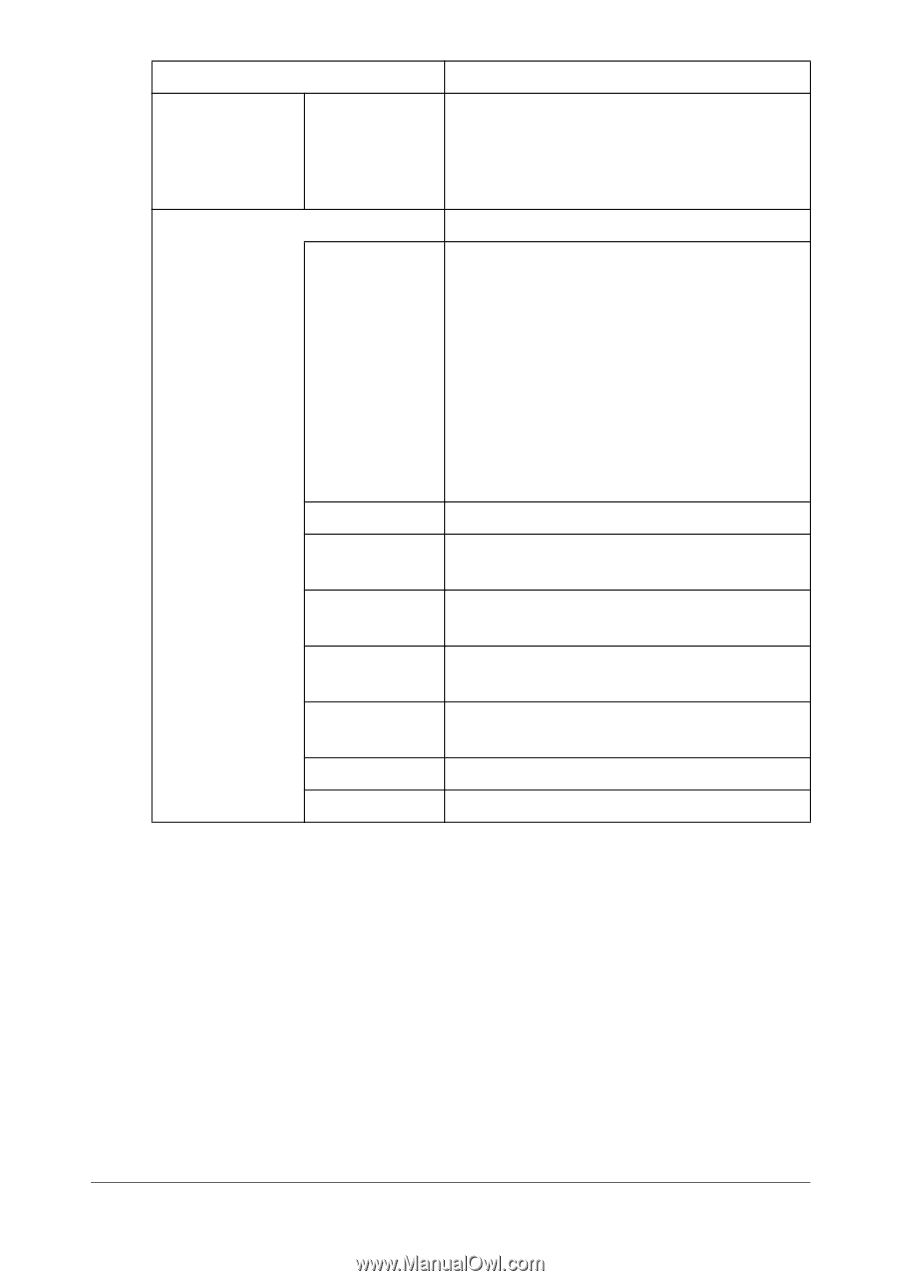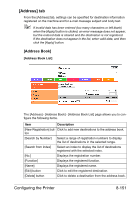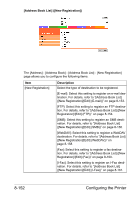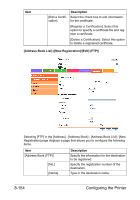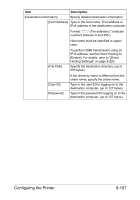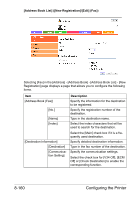Konica Minolta bizhub C35 bizhub C35 Reference Guide - Page 422
Host Address], PASV Mode]
 |
View all Konica Minolta bizhub C35 manuals
Add to My Manuals
Save this manual to your list of manuals |
Page 422 highlights
Item [Index] Description Select the index characters that will be used to search for the destination. Select the [Main] check box if it is a frequently used destination. [Destination Information] Specify detailed destination information. [Host Address] Type in the IP address of the destination FTP server. Format: *.*.*.* (The asterisks (*) indicate numbers between 0 and 255.) If the DNS server has already been configured, the host name can be entered instead. When using IPv6, the IPv6 address can be entered. [File Path] [anonymous] [User ID] Specify the destination directory. Select whether to allow anonymous users to access the FTP server. Type in the user ID for logging on to the FTP server. (up to 127 bytes) [Password] Type in the password for logging on to the FTP server. (up to 127 bytes) [PASV Mode] Select whether to communicate in PASV mode. [Proxy] Select whether to use a proxy server. [Port Number] Specify the port number. Configuring the Printer 8-155