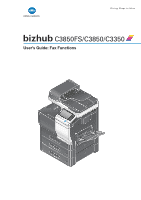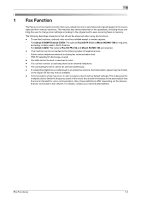[Fax Functions]
Contents-3
Downloading a received fax
................................................................................................................
6-7
6.6
Receiving a confidential fax (Confidential RX)
.............................................................................
6-8
Confidential communication
...............................................................................................................
6-8
Operations required to use this function
............................................................................................
6-8
Printing a received fax
........................................................................................................................
6-8
6.7
Restricting communication peers with password (Closed Network RX)
................................
6-10
Closed Network RX
...........................................................................................................................
6-10
Operations required to use this function (for administrators)
...........................................................
6-10
6.8
Receiving a polling file (Polling RX)
.............................................................................................
6-11
Polling RX
..........................................................................................................................................
6-11
Operation flow
...................................................................................................................................
6-11
6.9
Receiving a file registered in the bulletin (Polling RX)
...............................................................
6-12
Polling RX (Bulletin)
...........................................................................................................................
6-12
Operation flow
...................................................................................................................................
6-12
6.10
Saving a received fax in memory (PC-Fax RX)
...........................................................................
6-13
PC-Fax RX
........................................................................................................................................
6-13
Operations required to use this function (for administrators)
...........................................................
6-13
Printing a received fax
......................................................................................................................
6-13
Downloading a received fax
..............................................................................................................
6-14
6.11
Stopping fax printing at night (Night RX)
....................................................................................
6-15
Night RX
............................................................................................................................................
6-15
Operations required to use this function (for administrators)
...........................................................
6-15
6.12
Printing a fax on both sides ([Duplex Print (RX)])
.......................................................................
6-16
Duplex Print (RX)
...............................................................................................................................
6-16
Operations required to use this function (for administrators)
...........................................................
6-16
6.13
Configuring the fax print settings (for administrators)
..............................................................
6-17
Default print settings
.........................................................................................................................
6-17
Fixing the print paper size ([Print Paper Size])
..................................................................................
6-17
Fixing the print paper tray ([Tray Selection for RX Print])
..................................................................
6-17
Splitting a custom size (portrait) fax for printing ([Print Separate Fax Pages])
.................................
6-17
7
Printing a Fax Report
8
Registering Frequently Used Destinations (Address Book)
8.1
Address Book
..................................................................................................................................
8-2
8.2
Registering a fax destination
.........................................................................................................
8-3
8.2.1
Registering a destination in Utility
......................................................................................................
8-3
8.2.2
Registering a destination from the main screen in Fax mode
............................................................
8-4
8.3
Registering Directly Entered Destinations in Address Book
......................................................
8-5
9
Index